Rockwell Automation 1413-ME-PEA Capacitor Bank Controller - Series B User Manual
Page 27
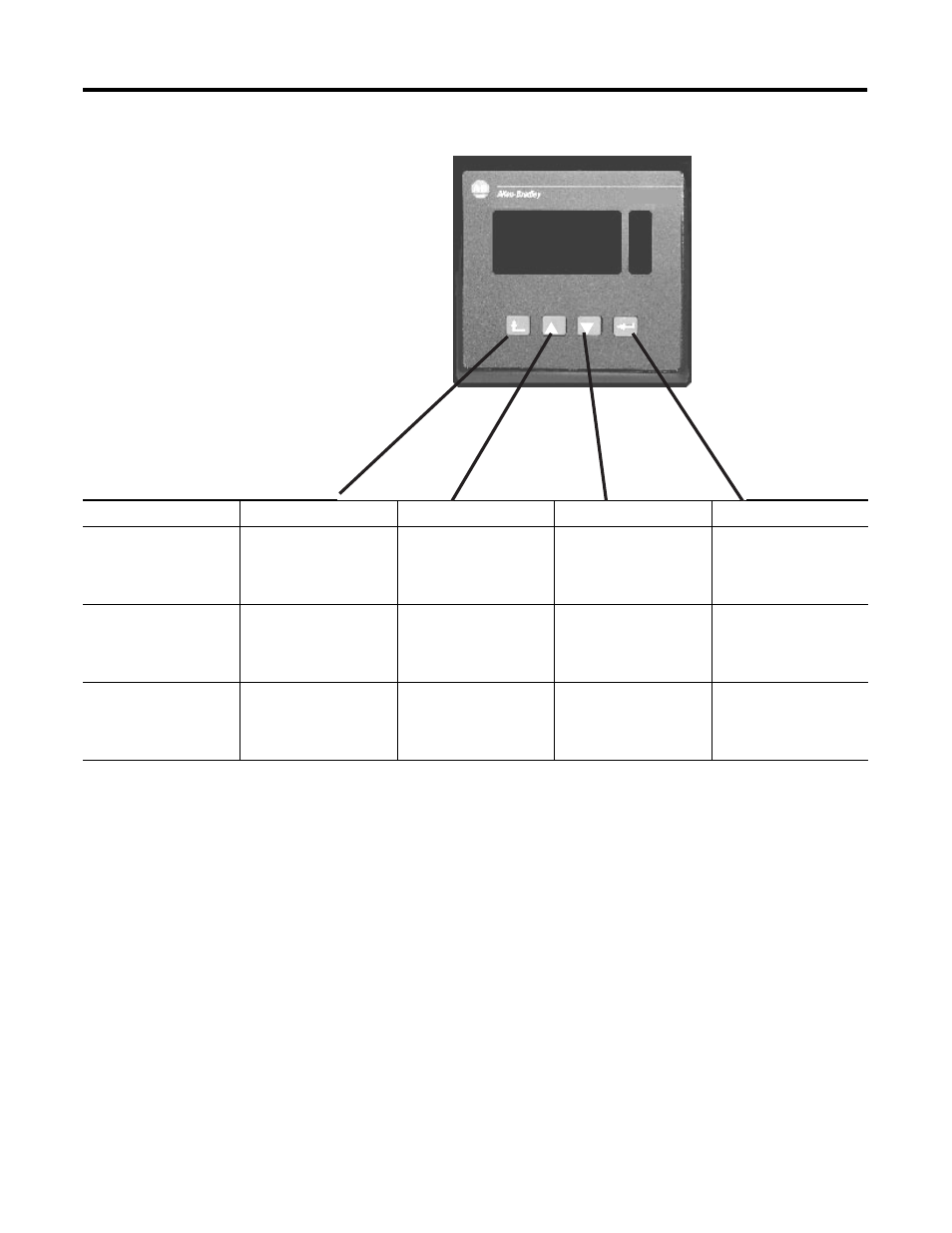
Publication 1413-UM001C-EN-P - May 2006
Installation 25
Display Module Key Function
The following flow chart shows the menu structure of the
Powermonitor meter parameters to be configured for the base unit
and various options. Use the Enter and Escape keys to move between
levels and the arrow keys to select options within a level. Once the
parameter you wish to configure is selected, press the Enter key to
edit the parameter. In Edit mode, the parameter’s displayed value will
blink. Use the arrow keys to change the value of the displayed
parameter. Press the Enter key to save the displayed value in the
Powermonitor meter. The display momentarily displays the previous
value then the new value.
In the chart, the configuration items for the capacitor bank controller
are highlighted with a grey background.
Escape Key
Up Arrow Key
Down Arrow Key
Enter Key
Display mode
Returns to parent menu
Steps back to the
previous
parameter/menu in the
list
Steps forward to the next
parameter/menu in the
list
Steps into a sub-menu or
sets as default screen
Program mode
Returns to parent menu
Steps back to the
previous
parameter/menu in the
list
Steps forward to the next
parameter/menu in the
list
Steps into a sub-menu,
selects the parameter to
be modified or changes to
Edit mode
Edit mode
Cancels changes to the
parameter, restores the
existing value, and
returns to Program mode
Increments the
parameter/menu value
Decrements the
parameter value
Saves the parameter
change to Master
Module and returns to
Program mode
L1
L2
L3
N
POWERMONITOR 3000
