Panelview 550 serial terminal (serial hmi options) – Rockwell Automation 1413-ME-PEA Capacitor Bank Controller - Series B User Manual
Page 18
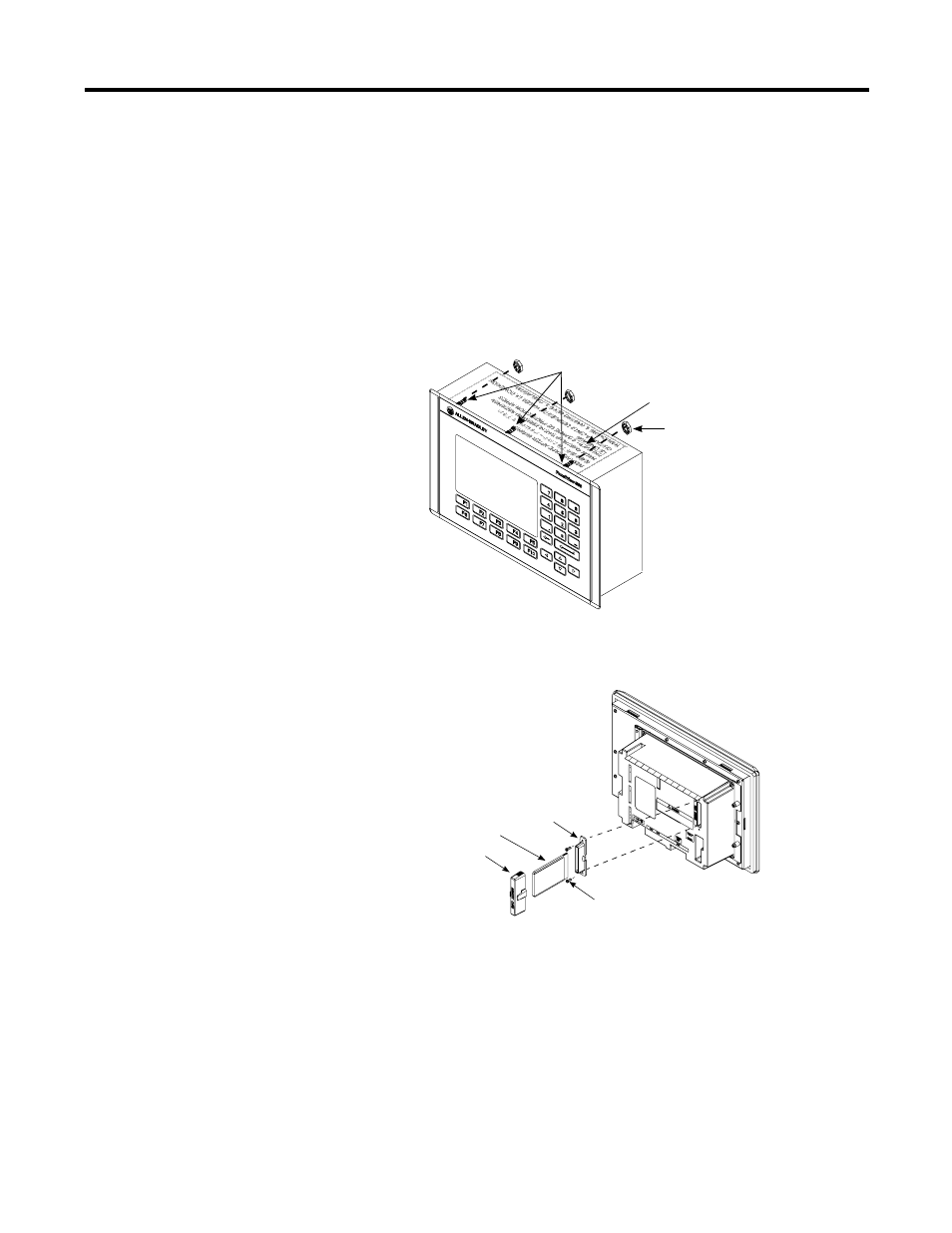
Publication 1413-UM001C-EN-P - May 2006
16 Installation
PanelView 550 Serial Terminal (Serial HMI options)
1. Mount the PanelView 550 HMI terminal in a suitable cutout
within 5 m (16 ft) of the MicroLogix controller.
Refer to publication 2711-IN009 for detailed installation
instructions.
2. Install the memory card and retainer.
Self-locking Nuts
(6 used, 8 provided)
Protective Installation Label
Mounting Studs
(3 Top / 3 Bottom)
Base Mounting Screws
Retainer Base
Memory Card
Retainer
