Rockwell Automation 1413-ME-PEA Capacitor Bank Controller - Series B User Manual
Page 37
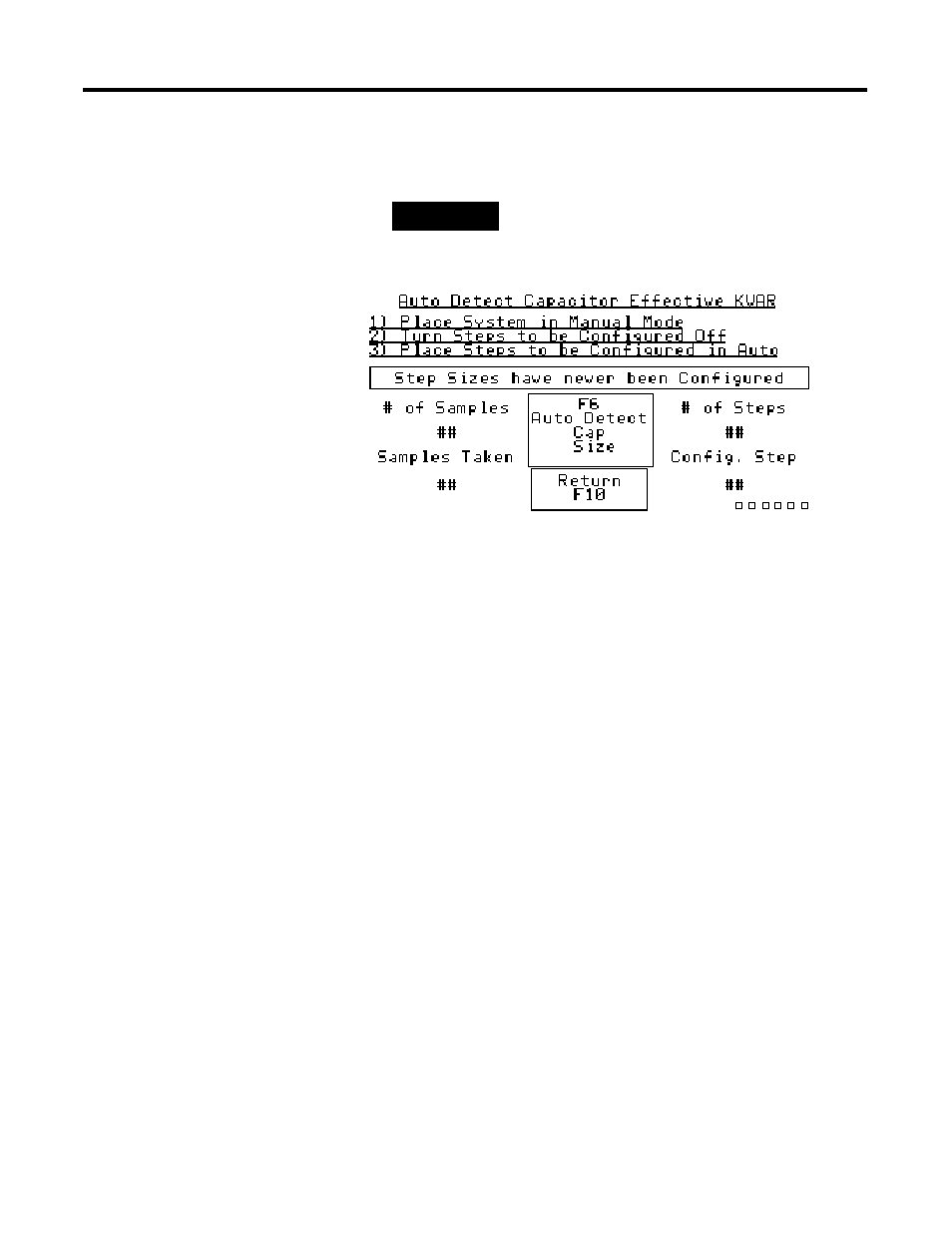
Publication 1413-UM001C-EN-P - May 2006
Installation 35
5. Press F6 to navigate to the Auto Configure Effective kVAR
process.
6. Press F6 to initiate the auto-configuration process.
7. When done, press F10 to return to the Configuration screen.
8. Select the desired operating mode by entering the number or by
selecting the description in the list box.
The new value is displayed in both formats.
9. To select the mode, move the curser over the list box and press
Enter.
10. Press the Direction keys to scroll through the selections.
11. Press Enter again to select the displayed mode.
F1 returns to the Overview screen.
TIP
The number of measurements to average for each step is
entered on the Extended Configuration Screen #2 (F10).
