MacDon PW8 Pick-Up Header User Manual
Page 184
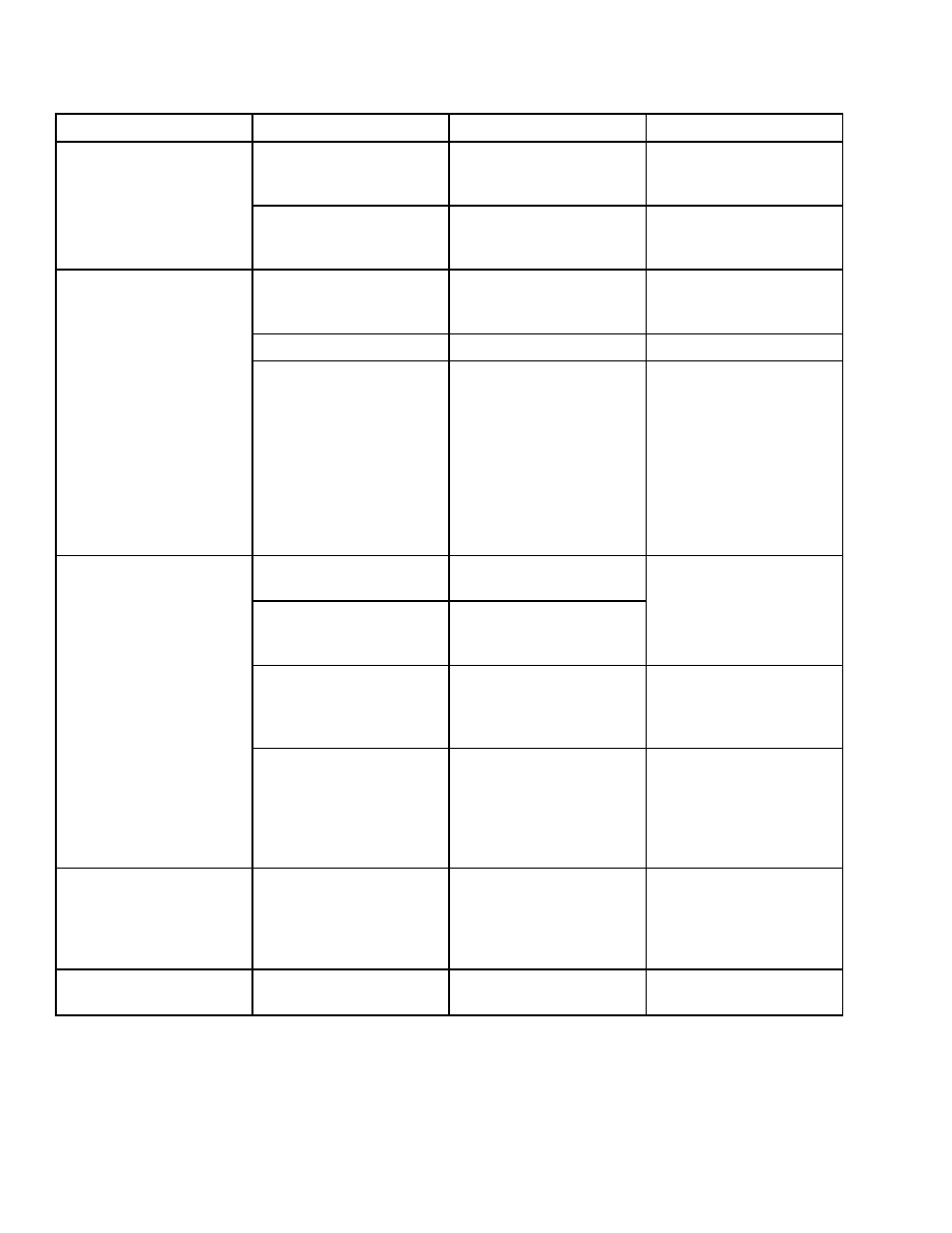
Symptom
Problem
Solution
Refer to Section
Draper speed too high.
Reduce draper speed until
pickup is just pushing the
swath.
Adjusting Draper Speed,
page 56
The pick-up is picking a
large amount of dirt and
stones.
Pick-up height too low.
Lower wheels so that
teeth are 1 in. (25 mm) off
ground.
Rough header pan
surface.
Polish the header pan
with emery cloth or buffing
wheel.
- - -
Incorrect header height.
Adjust header height.
Material stalls on the
header before the auger
can pull it into the feeder
house.
Incorrect header lateral
tilt.
On some combine
headers header lateral
tilt can be adjusted. Adjust
combine header tilt so
that when the header is
at the operating height,
the header floor pan and
ground are parallel. (Note:
Adjust header tilt to Corn
Setting from Grain Setting)
See your combine
operator’s manual.
Belts are too tight.
Loosen draper belt
tension.
Belts are tightened
unevenly.
Adjust draper belt tension
evenly on both ends of the
pick-up.
Adjusting Draper Belt
Tension on Front Deck,
page 69
or
Draper Belt Tension on
Rear Deck, page 69
Dirt/crop buildup on
rollers.
Remove draper belts and
remove dirt/crop buildup
from roller surface, and
roller groove.
Draper belts roll up side
frame.
Belts are sometimes tacky
when new.
Rub talcum or baby
powder onto belts to
reduce tackiness. Also,
belts may need to be run
loose for first few hours of
break-in.
- - -
Stalling of belts when
loaded with crop material.
Draper belts are too loose. Increase belt tension.
Adjusting Draper Belt
Tension on Front Deck,
page 69
or
Draper Belt Tension on
Rear Deck, page 69
Slave lags behind master
on lift.
Air in system.
Bleed cylinders.
Bleeding Cylinders and
Lines, page 159
169489
176
Revision A
