Front deck - idler roller, Replacing front deck idler roller bearings – MacDon PW8 Pick-Up Header User Manual
Page 157
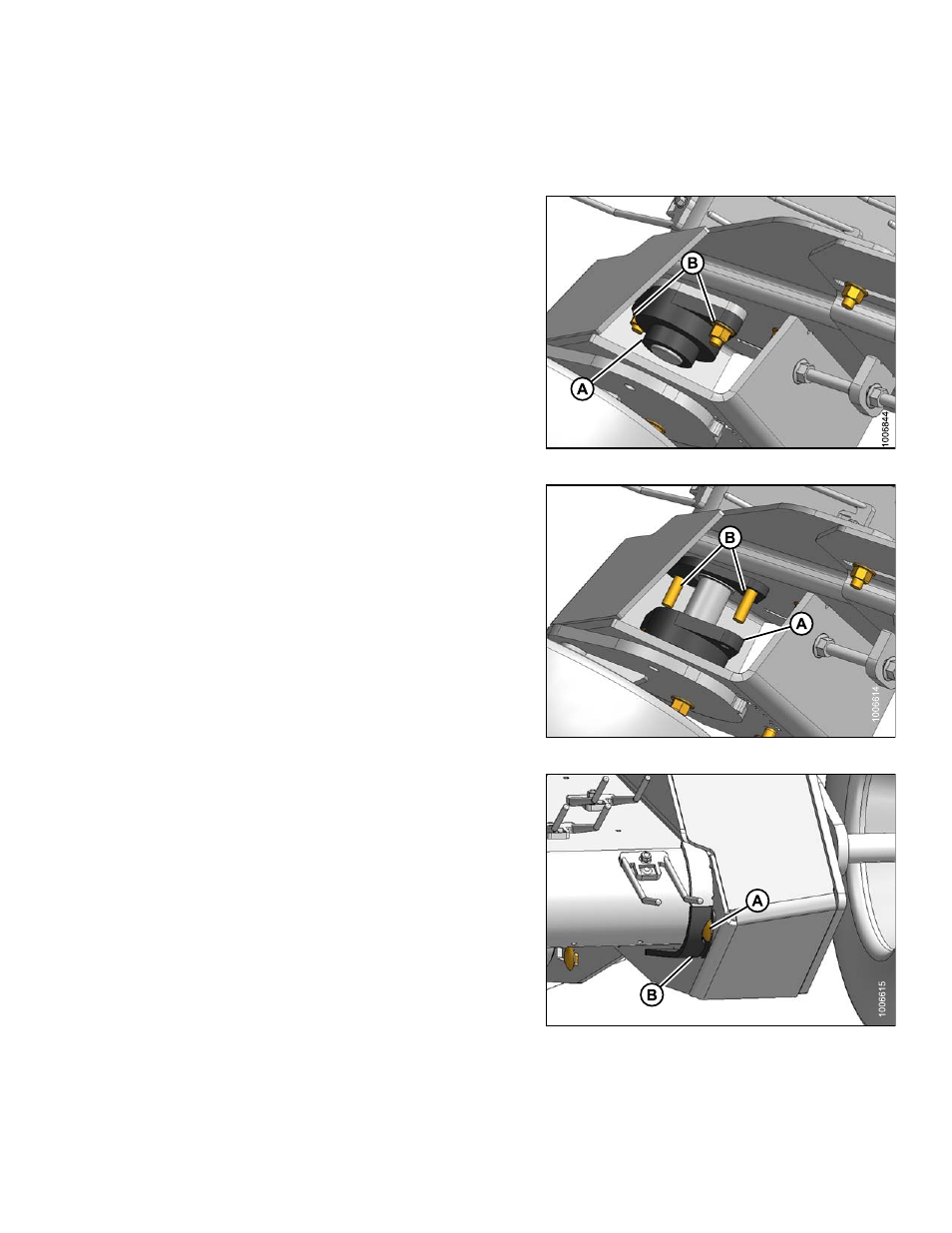
Front Deck - Idler Roller
Replacing Front Deck Idler Roller Bearings
NOTE:
The following procedure describes the LEFT
SIDE
bearing replacement. The RIGHT SIDE is
identical.
1. Fully release draper belt tension. Refer to Section
Adjusting Draper Belt Tension on Front Deck, page 69
2. Remove setscrew in lock collar (A) with a 6 mm Allen
key. Rotate collar (A) counterclockwise (clockwise for
right side) to loosen, and remove collar.
3. Loosen the two nuts on bolts (B) attaching bearing to
frame.
4. Support the roller with a wooden block so that the
bearing can be removed.
Figure 4.143: Left Side – Right Side Opposite
5. Pull bearing assembly (A) off roller shaft, and remove
from frame.
6. Place new bearing assembly (A) on roller shaft and
bolts (B).
7. Locate bearing against frame.
Figure 4.144: Left Side – Right Side Opposite
8. If bolt (A) was removed and reinstalled, ensure shield
(B) is in place.
Figure 4.145: Left Side – Right Side Opposite
169489
149
Revision A
