Understanding the low power actuator state, Understanding high-power prohibit – MTS Acumen User Manual
Page 78
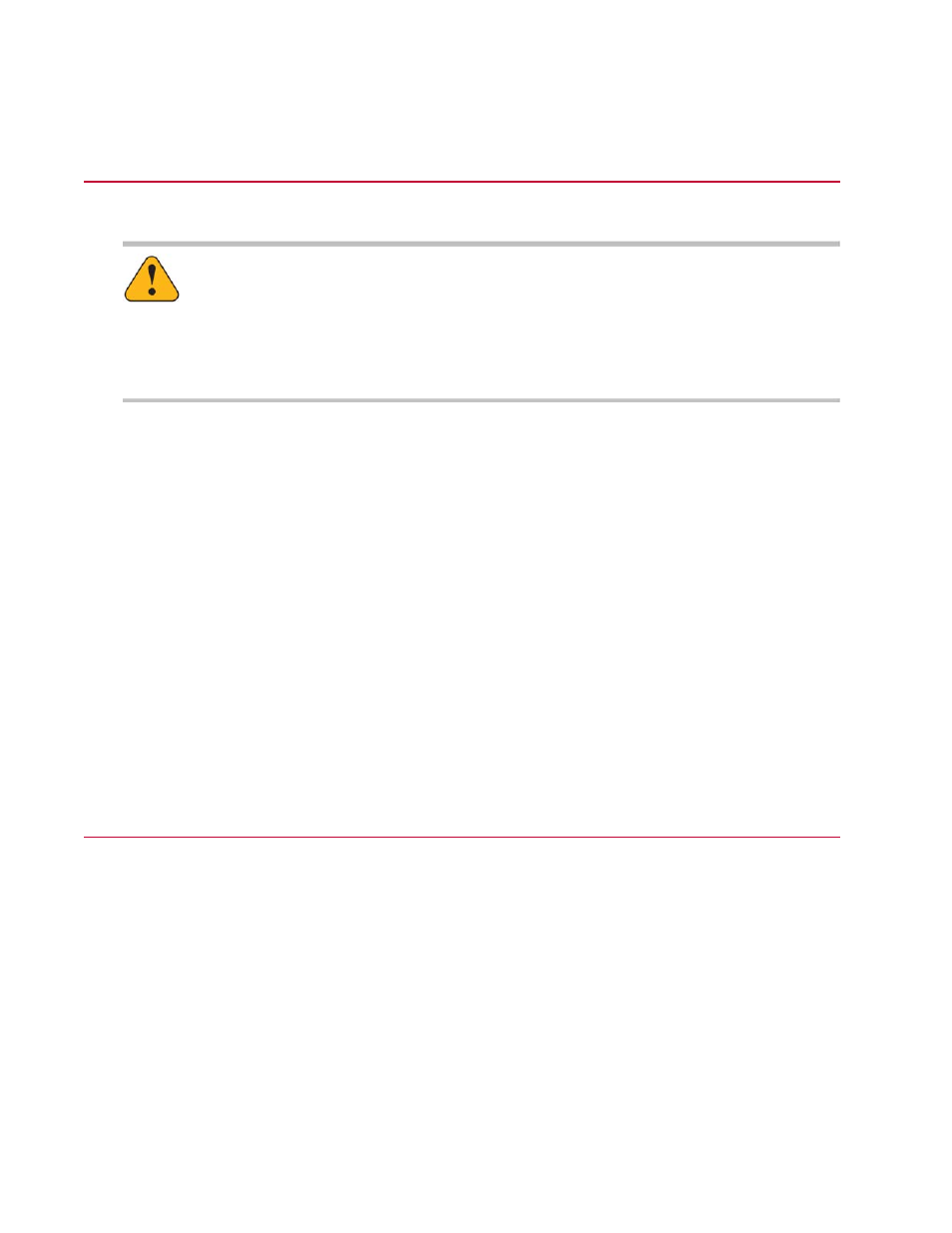
Understanding the Low Power Actuator State
Warning
:
When working in Power Low, there is still enough force to quickly move the actuator.
If you do not expect the actuator to move quickly, the actuator can cause harm to the operator
to damage to the specimen.
Observe all safety measures when working in the Power Low state.
When the state of the actuator is Power Low, it is important to understand that there is the potential for
sudden actuator movement in the following situations:
•
When the actuator power state is Power Off and you want to transition to Power Low, energy may still
be stored in the system (usually seen as a Force measured by the load cell) which will cause the
actuator to move suddenly.
•
Transitioning from Power High to Power Low may also result in sudden actuator movement because
there may not be enough energy to hold forces on the specimen.
•
Transitioning from Power Low to Power High will not be allowed if there is a potential for movement in
the actuator. This is usually caused by attempting to jog (in Displacement or Force) past the value that
can be achieved in Power Low. If the transition is not allowed, you may receive the following error
message:
It is not safe to transition to the Power High state. Adjust the command to reduce the error to
an acceptable level.
Press the jog button (reduce the force) until the error gets small enough to allow the transition to Power
High.
Understanding High-Power Prohibit
High-Power Prohibit mode limits maximum actuator speed to 10 mm/sec or less. This mode should be
used whenever you are installing fixturing or a specimen.
78 | MTS Acumen
™
Key Concepts
