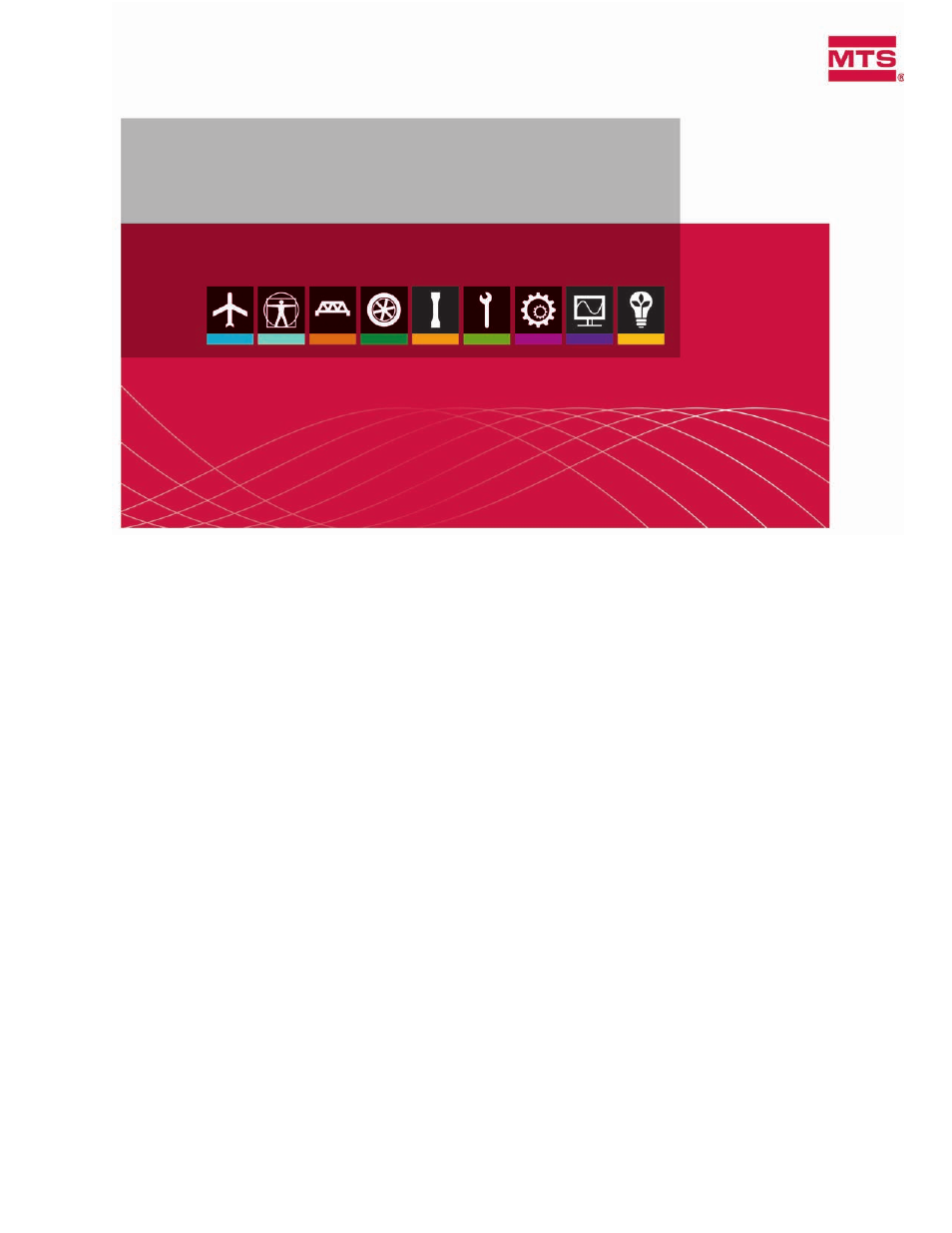MTS Acumen User Manual
Mts acumen
Table of contents
Document Outline
- Preface
- Technical Support
- Safety Overview
- Safety Considerations for MTS Acumen Systems
- Safety Information Overview
- Site Precautions
- Personnel Qualifications
- System Hazard Zones
- Hazard Placard Placement
- Equipment Guards, Doors, and Covers
- Test Area Enclosure
- General Safety Practices
- Safety Practices Before Operating the System
- Safety Practices While Operating the System
- System Introduction
- Key Concepts
- About This Chapter
- Using the E-Stop Control
- Understanding Your MTS Software
- Understanding MTS Applications and File Types
- Understanding the Control Loop
- Understanding Control Modes
- Understanding the Low Power Actuator State
- Understanding High-Power Prohibit
- Positioning the Crosshead and Actuator for the Test
- Understanding Nested Limits
- Using Detectors and Actions to Protect Yourself and Your Equipment
- Understanding Interlocks
- Understanding the Load Train
- Optimizing System Response Before Testing
- Understanding and Resolving Error Conditions
- MTS Echo Software
- Running the Example Spring Test
- Best Practices for Other System Configurations and Tests
- Creating a Desktop Shortcut
- Pre-Test Station Checkup
- Setting Up the System
- Common Hardware Tasks
- Common Software Tasks
- Creating a Desktop Shortcut That Includes a Controller
- Correcting Resource Validation Errors
- Clearing Interlocks
- Applying Actuator Power
- Editing Variables with the Express Editor
- Generating a Report in MP
- Generating a Report Using the Excel Reporter Add-In
- Exporting a Test Run
- Selecting Report Templates
- Exporting Raw Data
- Maintenance
- Decommissioning
- Index