Auto tune - enter specimen characteristics – MTS Acumen User Manual
Page 173
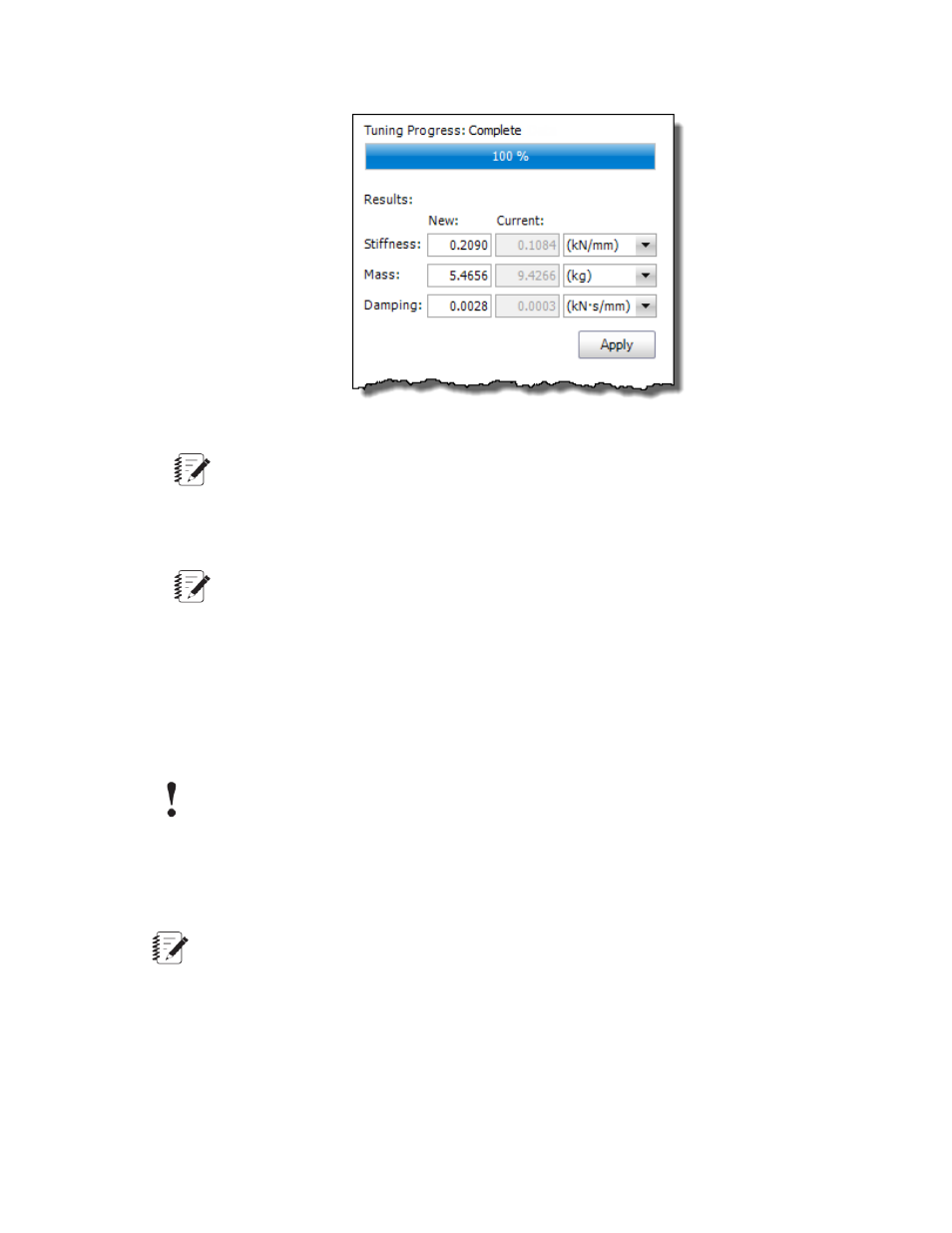
Tuning Progress Bar
Note:
At this point, the system has generated specimen characteristic values, but has not applied auto
tune values appropriate for the specimen to the controller.
9. Click Apply to save the new auto tune values over the current auto tune values.
Note:
System performance should be stable after you apply auto tune values, and you may choose
either:
•
Done, and proceed to start a test or operate the system in either the force or displacement
control modes, or
•
Verify, to test and manually adjust auto tune values in force and displacement control modes.
Auto Tune - Enter Specimen Characteristics
Important:
Use this procedure only if you know the accurate Stiffness, Mass, and Damping values for the
specimen as previously calculated by the Auto Tuning system. Inaccurate values can cause system
instability and equipment damage.
In this workflow, you will have the system tune itself, but you will manually enter specimen characteristics
and master gain multipliers.
Note:
To maintain system stability, the system performs auto tune operations in the stable displacement
control mode.
1. Select Auto tune—Have the system tune itself.
2. Click Next.
3. In the How do you want to identify specimen characteristics? list box, select Enter Values.
4. Enter the Stiffness, Mass, and Damping values appropriate for the specimen installed in the load unit.
MTS Acumen
™
| 173
Best Practices for Other System Configurations and Tests
