Use existing compensation set, Setting specimen limits – MTS Acumen User Manual
Page 163
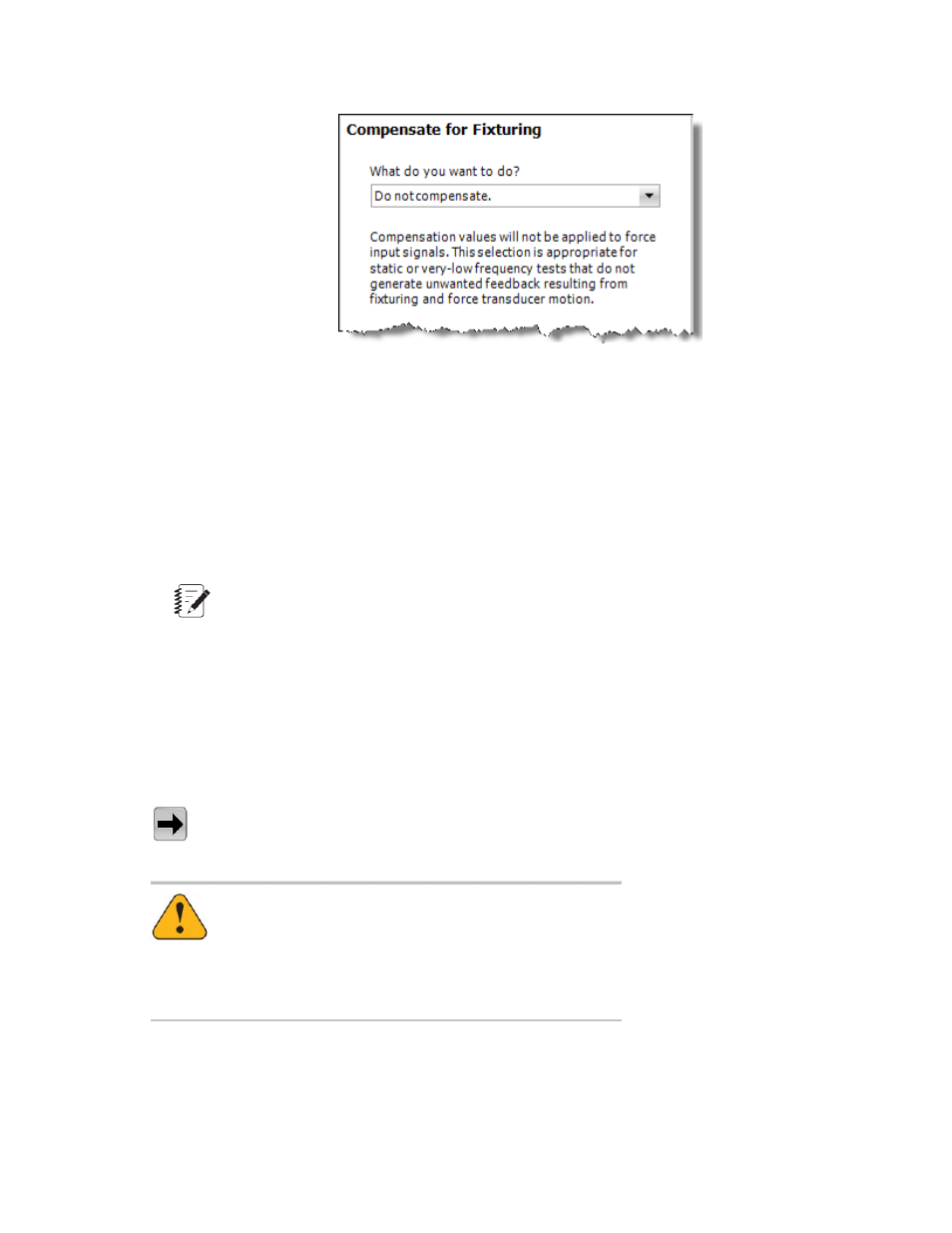
3. Click the Install Specimen element in the Explorer tab.
Use Existing Compensation Set
In this procedure, you will use a compensation set that has already been created.
1. Click Compensate for Fixturing on the Explorer tab.
2. Select Use existing compensation set.
3. Select the existing compensation set you want to use in the drop-down menu for Compensation Set.
4. Select Use as is in the drop-down menu for What do you want to do with the selected compensation
set?.
Note:
Alternatively, you can select either Verify correction quality to verify the quality of the
compensation set or Adjust compensation values to manually adjust compensation values
and observe the effect on the load feedback signal. For more information about verifying correction
quality and adjusting compensation values, see
Create a Compensation Set Manually
(p. 161).
5. Click Done.
Setting Specimen Limits
Quick access:
Situational Awareness panel > Right side of diagram
Warning
:
Actuators can produce dangerous forces.
A moving actuator can injure anyone in its path.
Always set specimen limits before installing a specimen.
Specimen limits refer to the maximum displacement or force that can be applied to the specimen. Before
you insert a specimen in fixturing, you typically set Maximum and Minimum specimen limits to protect it
from getting damaged. You can set specimen limits using the sliders or fields on the right side of the virtual
MTS Acumen
™
| 163
Best Practices for Other System Configurations and Tests
