Compensate for fixturing – MTS Acumen User Manual
Page 158
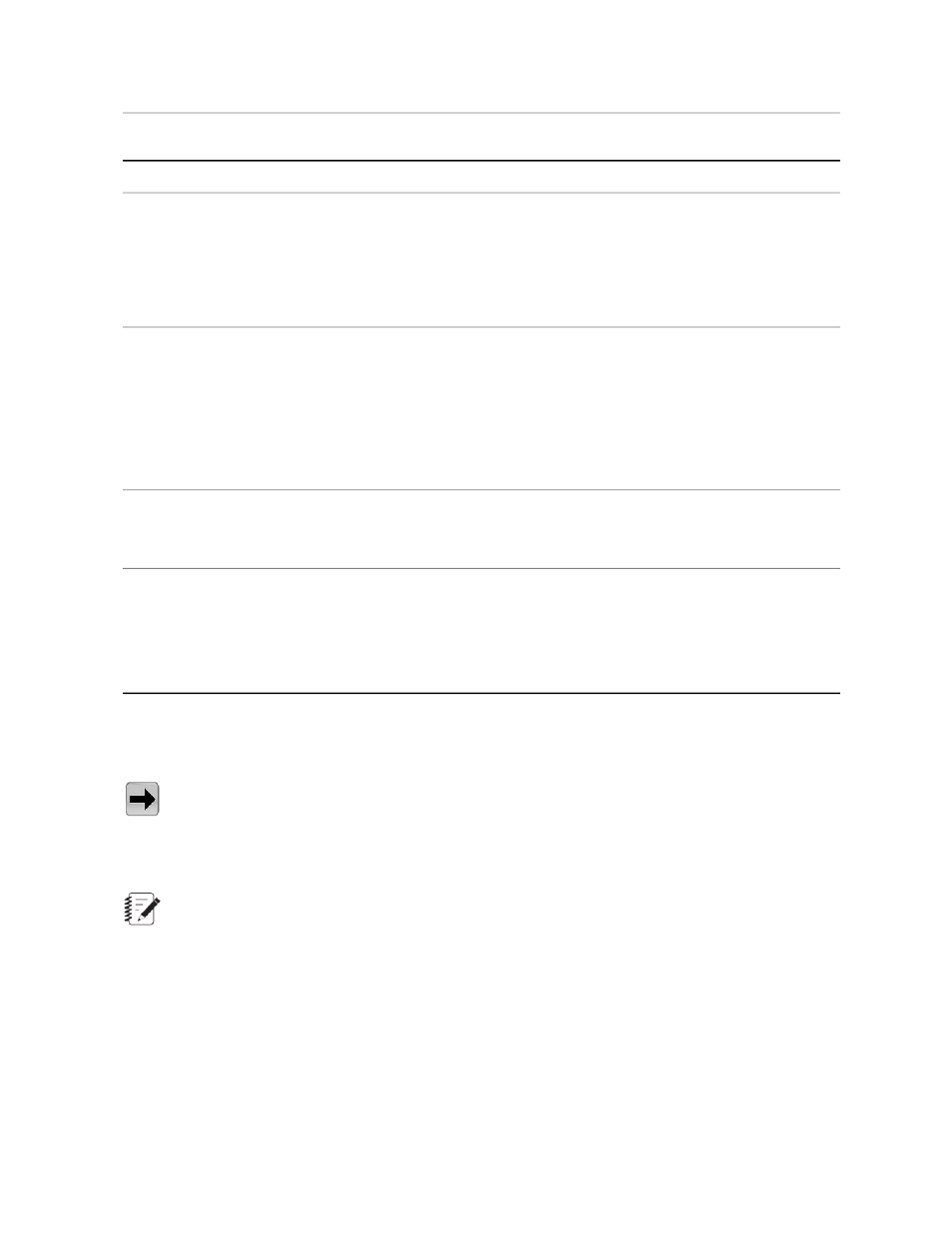
Description
Action
Reset the interlock to resume testing.
Places a hold on any program command, writes a message to the Application
Log, and forces a program interlock.
Program Hold
Interlock
Reset the interlock to resume testing.
The Function Generator does not recognize Program Hold Interlock but instead
goes to Stop.
The controlled stop interlock causes the controller to switch into Stable
Displacement mode and prohibits subsequent actuator movement; that is, the
C-Stop Interlock
actuator will be held in the position it was in when the C-Stop interlock was
triggered. Additionally, the power level will remain as it was prior to triggering the
interlock (off, low, or high).
Reset the interlock to resume testing. For more information about C-Stop
Interlocks, see
C-Stop (Controlled Stop) Interlock Action
(p. 17).
Stops any program command and writes a message to the Application Log.
Produces the same action as clicking the Program Stop button on the software
controls panel.
Program Stop
Places a hold on any program command and writes a message to the Application
Log. Produces the same action as clicking the Program Hold button on the
software controls panel.
Program Hold
The Function Generator does not recognize Program Hold but instead goes to
Stop.
Compensate for Fixturing
Quick access:
Explorer tab > Set Up > New Specimen > Compensate for Fixturing
The Compensate for Fixturing element allows you to compensate inertial error induced by the moving
fixture mass mounted to the load cell.
Note:
Inertial compensation should be adjusted every time you change the fixturing attached to the force
transducer or whenever the test frequency changes significantly.
A fixture attached to a force transducer in motion causes unwanted feedback. To prevent this feedback
from affecting your test results, you can apply inertial compensation to force input signals and minimize
the unwanted feedback.
The software accomplishes inertial compensation by inverting and summing the conditioned accelerometer
signal to null out any motion-induced load feedback. Typically, you have the application create inertial
compensation values automatically where it uses a modeling program to measure force feedback
dynamically in the stable displacement control mode.
158 | MTS Acumen
™
Best Practices for Other System Configurations and Tests
