16 troubleshooting – Lenze TCF Series User Manual
Page 61
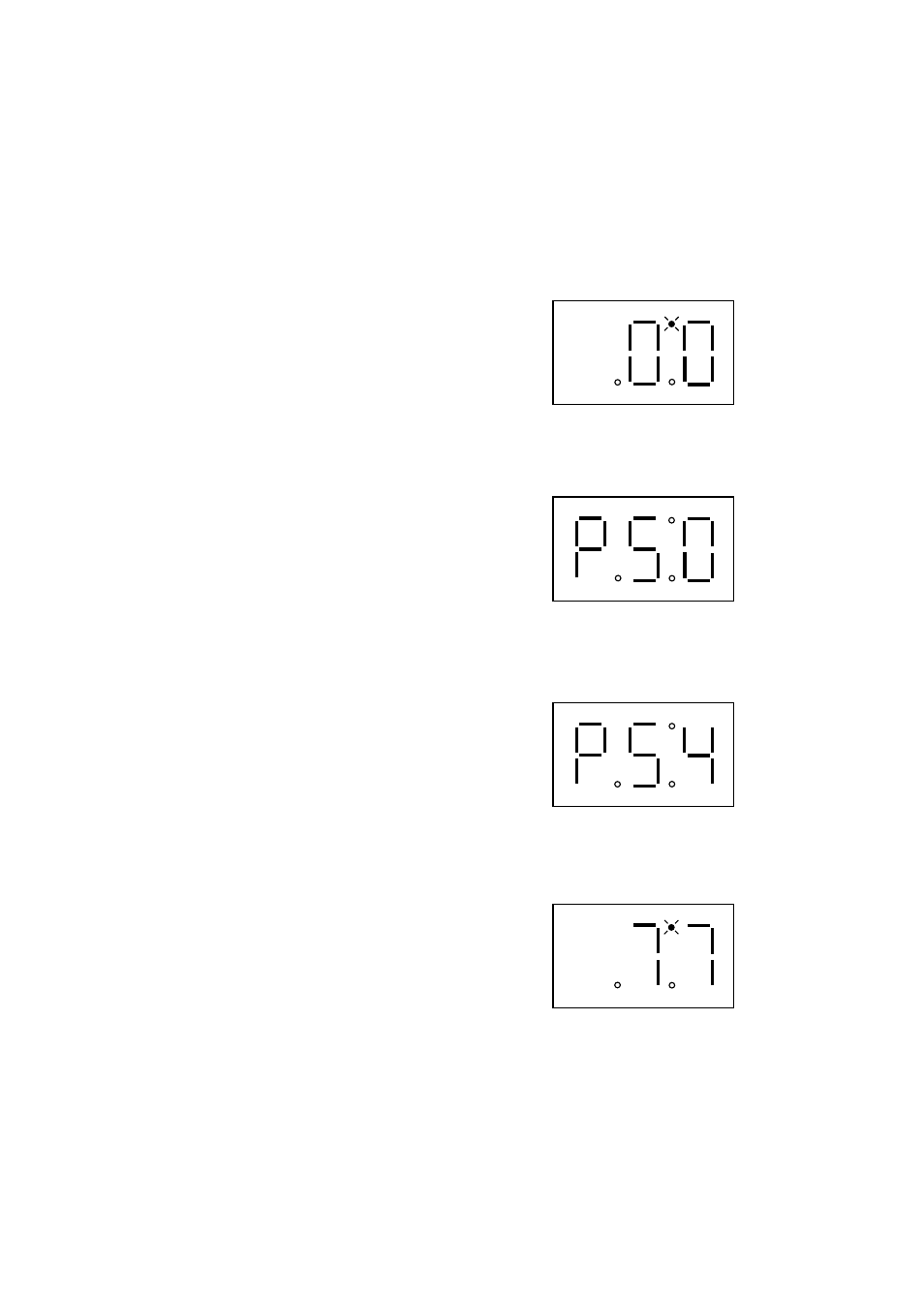
16
TROUBLESHOOTING
To aid in troubleshooting, Parameters 50 through 59, 73, 95 and 96 can be accessed without
entering the PASSWORD (Parameters 95 and 96 are only visible if the drive is operating
in VECTOR mode) . Simply press the Mode button twice to “skip” over the PASSWORD
prompt, and “P50” will be displayed to indicate that the parameter menu has been entered
and Parameter 50 (FAULT HISTORY) can be viewed . The s and t buttons can then be
used to scroll from Parameter 50 through 59, 73, 95 and 96 . Once the desired parameter is
found, press the Mode button to view its “contents” . When finished, press Mode to exit the
parameter menu . An example is shown herein .
Press
Mode once
Upper right decimal point blinks
Display reads "00"
Press
Mode again
Display reads "P50" (FAULT HISTORY)
Use s and t to scroll to the desired
parameter number
Press
Mode to view parameter
contents (77 = 77% LOAD)
Press
Mode again to exit
Upper right decimal point blinks
(In this example Parameter 54 has been
selected, which is MOTOR LOAD)
In the example above, Parameter 54 - MOTOR LOAD is being viewed . The “77” in the
example indicates that the load on the motor is 77% of the output current rating of the drive .
The following table lists the fault conditions that will cause the drive to shut down, as well
as some possible causes . Contact Lenze-AC Tech for more information on troubleshooting
faults .
57
