Lenze TCF Series User Manual
Page 54
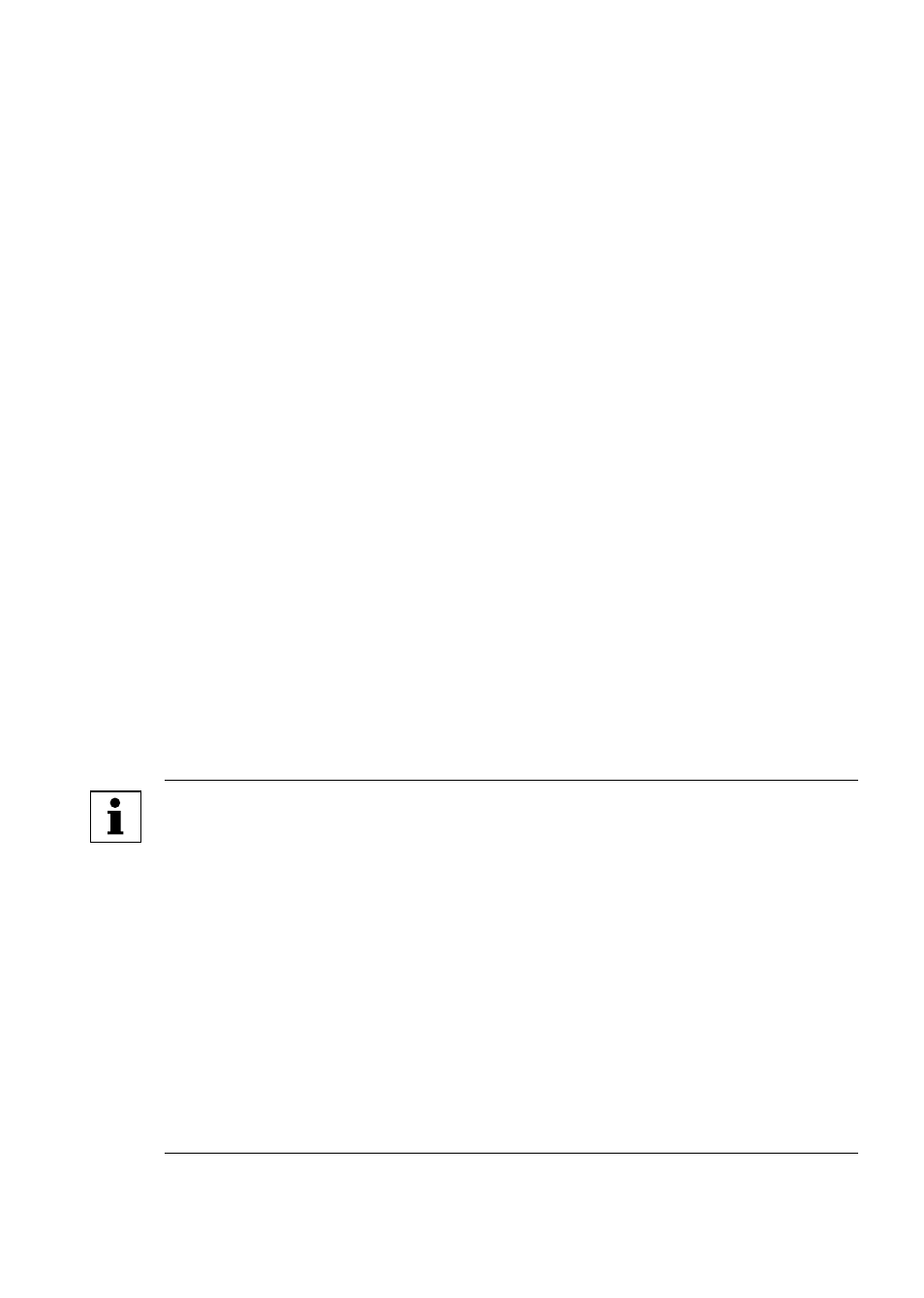
P48
PROGRAM SELECTION
This is used to select whether the drive will operate according to the user settings or the
optional OEM default settings and to reset the parameters to default settings . Refer to
Section 13 .1 .
01 OPERATE WITH USER SETTINGS: The drive will operate according to the
user settings . Operation in USER mode allows the parameter values to be
changed to suit any application .
02 OPERATE WITH OEM DEFAULTS: The drive will operate according to
the optional OEM default settings, which configure the drive for a specific
application . When operating in OEM mode, the parameter values can be
viewed, but not changed . If an attempt is made to change a parameter setting,
the display will flash “GE” . If the drive is not programmed with OEM default
settings, the display will flash “GF” if this option is selected .
03 RESET OEM: Resets the user parameters to the OEM default settings . If the
drive is not programmed with OEM default settings, the display will flash “GF”
if this option is selected .
04 RESET 60: Resets the user parameters to the factory defaults for a 60 Hz
base frequency .
05 RESET 50: Resets the user parameters to the factory defaults for a 50 Hz
base frequency . Parameters 24, 27, 40, 46 and 88 will reset to 50 .0 Hz, and
Parameter 85 will reset to 1450 RPM .
06 TRANSLATE: If an EPM from a drive with a previous parameter version is
installed in a new drive, the new drive will function like the previous version drive,
but none of the parameter settings can be changed ("cE" will be displayed if this
is attempted) . The TRANSLATE function converts the EPM to the new parameter
version so that the parameters can be changed, but it also retains the old
parameter settings so the new drive will operate like the old drive without having to
re-program all of the parameters .
NOTE
• If the user parameters are reset to the OEM defaults (using the RESET
OEM option), and then OPERATE WITH USER SETTINGS is selected, the
USER settings will be the same as the OEM default settings . This allows
the drive to operate as if it was in OEM mode, but the parameter values
can be changed . This is useful if some of the OEM default settings need
to be fine-tuned for proper operation . The new parameter values are not
actually stored as new OEM default settings however; they are simply
stored as new USER settings . Therefore, if the parameters are reset to
the OEM defaults again the parameters that were changed will be reset
to their “old” value . The optional EPM Programmer is required to change
OEM default settings . Refer to Section 13 .2 .
• Only the TRANSLATE (06) function can be performed while the drive is
running . The display will flash “Er” if an attempt is made to select any other
function while the drive is running .
50
