Lenze TCF Series User Manual
Page 33
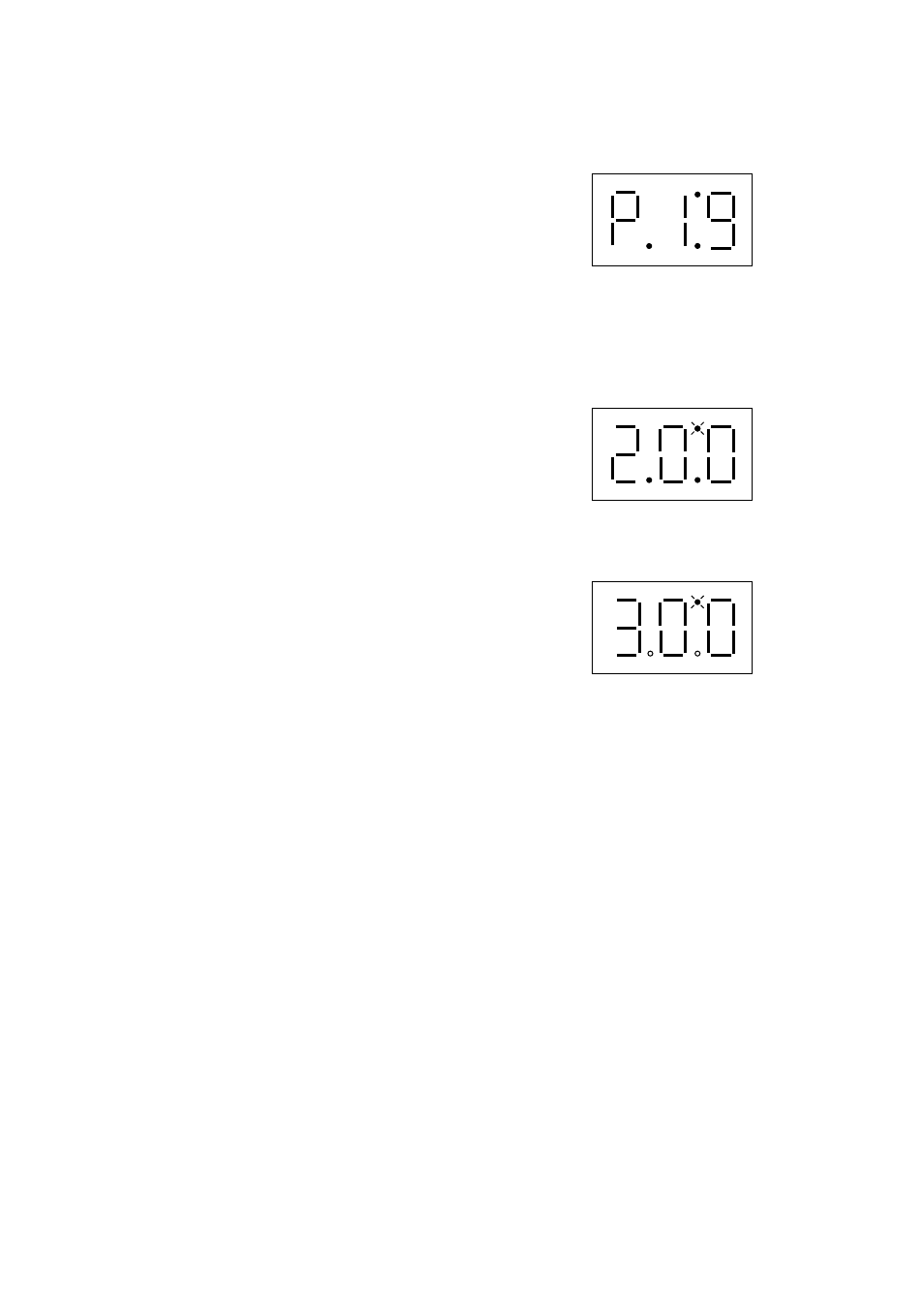
Use the s and t buttons to scroll to the desired parameter number . In the example below,
Parameter 19 is displayed . Parameter 19 is the ACCELERATION TIME of the drive .
Use s and t to scroll to the desired
parameter number (the example is
Parameter 19 - ACCELERATION TIME)
Once the desired parameter number is found, press the
Mode button to display the present
parameter setting . The upper decimal point will begin blinking, indicating that the present
parameter setting is being displayed, and that it can be changed by using the s and t buttons .
Press
Mode to display present parameter
setting (example setting is 20 .0)
Upper decimal point blinks
Use s and t to change setting (example
setting changed to 30 .0)
Press
Mode to store new setting
Pressing the
Mode will store the new setting and also exit the PROGRAM mode . To change
another parameter, press the
Mode key again to re-enter the PROGRAM mode (the
parameter menu will be accessed at the parameter that was last viewed or changed before
exiting) . If the
Mode key is pressed within two minutes of exiting the PROGRAM mode, the
password is not required to access the parameters . After two minutes, the password must be
entered in order to access the parameters again .
13 .1
ELECTRONIC PROGRAMMING MODULE (EPM)
Every TCF Series drive has an Electronic Programming Module (EPM) installed on the
main control board . The EPM stores the user’s parameter settings and special OEM default
settings (if programmed) . The EPM is removable, allowing it to be installed in another drive
for quick set-up . For example, if a drive is being replaced with a new one, the EPM can be
taken out of the first drive and installed in the new drive . Downtime is minimized because the
new drive does not require programming - it is ready to run when the EPM is installed .
29
