0x01bc8111, 0x01bc8112, 0x01bc8114 – Lenze E84Dxxxx User Manual
Page 81: 0x01bc8121, 0x01bc8132, 12 error messages
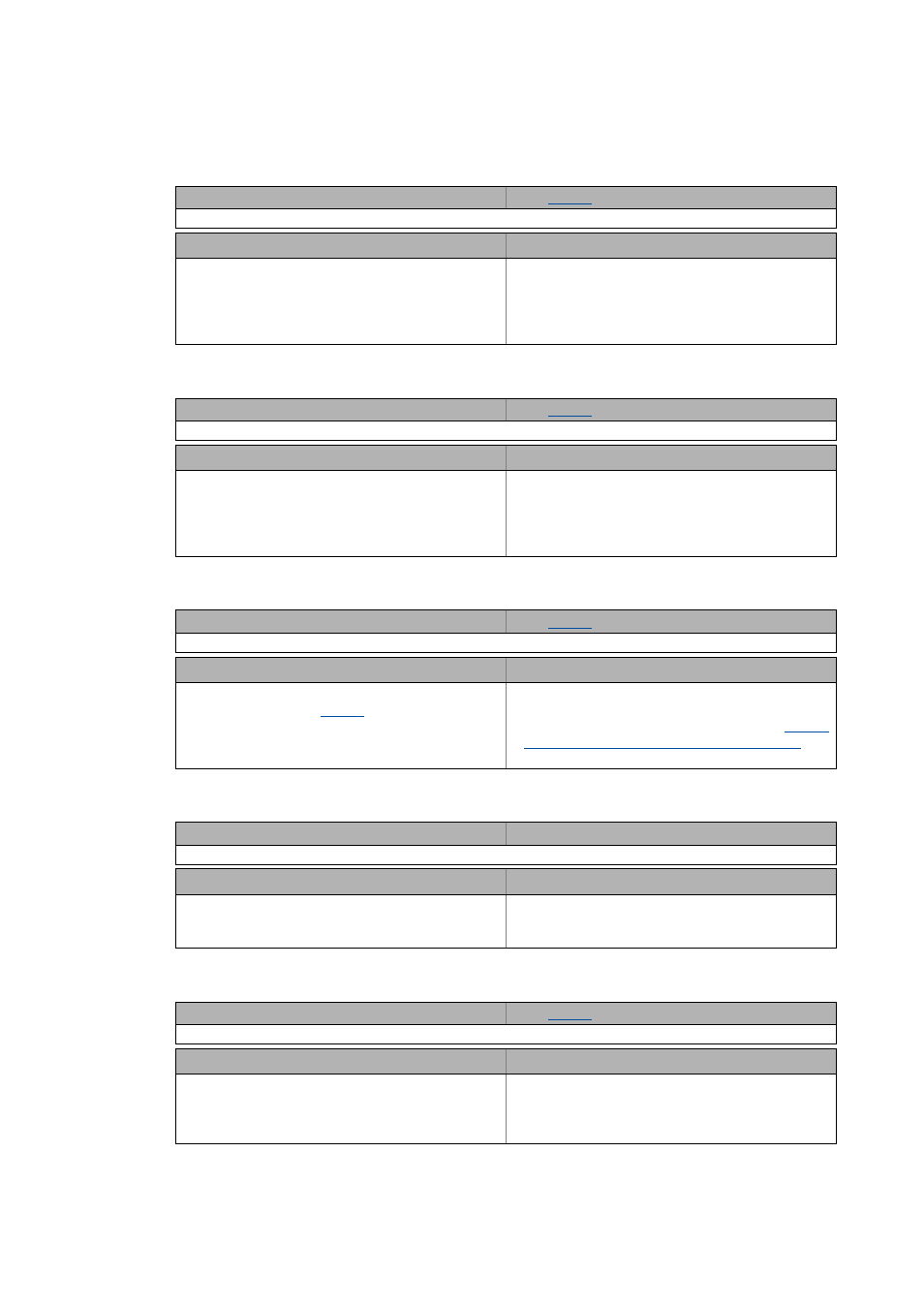
Lenze · Decentralised frequency inverter 8400 protec (EtherNet/IP™ option) · Communication Manual · DMS 3.0 EN · 07/2014 · TD17
81
12
Error messages
12.2
Possible causes and remedies
_ _ _ _ _ _ _ _ _ _ _ _ _ _ _ _ _ _ _ _ _ _ _ _ _ _ _ _ _ _ _ _ _ _ _ _ _ _ _ _ _ _ _ _ _ _ _ _ _ _ _ _ _ _ _ _ _ _ _ _ _ _ _ _
EtherNet/IP: Fault Mode [0x01bc8111]
EtherNet/IP: Explicit Message Timeout [0x01bc8112]
EtherNet/IP: Overall Ethernet Timeout [0x01bc8114]
EtherNet/IP: Ethernet cable pulled out [0x01bc8121]
EtherNet/IP: Idle Mode [0x01bc8132]
Response (Lenze setting printed in bold)
Setting:
None System fault Fault Trouble Quick stop by trouble Warning locked Warning Information
Cause
Remedy
• Connection to scanner has been interrupted.
• Controlling I/O connection failed by timeout.
• Within the timeout time for implicit messages
parameterised by the scanner, no "implicit messages"
have been received.
• Check cables and terminals.
• Plug in the network cable into the Ethernet port.
• Check Requested Package Interval (RPI) of I/O
connection.
• Increase timeout time for implicit messages.
Response (Lenze setting printed in bold)
Setting:
None System fault Fault Trouble Quick stop by trouble Warning locked Warning Information
Cause
Remedy
• Connection to scanner has been interrupted.
• Failure of an explicit connection
• Within the timeout time for explicit messages
parameterised by the scanner, no "explicit messages"
have been received.
• Check cables and terminals.
• Plug in the network cable into the Ethernet port.
• Check Requested Package Interval (RPI) of the explicit
connection.
• Increase timeout time for explicit messages.
Response (Lenze setting printed in bold)
Setting:
None System fault Fault Trouble Quick stop by trouble Warning locked Warning Information
Cause
Remedy
• Failure of »Engineer« communication via Ethernet
• When the time set in
has expired, there is no
access via the »Engineer«.
• Check cables and terminals.
• Plug in the network cable into the Ethernet port.
• Increase the overall Ethernet timeout time in
Fault with regard to EtherNet/IP communication
Response (Lenze setting printed in bold)
Setting: not possible
None system fault Fault Trouble Quick stop by trouble Warning locked Warning Information
Cause
Remedy
• Network cable has been detached from the Ethernet
terminal.
• Network cable (plug) is defective.
• Plug the network cable into the Ethernet terminal.
• Check the network cable (plug) and replace it if
necessary.
Response (Lenze setting printed in bold)
Setting:
None system fault Fault Trouble Quick stop by trouble Warning locked Warning Information
Cause
Remedy
• Scanner has received an idle event.
• The scanner is in the "PROG" mode.
• In the "Scanner Command Register", the run/
idle flag (bit 0) is 0.
Set the scanner to the run mode.
Run/idle flag (bit 0) = 1
