14 implemented cip™ objects – Lenze E84Dxxxx User Manual
Page 112
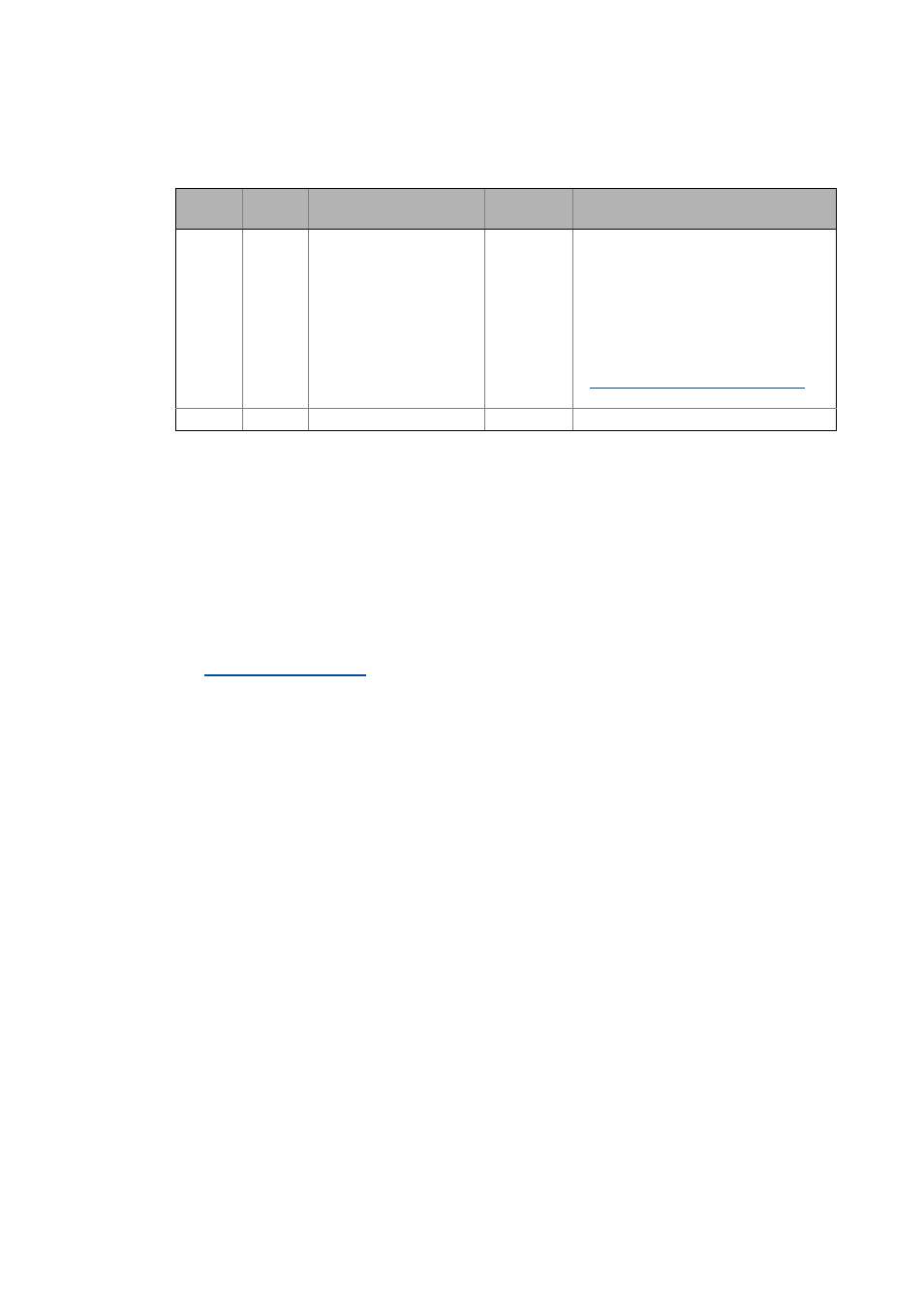
14
Implemented CIP™ objects
14.1
General CIP objects
112
Lenze · Decentralised frequency inverter 8400 protec (EtherNet/IP™ option) · Communication Manual · DMS 3.0 EN · 07/2014 · TD17
_ _ _ _ _ _ _ _ _ _ _ _ _ _ _ _ _ _ _ _ _ _ _ _ _ _ _ _ _ _ _ _ _ _ _ _ _ _ _ _ _ _ _ _ _ _ _ _ _ _ _ _ _ _ _ _ _ _ _ _ _ _ _ _
Instance attributes for output data of the scanner
Assembly output objects (scanner to adapter) are assumed to have a 4-byte header (32-bit "run/idle
header"). When mapping the assemblies, this header will automatically be added to the data
stream by most Allen-Bradley PLC/SLC equipment.
If your PLC does not support this header (like the Rockwell PLCs do), add a preceding 32-bit header
to the output image.
You can then define the bit 0 of this header in the process image of your PLC:
• State ’0’: idle mode
• State ’1’: run mode
For the operation with Rockwell PLCs, adaptations are not required.
The
provides the image of the output data of the scanner.
Attribute
ID
Service
Name
Data type
Value
3
Get / Set Data
ARRAY of
SINT / INT /
DINT
16 bytes to the scanner:
• 20 (0x14): Basic Speed Control Output
• 21 (0x15): Extended Speed Control
Output
• 22 (0x16): Speed and Torque Control
Output
• 23 (0x17): Extended Speed and Torque
Control Output
• 110 (0x6E): Custom Output
Instance attribute "Data" (attribute 3)
4
Get
Size
UINT
Number of bytes in attribute 3 (Data)
