8i/o data transfer (implicit messages) – Lenze E84Dxxxx User Manual
Page 61
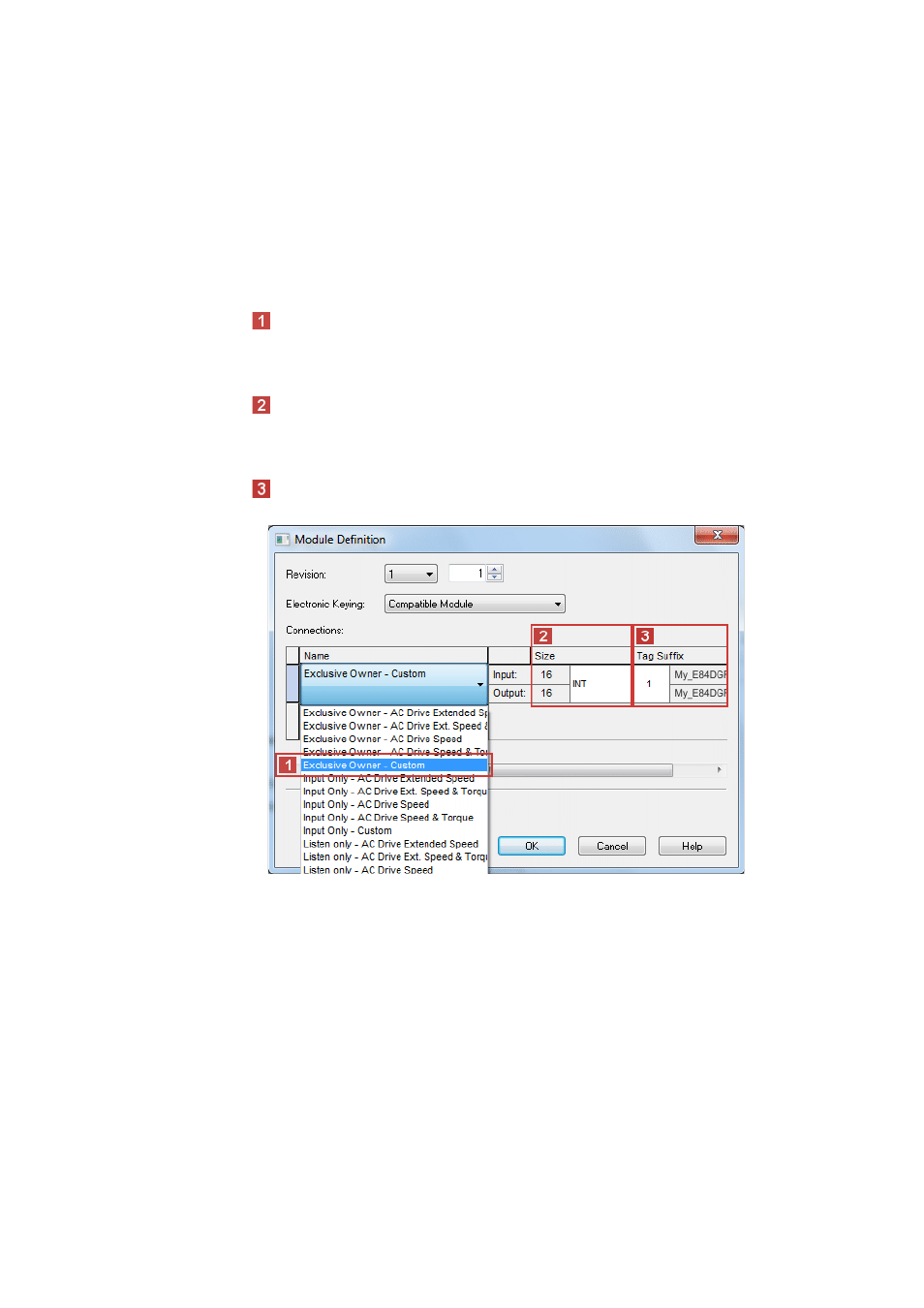
Lenze · Decentralised frequency inverter 8400 protec (EtherNet/IP™ option) · Communication Manual · DMS 3.0 EN · 07/2014 · TD17
61
8
I/O data transfer (implicit messages)
8.6
I/O configuration with »RSLogix 5000« version 20 or higher
_ _ _ _ _ _ _ _ _ _ _ _ _ _ _ _ _ _ _ _ _ _ _ _ _ _ _ _ _ _ _ _ _ _ _ _ _ _ _ _ _ _ _ _ _ _ _ _ _ _ _ _ _ _ _ _ _ _ _ _ _ _ _ _
8. Go to the "Module Definition" dialog window and make the connection settings.
The terms "input" and "output" refer to the point of view of the scanner:
• Assembly input objects (input) are sent from the adapter to the scanner.
• Assembly output objects (output) are sent from the scanner to the adapter.
Settings for Lenze technology applications or user-definable parameter sets:
•
Select "Exclusive Owner - Custom" connection.
If you use the Lenze technology applications or user-definable parameter sets in the
inverter, the "Exclusive Owner - Custom" assembly object instance always has to be
selected.
•
Set Data type = INT.
The INT data type is exchanged via the ports MCI_IN and MCI_OUT of the Inverter Drives
8400 protec. In case of the SINT data type, an additional PLC logic is required for
conversion.
•
Set Tag Suffix = 1.
A tag suffix formulates a module-describing tag name.
