INFICON SKY CDGxxxD (Profibus) User Manual
Page 30
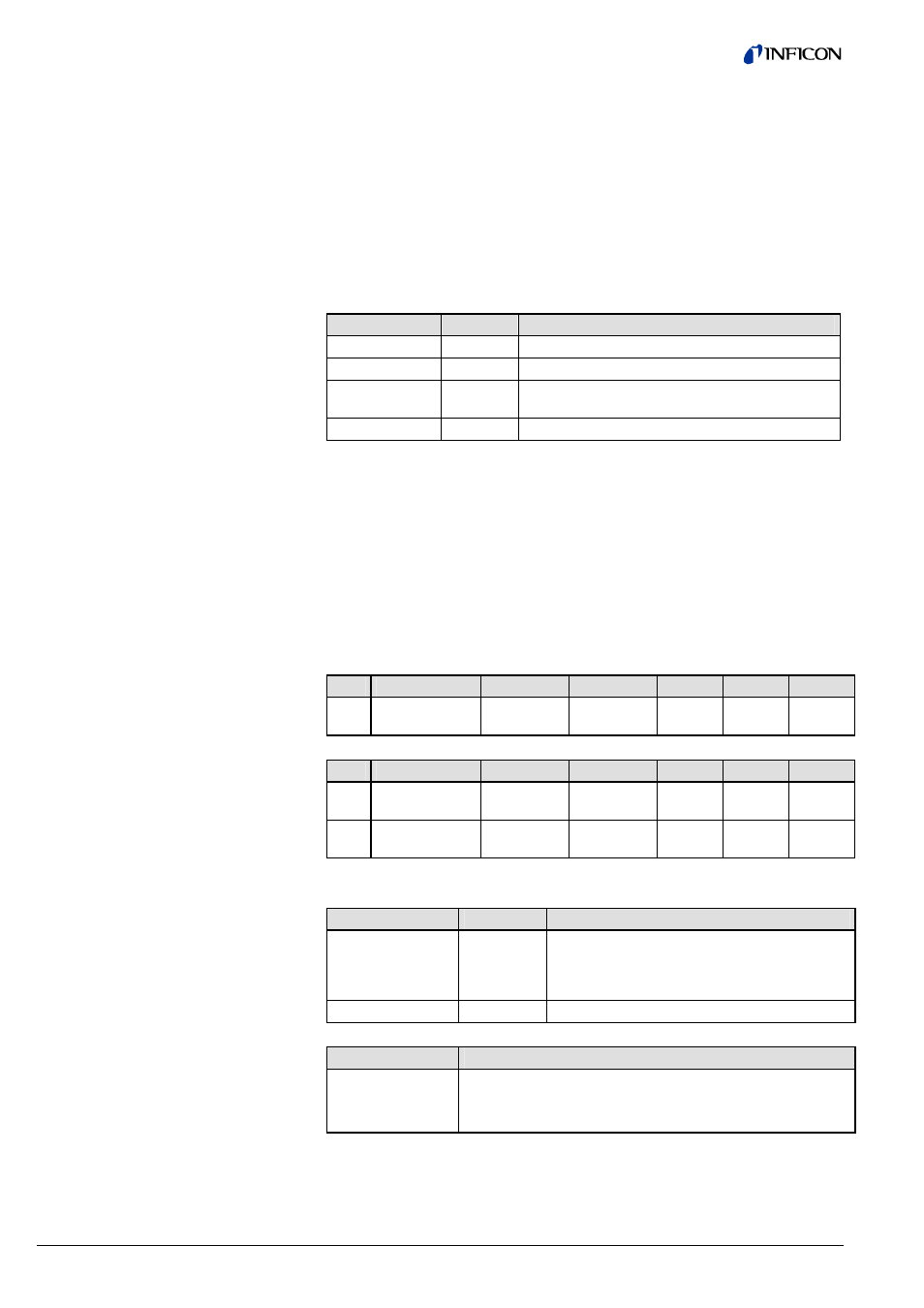
30
tira54e1-a (2009-01) CDGxxxD.cp
This parameter determines the Value below which a Warning Condition will occur.
The value must always lie within the boundaries specified for the Safe Value
(ID 40). See section 8.1.19.
This parameter determines the amount by which the ProcessValue must recover to
clear a Warning Condition. The value must always lie within the boundaries
specified for the Safe Value (ID 40). See section 8.1.19.
When the gauge is not in the EXECUTING status (ID 25, Device Block) or if there
is a device error, a value defined by Safe State is output as pressure value. You
can select among the following Safe State values:
Option
Coding
ProcessValue (PV) behavior
Zero
0
The PV is set to 0.
Full Scale
1
The PV is set to the full scale value (ID 24).
Hold Last Value
2
The PV is set to the last valid value obtained in
the EXECUTING status.
Use Safe Value
3
The PV is set to the Safe Value (ID 40).
The Safe Value is the value output with the Process Value Parameter (ID 19) when
an error occurs or the gauge goes to the NOT EXECUTING status. If this value is
set to zero, it will remain on zero when the data unit is changed.
This parameter contains the highest valid Process Value (PV) of the device in
terms of the currently selected data type (ID 21) and data unit (ID 22).
This parameter contains the lowest valid Process Value (PV) of the device in terms
of the currently selected data type (ID 21) and data unit (ID 22).
ID
Name
Structure
Data Type
Bytes
Access
Store
15 AIBlockAdjust
Command
Record UINT8 2 1_R/W
2_R/W
N
Byte
Name
Structure
Data Type
Bytes
Access
Store
0 Adjust
Command
Simple UINT8 1 1_R/W
2_R/W
N
1 Target
Value Simple
*)
1 1_R/W
2_R/W
N
*) According to data type value (ID 21)
Adjust Command
Name
Description
0
Zero Adjust Used to calibrate diaphragm zero pressure
value using a target value of actual pressure in
current data type (ID 21). This service modifies
parameter Offset-A (ID 26).
1…255
Reserved
Reserved, no action
Target value
Description
0 No
action
1
Perform requested service
2…255
Reserved, no action
To perform the Zero Adjust pump down to a value 2 decades below the minimum
pressure range of the gauge and then start the Zero Adjust Service with a target
value of "1".
8.1.16 Warning Trip Point Low
(ID 36)
8.1.17 Warning
Hysteresis
(ID 37)
8.1.18 Safe State (ID 39)
8.1.19 Safe Value (ID 40)
8.1.20 Overrange (ID 44)
8.1.21 Underrange (ID 45)
8.1.22 Analog Input Block
Adjust Command
(ID 15)
Zero adjust algorithm
