Appendix interfacing to a sigma ci-100 indexer – INFICON SQC-310 Thin Film Deposition Controller User Manual
Page 92
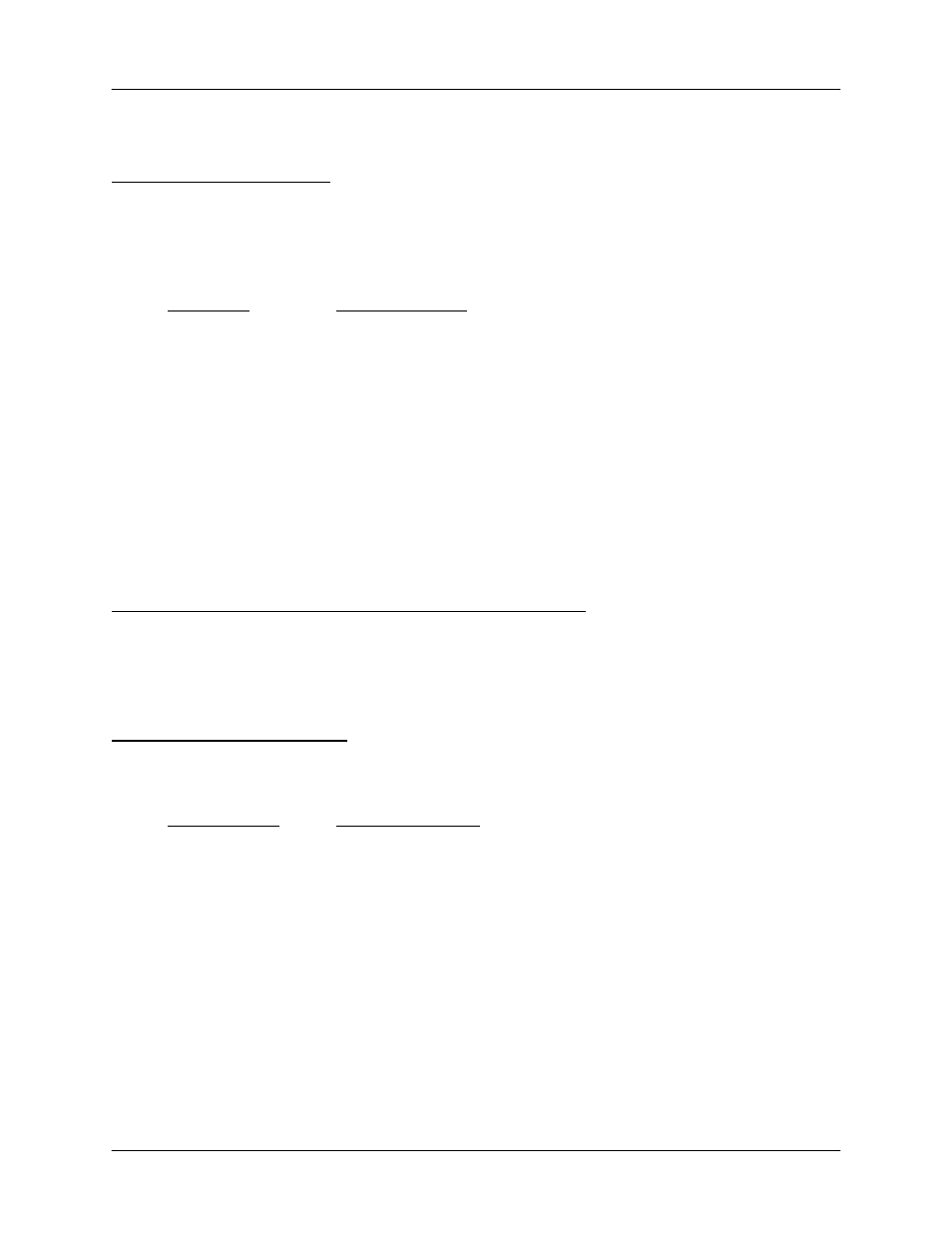
Appendix
Interfacing to a Sigma CI-100 Indexer
BCD I/O (Sigma 902-025)
BCD wiring between the CI-100 and SQC 300 Series controllers (refered to below as
SQC-3XX) is prefered over Binary I/O wiring because it uses fewer SQC-XXX relays.
The cable wiring below interfaces the SQC-3XX series controllers I/O connector to the
CI-100 BCD I/O connector:
SQC-3XX
CI-100 BCD I/O
Pin 14------------->-------------- Pin 1
OutX Pocket Bit1
Pin 1 -------------->-------------- Pin 2
OutX Pocket Bit2
Pin 3 -------------->-------------- Pin 7
OutX Pocket Bit3
Pin 16 ------------<-------------- Pin 5
OutX Pocket Ready
Pin 15,2,4------------------------ Pin 6
Common
Short Pin 3 to Pin 9
Interlock
Short Pin 4 to Pin 8
Pocket Ready A
On the CI-100 rear panel, set Select On/Off Switch #5 UP and #7 DOWN. On the
SQC-3XX System Params Menu, set Pocket Relay to Multi. In the System I/O menu
set Relay 1 to OutX Pocket Bit 1, Relay 2 to OutX Pocket Bit 2, and Relay 3 to OutX
Pocket Bit 3. In the System I/O Input menu set Input 1 to OutX Pocket Ready.
MDC 991270 and Sycon SRT-400 Indexer compatibility: The pocket select and
interlock pins (1, 2, 3, 7) are identical to the MDC and Sycon indexers. For a
compatible pocket ready signal (pin 5), ground pin 4 (jumper pin 4 to pin 6, 8, or 9). The
pocket position outputs of the MDC/Sycon indexer (pins 4, 8, or 9) are seldom used -
contact Sigma Instruments for instructions. Set Select Switch #7 UP.
Binary I/O (Sigma 902-026)
To use binary wiring between the CI-100 and SQC 300 Series controllers for a four
pocket crucible:
SQC-3XX
CI-100 Binary I/O
Pin 1,3,5,14,24 ---------------- Pin 1 ,2
Common
Pin 16 ------------<-------------- Pin 3
OutX Pocket Ready
Pin 15 ------------>-------------- Pin 4
OutX Pocket 1
Pin 2 -------------->-------------- Pin 6
OutX Pocket 2
Pin 4 -------------->-------------- Pin 8
OutX Pocket 3
Pin 6 -------------->-------------- Pin 10
OutX Pocket 4
On the CI-100 rear panel, set Select Switch #5 Down. On the SQC-3XX System
Params Menu, set Pocket Relay to Single. In the System I/O Relay menu set Relay 1
to OutX Pocket 1, Relay 2 to OutX Pocket 2, etc. In the System I/O Input menu set Input
1 to OutX Pocket Ready.
