Chapter 2 operation – INFICON SQC-310 Thin Film Deposition Controller User Manual
Page 23
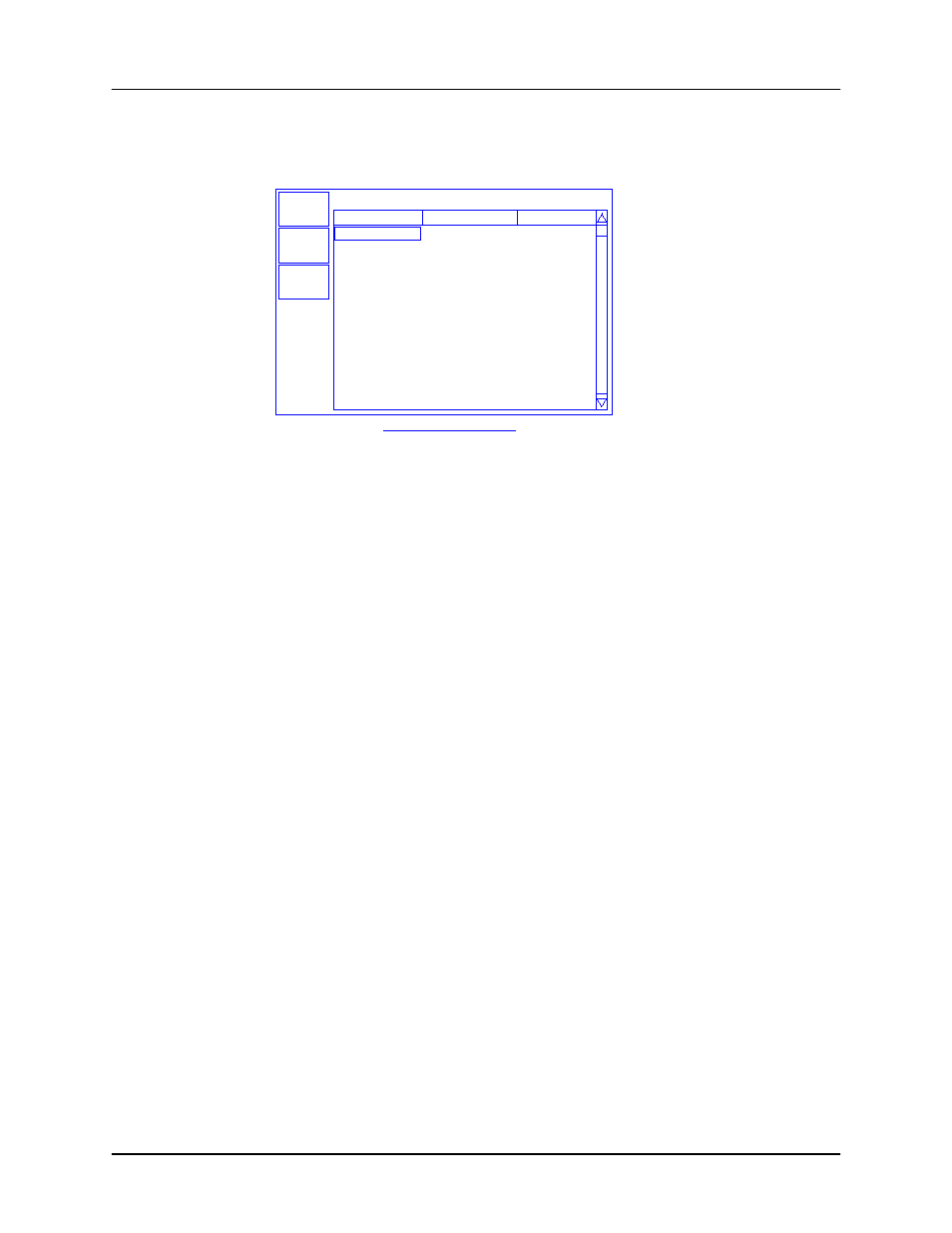
Chapter 2
Operation
2-4
Now press Deposit Controls. The Deposit Controls menu contains parameters that
modify operation during the deposition phase.
Capture
Setting
Error
Rate Sampling
Setting
Continuous
(Cont, Time, Acc based)
0.0
Stop
0.0
%
%
Deposition Controls Menu
To
Main
Prev
Menu
Edit
Process 1
Editing: Film 1
Parameter
Value
Units
Shutter Delay
0:00:00
h:mm:ss
Control Error
(Ignore, Stop, Hold)
%
Shutter delay causes the SQC-300 to delay opening the shutter until the process has
stabilized at the desired deposition rate. Capture is the % rate deviation that must be
achieved to open the shutter and go to the Deposit phase. Shutter delay is the
maximum amount of time to wait for capture to be achieved. Set Shutter Delay and
Capture to zero to disable this feature.
During co-deposition, the SQC-300 waits for all films to achieve capture before moving
to the deposit phase. If any film fails to achieve rate capture within its programmed
shutter delay time, an error occurs.
If the SQC-300 is unable to maintain the desired deposition rate (for example, out of
material or a bad sensor), one of three actions is possible. Keep trying (Ignore), set
power to zero to halt deposition (Stop), or maintain constant power (Hold) and
extrapolate thickness from the last good rate reading. Until your process is known and
stable, it is best to leave the Control Error setting on Ignore.
Rate sampling can extend sensor life in high rate processes. Select Cont (continuous)
to disable rate sampling. A Time selection closes the shutter for a fixed time, then
opens the shutter for a fixed time to sample the rate. Acc Based (accuracy based)
sampling closes the shutter for a fixed time, then opens the shutter until the desired rate
is achieved. Rate Sampling assumes a very stable process!
