Chapter 2 operation – INFICON SQC-310 Thin Film Deposition Controller User Manual
Page 31
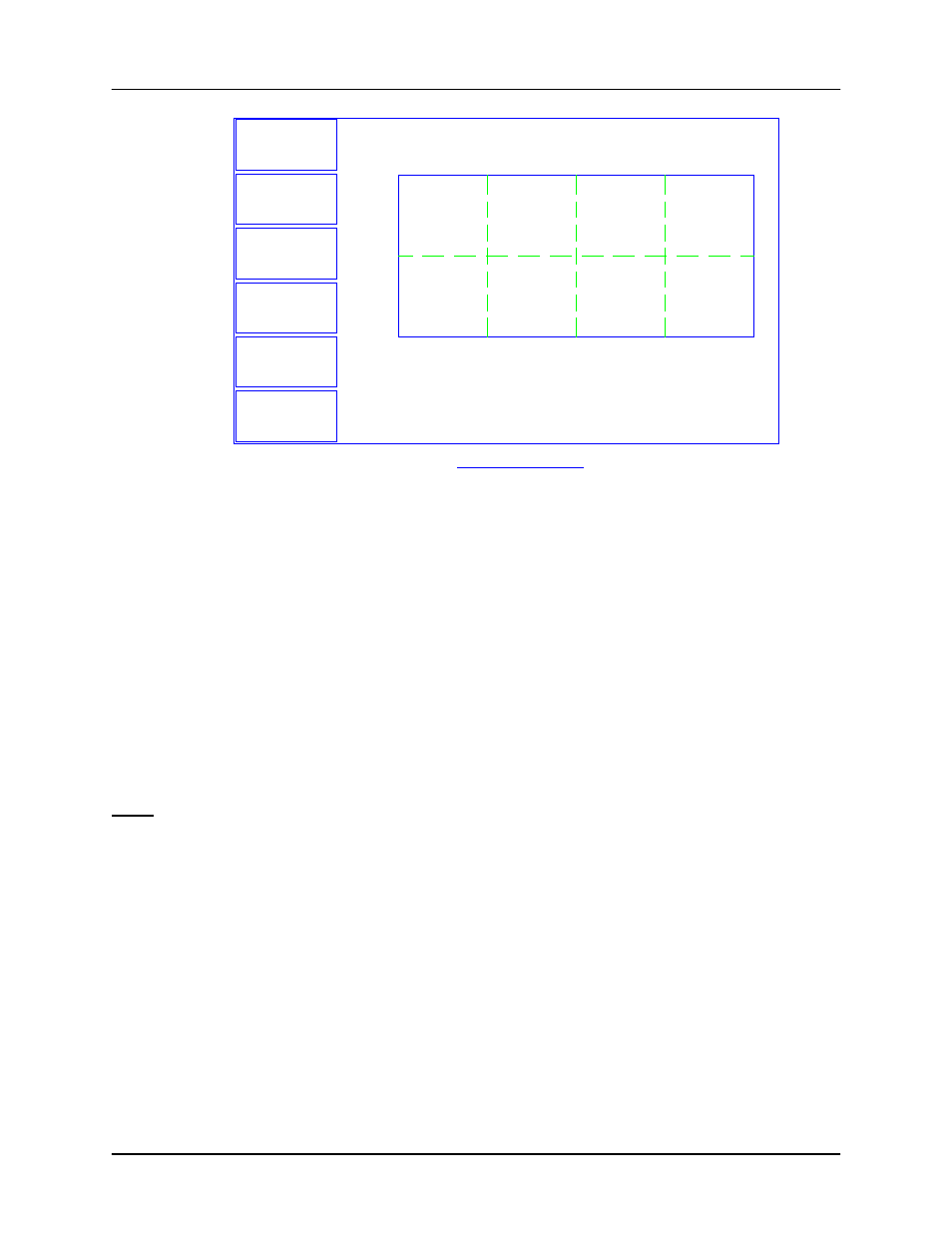
Chapter 2
Operation
2-12
M a i n S c r e e n
Z e r o
N e x t
L a y e r
N e x t
M e n u
Q u i c k
E d i t
A u t o /
M a n u a l
P r o c e s s 1 : L a y e r 1 o f 1
R u n # : 0
S t a r t
0 . 0
5 0 . 0
1 0 0 . 0
0 . 0
6 . 2
1 2 . 5
1 8 . 8
2 5 . 0
P o w e r (% v s . T im e )
O u t #
1
2
3
4
R a t e ( A / S )
0 . 0 0
0 . 0 0
0 . 0 0
0 . 0 0
D e v ( % )
0 0 . 0
0 0 . 0
0 0 . 0
0 0 . 0
T h ic k ( k A )
0 . 0 0 0
0 . 0 0 0
0 . 0 0 0
0 . 0 0 0
P o w ( % )
0 . 0
0 . 0
0 . 0
0 . 0
S t o p p e d
0 : 0 0 : 0 0
The Auto/Manual key alternates between Automatic (PID) output control and Manual
(user) output control. In Manual mode, the SQC-300 immediately starts the deposition
phase for the current layer, whether the process was stopped or running. However, the
PID loop is disabled and the front panel control knob controls output power.
In Manual Mode, you will usually display the Rate Graph, and manually adjust the
output power to achieve the desired deposition rate. It is easy to exceed a layer’s Final
Thickness in Manual mode, so watch the Thickness reading carefully. Manual mode is
particularly useful for determining preconditioning power levels, and loop tuning.
Moving from Manual mode to Auto mode places the SQC-300 into automatic (PID)
control. The PID control loop will try to achieve rate setpoint, so there may be a rapid
change in output power.
Note: Don’t confuse the Auto/Manual SoftKey with a layer’s Manual/Auto Start
parameter. Manual/Auto Start is an Edit Layer parameter that tells the SQC-300 to wait
for operator intervention before starting a Layer.
The Zero SoftKey can be used to zero the thickness reading at any time. It is not
normally needed, since the SQC-300 automatically zeroes the thickness at the
beginning of each layer. However, it is useful when simulating a process, and when
operating in Manual mode.
Next Layer moves the starting point for the Start SoftKey to the next layer, wrapping
back layer 1 at the end of the process.
The last SoftKey on this menu is used to Start and Stop the deposition cycle. Press
Start to start the layer shown on the first line of the screen at the preconditioning phase.
