Chapter 2 operation – INFICON SQC-310 Thin Film Deposition Controller User Manual
Page 37
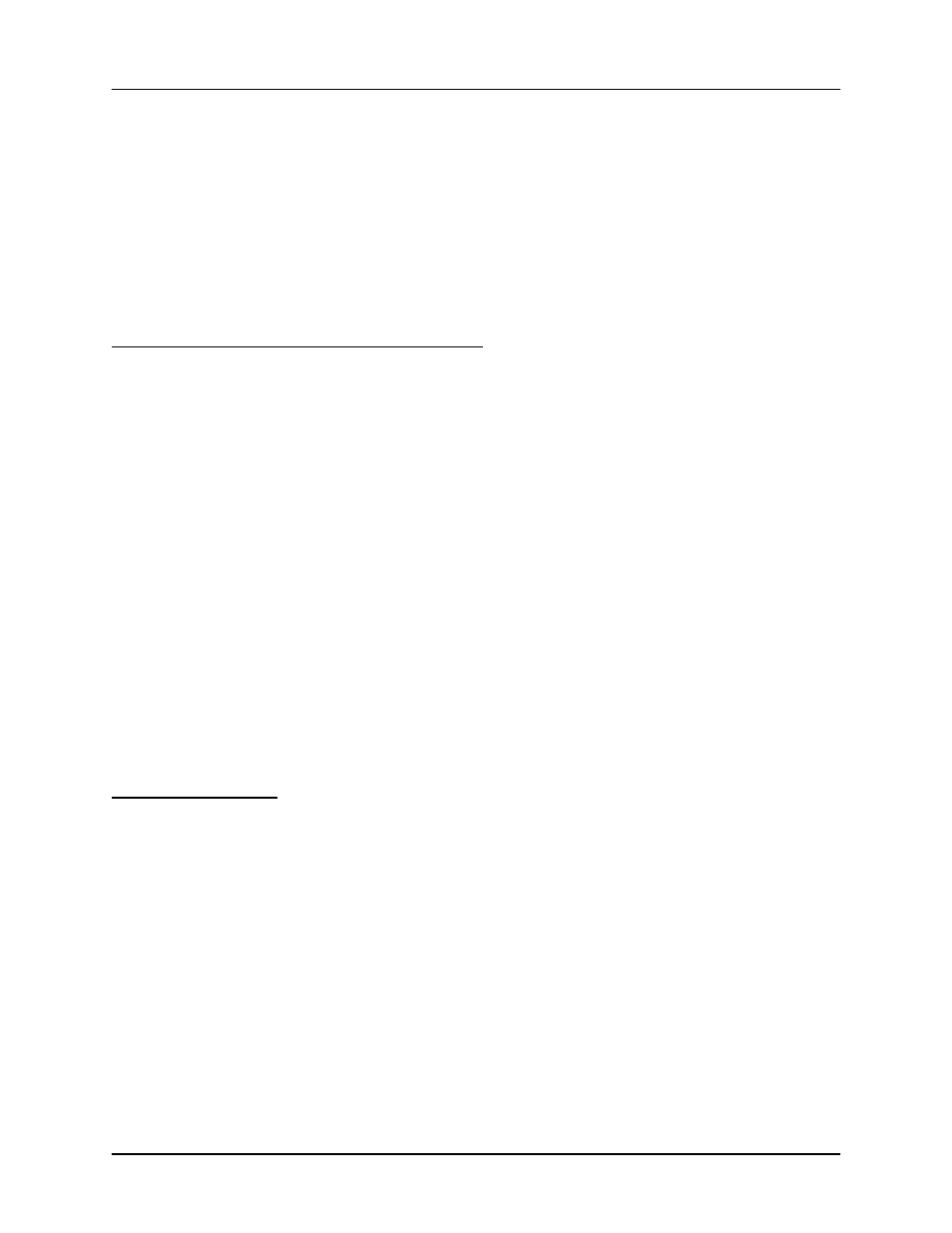
Chapter 2
Operation
2-18
When the frequency reading is stable, reconnect the source supply. Start the
deposition process in Manual mode with 0% power. The % Life readings should remain
stable.
Slowly raise the % Power until a rate reading is displayed above the graph. As material
is deposited on the crystal, the % Life reading should remain stable, or drop slowly and
consistently. If not, check your source supply for erratic output. Also assure that the
sensor is not too close to the source (particularly in sputtering).
Incorrect Rate or Thickness Measurement:
First, complete the procedures in Section 2.9.1 to assure reliable sensor operation.
Set the Xtal Tooling as described in the System Menu section of Chapter 3. Incorrect
Xtal Tooling values will cause consistently low or high rate/thickness values for every
material.
Once the Xtal Tooling is set, set Film Tooling in the Film Menu to 100% unless you are
certain that another value is needed for a specific film.
Verify that the Density and Z-Factor values match those in the Materials Parameters
Appendix. If the material is not listed, check a materials handbook. Density has a
significant effect on rate/thickness calculations.
Z-Factor corrects for stresses as a crystal is coated. If readings are initially accurate,
but deteriorate as crystal life drops below 60-70%, you need to adjust the Z-Factor or
replace crystals more frequently. The relationship between Z-Factor and Acoustic
Impedance is discussed in the Materials Appendix.
Poor Rate Stability:
First, be sure that a stable rate can be achieved in Manual mode, as explained in
Section 2.9.1. Once a stable rate is achieved in Manual mode, follow the Loop Tuning
procedures of Section 2.8.
