Chapter 1 quick start, 7 building a process – INFICON SQC-310 Thin Film Deposition Controller User Manual
Page 15
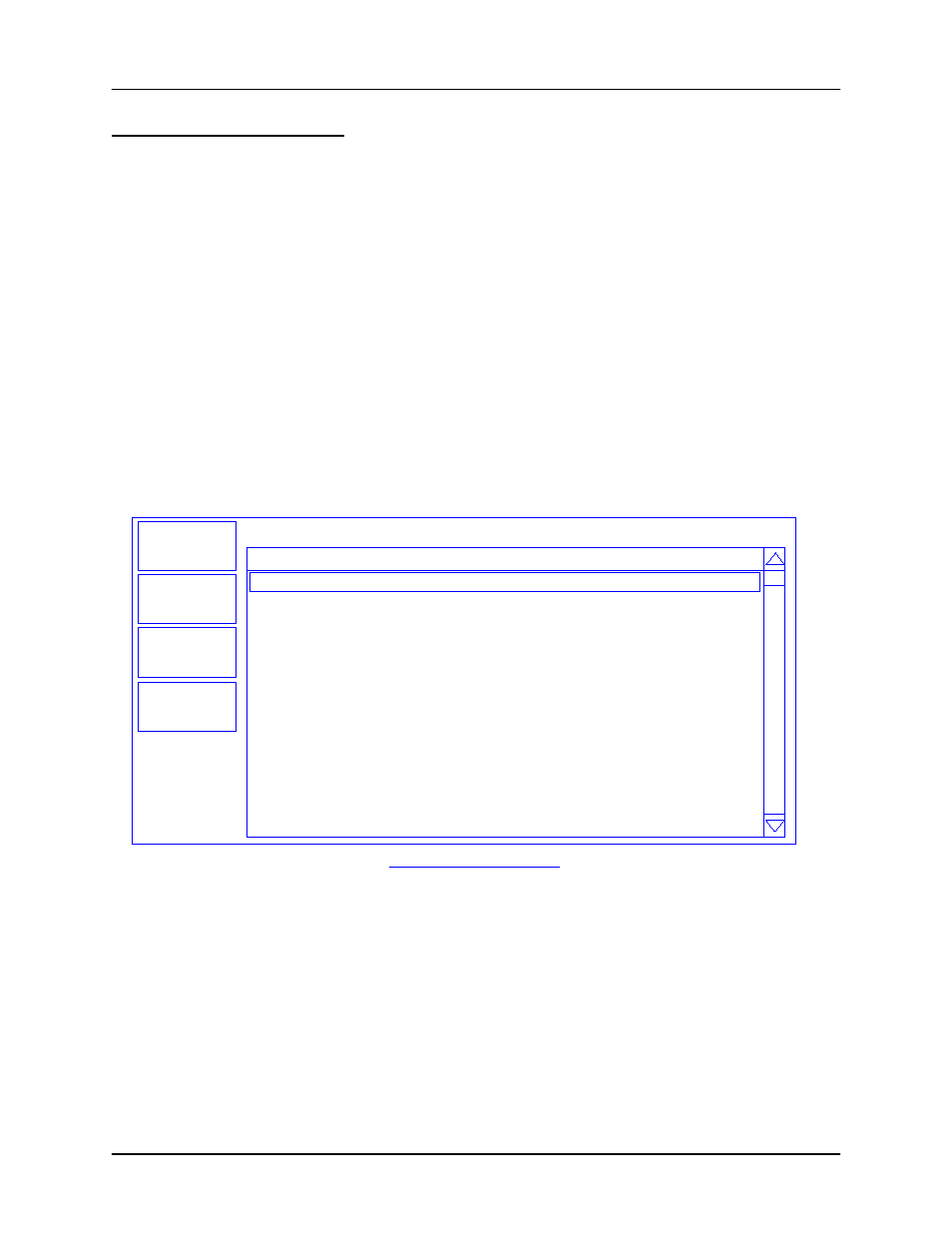
Chapter 1
Quick Start
1-9
1.7 Building a Process
This section presents a brief guide to building and running a simple one layer process.
Chapter 2 covers instrument operation in much greater detail.
Create a
Film
A film is a material to be deposited, and its associated
deposition settings. Initially the list of films may be empty.
Press Next Menu until the Film Menu SoftKey is displayed.
Press Film Menu to view a list of stored films. Turn the setting
knob to scroll to an entry in the list that is currently labeled
Press the Create SoftKey to create a default film at that
location. Note the film number that you just created. For now,
accept the default film parameters.
Press Main Screen to return to the main screen.
F i l m S e l e c t M e n u
M a i n
S c r e e n
P r e v
M e n u
E d i t
P r o c e s s 1
S c r o ll f ilm s w ith k n o b .
1 3 . F ilm 1 3
1 2 . F ilm 1 2
1 1 . F ilm 1 1
1 0 . F ilm 1 0
9 . F ilm 9
8 . F ilm 8
7 . F ilm 7
6 . F ilm 6
5 . F ilm 5
4 . F ilm 4
3 . F ilm 3
2 . F ilm 2
1 . F ilm 1
D e l e t e
Note: Fims are numbered from 1 to 50. Film names, process names, and materials can
be changed using the SQC-300 Comm program and a computer. See Chapter 5.
Now that we are sure that at least one film exists, we will build a simple single layer
process using that film.
