19. video matrix (optional) – EZWatch Pro 3.0 User Manual
Page 74
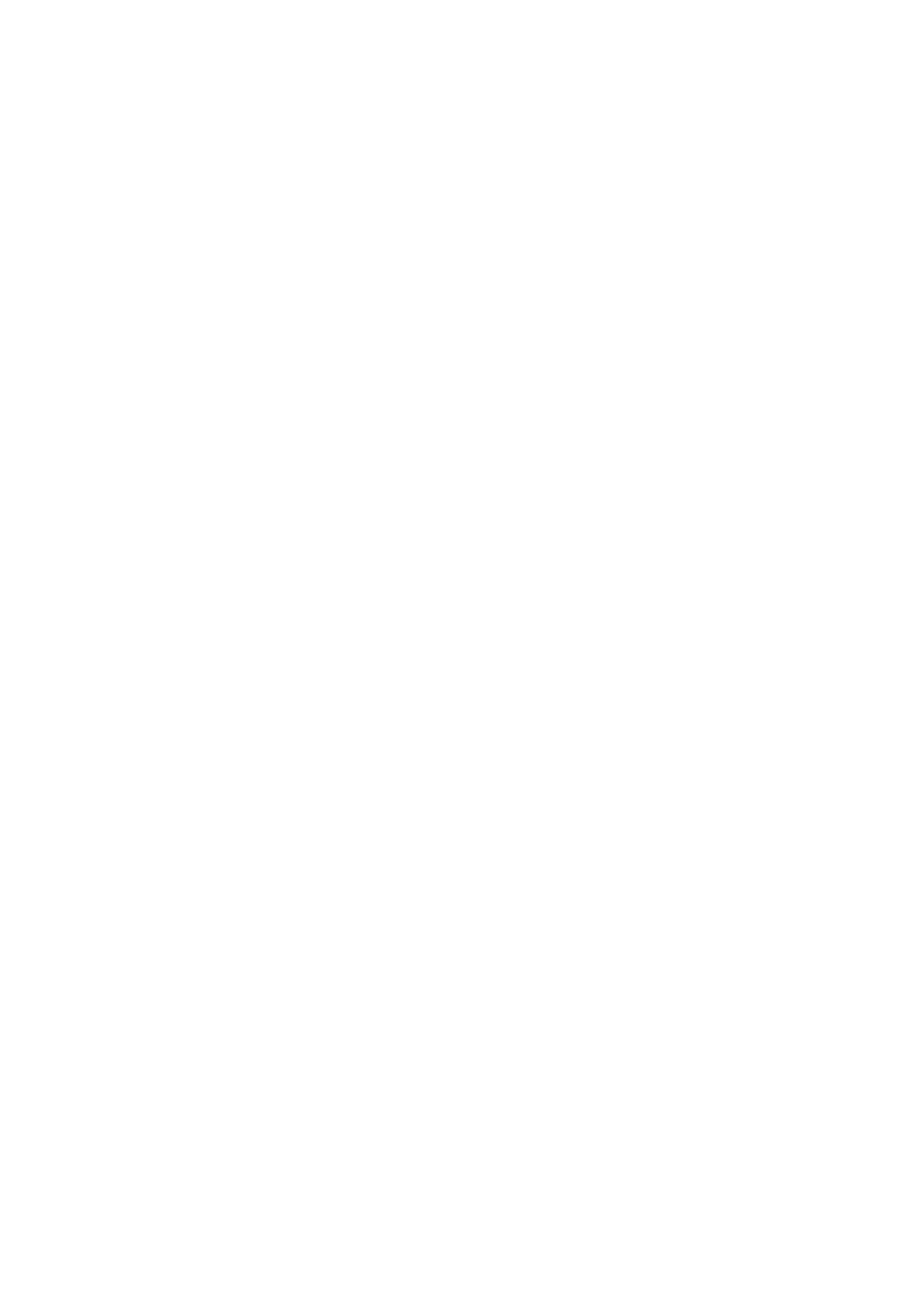
74
6-19. Video Matrix (Optional)
The video matrix can be used with a maximum of sixteen cameras and four (CP-1404AS-T XP,
CP-1404HS-T XP and CP-400DX-T Pro ) or two (CP-1408ASE-T XP) or one (CP-1416ASE-T
XP) TVs. Cameras are assigned to fixed groups (see example below). You can connect four
cameras to one TV, and while that TV will only show one camera’s image at a time, images of any
cameras belonging to a given TVs group will pop up on that TV if any alarm is triggered.
If you have sixteen cameras and four TVs, cameras connect to card 1(CP-1400AS XP 0 or
CP-1404HS XP 0) will be assigned to TV one, cameras connect to card 2 (CP-1400AS XP 1 or
CP-1404HS XP 1) will be assigned to TV two and so on. These are fixed. You can choose
which camera’s (1-4) image you want to be shown on TV. If motion is detected on a camera in a
certain group, all corresponding cameras in other groups will also pop up. The video matrix also
allows a camera window you double-click to pop up on TV, or use the remote controller to select
camera, which you wish its video to be shown on TV.
For example, the camera connects to 1
st
port of card 1 corresponds to camera connects to 1
st
port of
card 2, card 3 and card 4. Similarly, camera connects to 2
nd
port of card 1 corresponds with
camera connect to 2
nd
port of card 2, card 3 and card 4. Say if sensor is triggered on camera
which connects to 1
st
port of card 1 then your TV one will show 1
st
camera, TV two shows camera
which connects to 1
st
port of card 2, TV three shows camera which connects to 1
st
port of card 3
and TV four show camera which connects to 1
st
port of card 4. Again, say if sensor is triggered
on 2nd camera of card 1 then your TV one will show 2nd camera, TV two shows 2
nd
camera and
so on. Please set the window below to configure the camera correspondence of TV out.
