EZWatch Pro 3.0 User Manual
Page 29
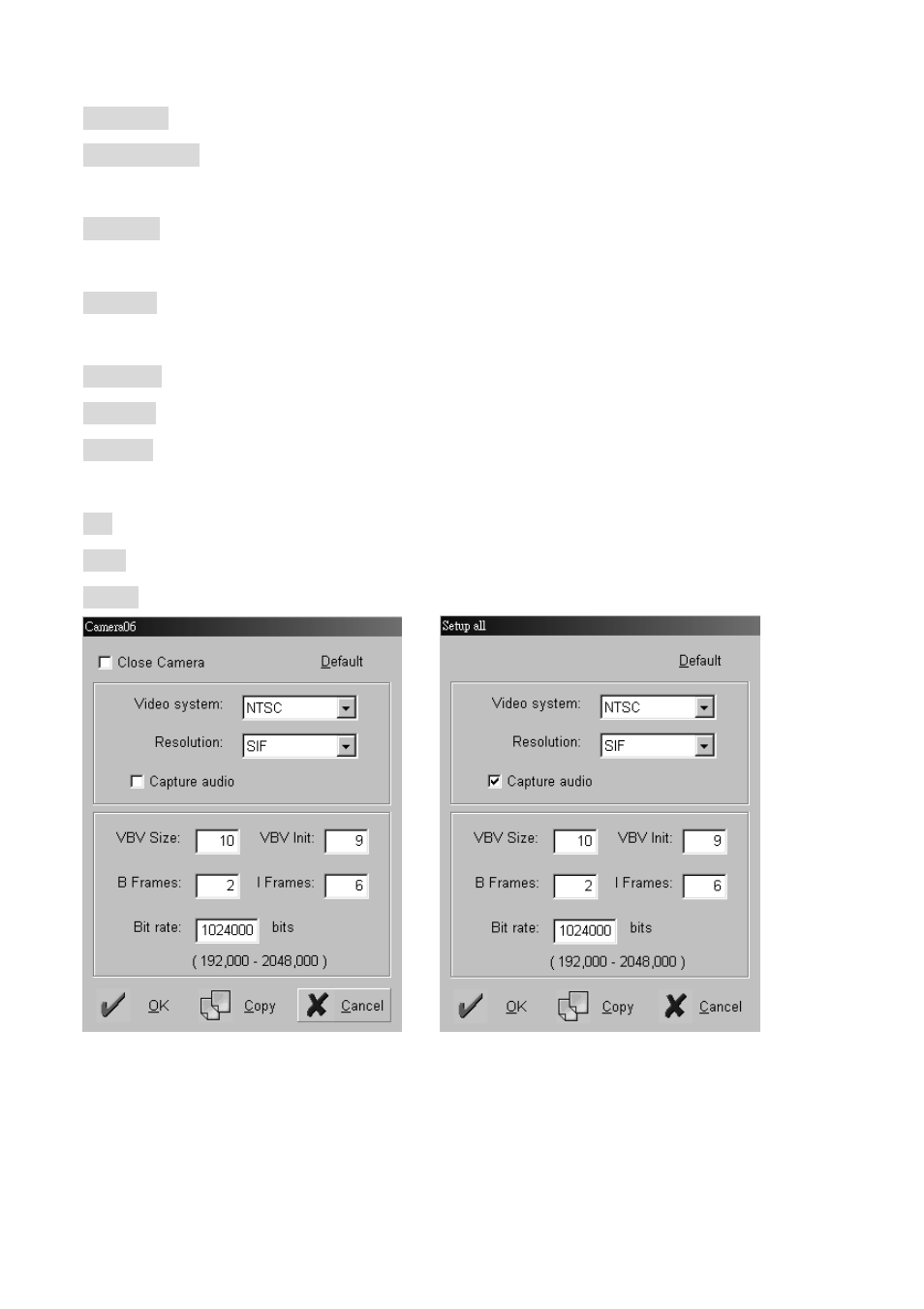
29
Resolution SIF (352 x 288-PAL; 352 x 240-NTSC) or QSIF (176 x 144-PAL;160 x 120-NTSC)
Capture audio will enable cameras with microphones to record sound. For more details, please
consult the chapter 6.
VBV Size For MPEG1, this is set on MPEG1 standard size. Changing to larger number
increases quality, but also size.
VBV Init For MPEG1 Video Buffer initial setup. Also used for initial desktop image
VBV-Delay setup. This is set on MPEG1 standard size.
B Frames This is set on MPEG1 standard size.
I Frames This is set on MPEG1 standard size.
Bit Rate This is MPEG1 compression size. It can be between 192000 to 1152000 Bits/Sec.
The higher the bit rate the larger the image size and quality.
OK Click to accept settings.
Copy Copy the parameter settings to this camera from a different one.
Cancel Discard changes.
Fig. 5-9 Setup single camera Fig. 5-10 Setup All
z
Set up All Camera and System Parameters
Click on Setup all, as shown on Fig. 5-10. The operations are the same as explained above.
