Enerpac PL200-Series User Manual
Page 10
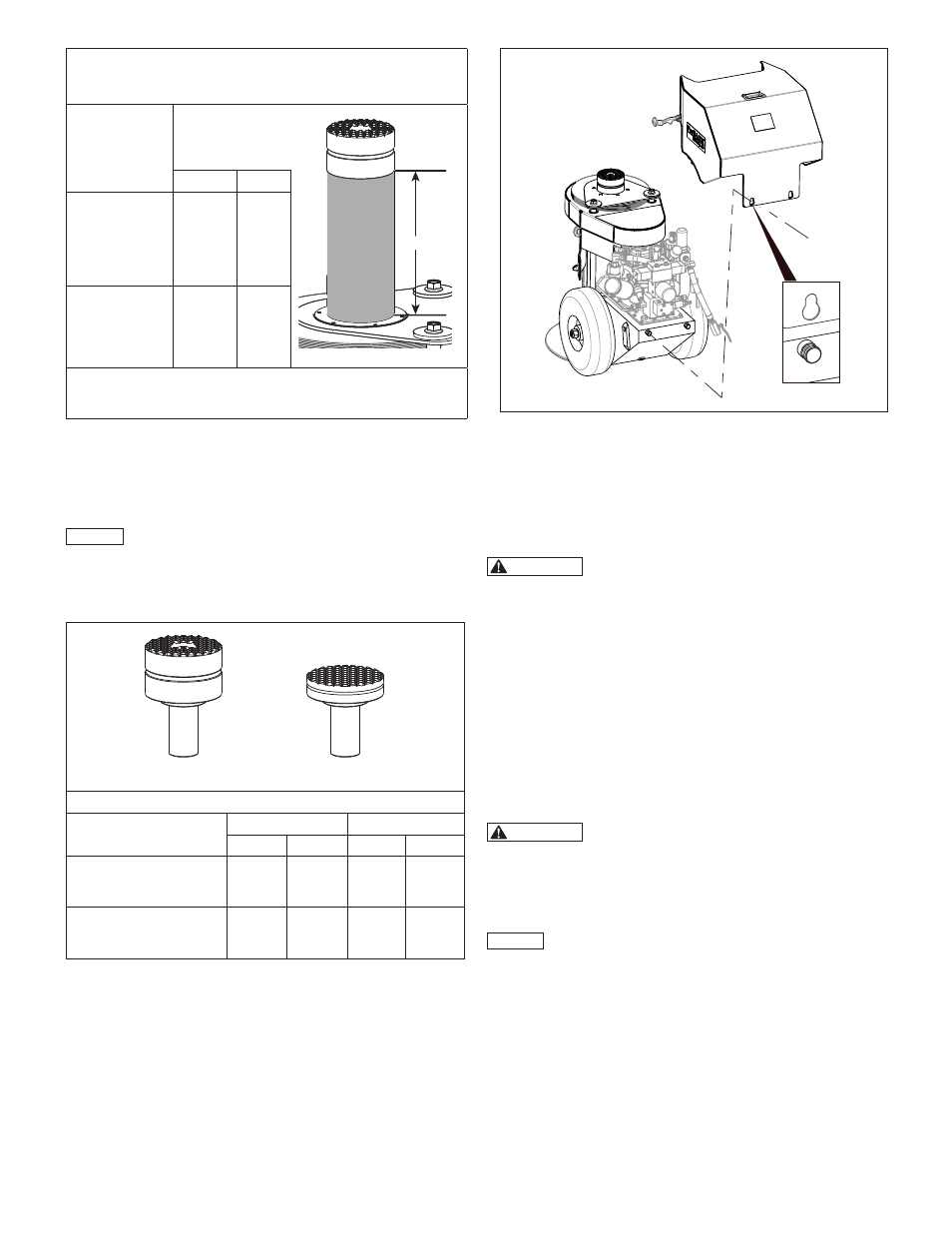
10
Table 6 - Maximum Additional Stack Height
(Using optional PLB and PLE Series
extensions and PLS Series spacers)
Jack
Model
Maximum
Additional
Stack Height
(dimension “X”)
X
inches
mm
PL20014-ASA
28.0
711
PL20025-ASA
9.0
229
Stack height (dimension “X”) includes total combined height of all
installed extensions and spacers. Load cap height is NOT included in
the stack height.
6.7 Load Caps
A swivel load cap is included with the jack as standard equipment.
A non-swivel load cap is available as an optional accessory, and
is for use in applications where a reduced collapsed height is
needed. Refer to Table 7 for load cap model numbers.
NOTICE
Use a swivel load cap to properly engage angled lifting
points. A swivel load cap should always be used when the
amount of misalignment between a non-swivel load cap and the
lifting point is too large to be compensated for by use of plywood
or other suitable high-friction compression material alone.
DD4880045SR
PLC1
Table 7 - Load Caps
Load Cap Model
Height (each)
Weight (each)
inches
mm
pounds
kg
DD4880045SR
Swivel Load Cap
(standard)
3.3
84
20.2
9,2
PLC1
Non-swivel Load Cap
(optional accessory)
0.88 22
10.4
4,7
NOTICE: Dimensions and weights shown are approximate.
7.0 MAINTENANCE
7.1 Rear Access Cover Removal
The jack rear access cover must be removed to gain access to
various inspection, lubrication and maintenance points. Remove
the jack rear access cover as described in the following steps:
1. Unhook the rubber latches on each side of the cover.
2. Pull up on the cover until the round openings on the cover
keyways align with the cover support pins on the rear of the
hydraulic reservoir.
Figure 10, Rear Access Cover Removal
3. Gently guide the cover rearward until it has cleared the pins
and then lift the cover off of the jack.
4. Reverse steps 1, 2 and 3 to reinstall the cover. At the keyway
openings, be sure the groove in each cover support pin is
aligned with the cover sheet metal before fully installing the
cover onto the jack.
WARNING
Always reinstall the jack rear access cover
before using the jack. Except as necessary for maintenance
procedures, do not operate jack with cover removed. Serious
personal injury could occur if persons make contact with hot
surfaces or pressurized lines and components while cover is
removed. Damage could also occur if falling objects drop
onto exposed components.
7.2 Depressurizing the Jack Hydraulic and Pneumatic
Systems
For some maintenance procedures contained in Section 7 of
this manual, it is required that the jack hydraulic and pneumatic
systems be depressurized before the procedure can begin. These
operations are necessary to ensure the safety of the maintenance
personnel.
WARNING
Failure to follow the procedure in the following
steps may result in unexpected start-up of jack while
maintenance and repair procedures are being performed.
Uncontrolled release of pressure may also occur if
pressurized components are opened or pressurized fi ttings
are loosened. Serious personal injury could result.
NOTICE
The hydraulic system must be depressurized fi rst,
before the pneumatic system is depressurized. Always be sure to
depressurize both systems.
1. Depressurize the jack hydraulic system, as described in
steps 1a through 1c:
a. Check that the jack is connected to the air supply and the
air-shutoff valve is in the OPEN position.
b. Be sure the cylinder is in the fully retracted position.
c. Depress the pendant UP button while watching the
cylinder. Release the UP button IMMEDIATELY when the
cylinder starts advancing (usually after about 1 or 2 seconds).
This procedure will relieve any trapped pressure in the jack
hydraulic system.
