Troubleshooting, Controller firmware revision, Troubleshoot controller parameters – Despatch Protocol Manager with Protocol 3 and Protocol Plus User Manual
Page 43: Troubleshoot protocol manager parameters
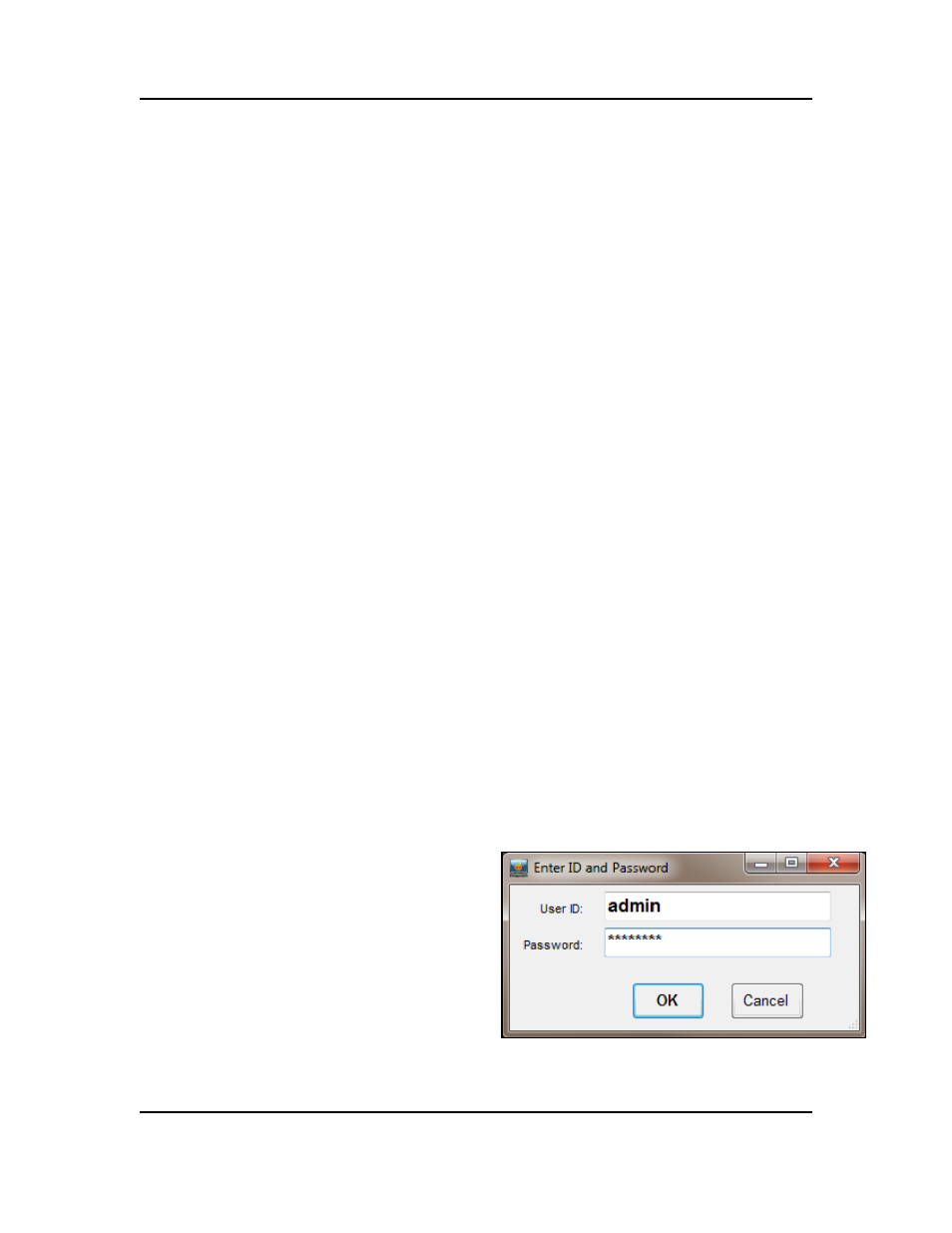
Protocol Manager Instruction Manual
T
ROUBLESHOOTING
Version 1
43
Copyright © 2013 by Despatch Industries.
All rights reserved. No part of the contents of this manual may be reproduced, copied or transmitted in any form or by any
means including graphic, electronic, or mechanical methods or photocopying, recording, or information storage and
retrieval systems without the written permission of Despatch Industries, unless for purchaser's personal use.
5.
Troubleshooting
5.1. Controller Firmware Revision
Refer to the Protocol 3 Controller Owner’s Manual for instructions on how to enter Product
Information. Protocol Manager Software requires Version 2.3 or later firmware for the Protocol 3
controller. If the control is version 2.2 or earlier contact Despatch for a replacement.
5.2. Troubleshoot Controller Parameters
For problems communicating between the Protocol Manager and Protocol 3/Protocol Plus
controllers, check each controller’s communication page for these settings:
Address
o Assign each controller/oven using an RS422/RS485 interface a unique address.
o Default = 1
Mode
o Set Mode to Modbus
o Default = OFF
Baud Rate
o For problems communicating, try a lower baud rate. But start with the default baud
rate.
o Default = 19.2K
Parity
o Leave parity at the default setting
o Default = None
Review the Protocol 3 and/or Protocol Plus manual for specific instructions on how to enter each
controller’s communications page.
5.3. Troubleshoot Protocol Manager Parameters
This process leads the user through the typical
Protocol Manager settings. Use this process to
ensure the correct parameters are in place.
1. Log in with the highest security level: Level 4
(Figure 34). Default password: despatch
Figure 34. Log in at highest security level.
