Despatch Protocol Manager with Protocol 3 and Protocol Plus User Manual
Page 32
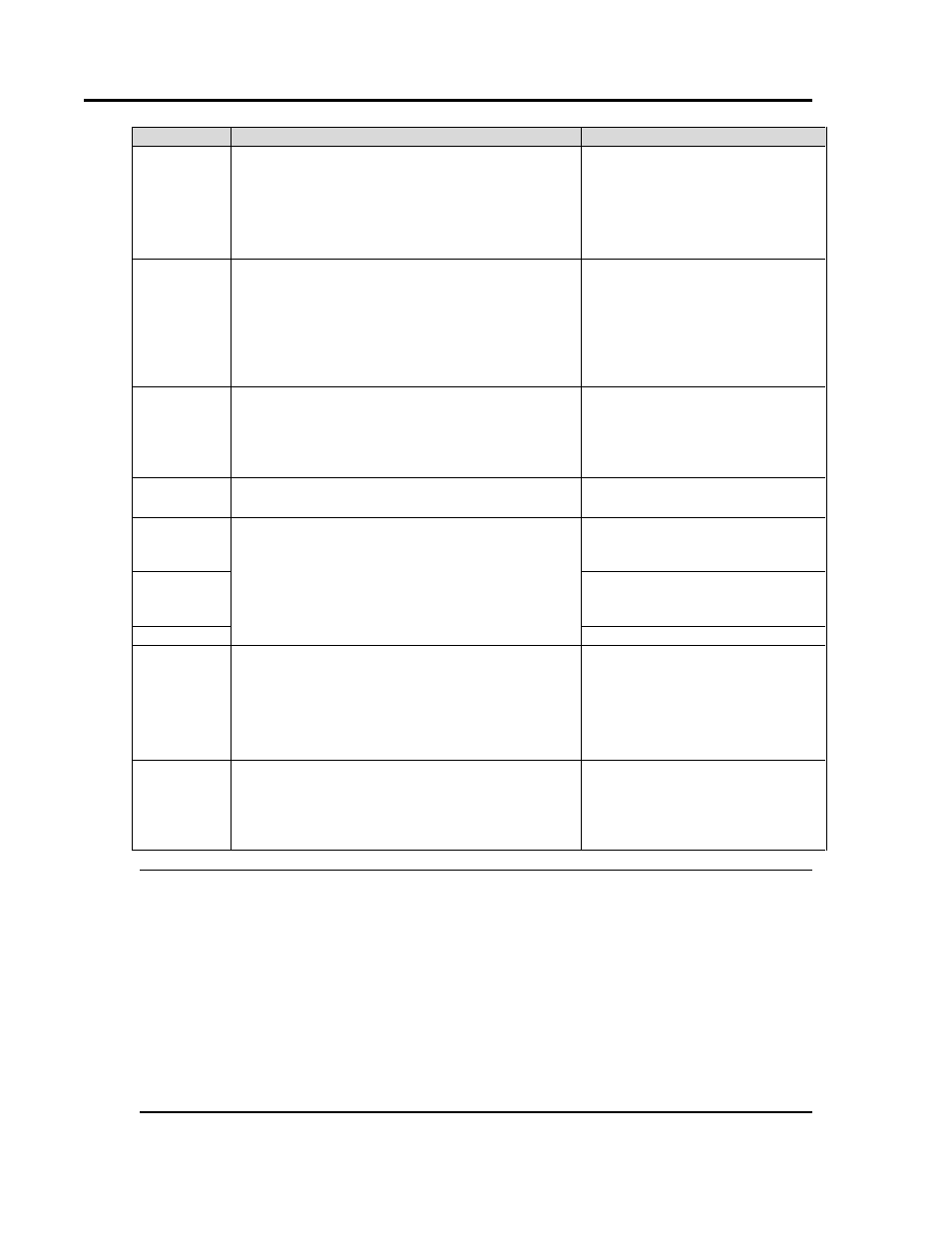
I
NSTALLATION
&
S
ETUP
Protocol Manager Instruction Manual
32
Version 1
Copyright © 2013 by Despatch Industries.
All rights reserved. No part of the contents of this manual may be reproduced, copied or transmitted in any form or by any
means including graphic, electronic, or mechanical methods or photocopying, recording, or information storage and
retrieval systems without the written permission of Despatch Industries, unless for purchaser's personal use.
Field
Description
Parameters
540°C (0 to 1000°F)
Unites are set locally at each
controller as either hours
and minutes (HH:MM) or
minutes and seconds
(MM:SS).
Soak Time
Time required to ramp setpoint to temperature
Enter values between 0 and
99:59
Units are set locally at each
controller as either hours
and minutes (HH:MM) or
minutes and seconds
(MM:SS).
Guaranteed
Soak Band
If the process temperature deviates from the
setpoint by more than this value, the timer is
placed in a hold condition. The timer continues
when the process temperature falls within
range.
Hi Limit SP
If the temperature exceeds this value, the hi-
limit will alarm and shut off the heater.
Loop from
Segment
XX
Enter the desired segment number to jump from
and the desired segment number to jump to
along with the number of times that jump should
be made.
To
Segment
XX
XX times
Link to
Profile
3
Link to another profile at the end of a profile.
Possible values include:
STOP:Stop oven operation
HOLD: Hold setpoint
1
– 8: Jump to selected
profile number
STBY: Enter standby mode
Temp.
Units
Select degrees Fahrenheit or Centigrade for the
recipe display only.
Recipes stored on the host PC,
like profiles in the Protocol Plus,
are always stored with
temperatures in degrees
Fahrenheit, regardless of the
2
In the recipe editor screen, Soak Temp and Hi Limit SP values can be adjusted in the range of -18 to
538°C (0-1000°F). Errors may occur attempting to download a recipe to a Protocol Plus controller profile if
a recipe ramp time, soak temperature or high limit setpoint value is incompatible with the range set
internally for the target controller. If a ramp time, soak temperature or high limit setpoint value is
incompatible with the target controller’s range setting, an error message similar to Figure 23 will be
displayed, and no changes will be made to the Controller's profile.
3
The Link to Profile value STBY (Standby mode) can only be used with Protocol Plus controller version
4 or higher. If a recipe with the Standby mode selected is chosen for download to an earlier-version
controller, the Protocol Manager displays a popup message and the downloaded profile will set Link to
Profile to HOLD for that controller.
