Comm setup tab – Despatch Protocol Manager with Protocol 3 and Protocol Plus User Manual
Page 17
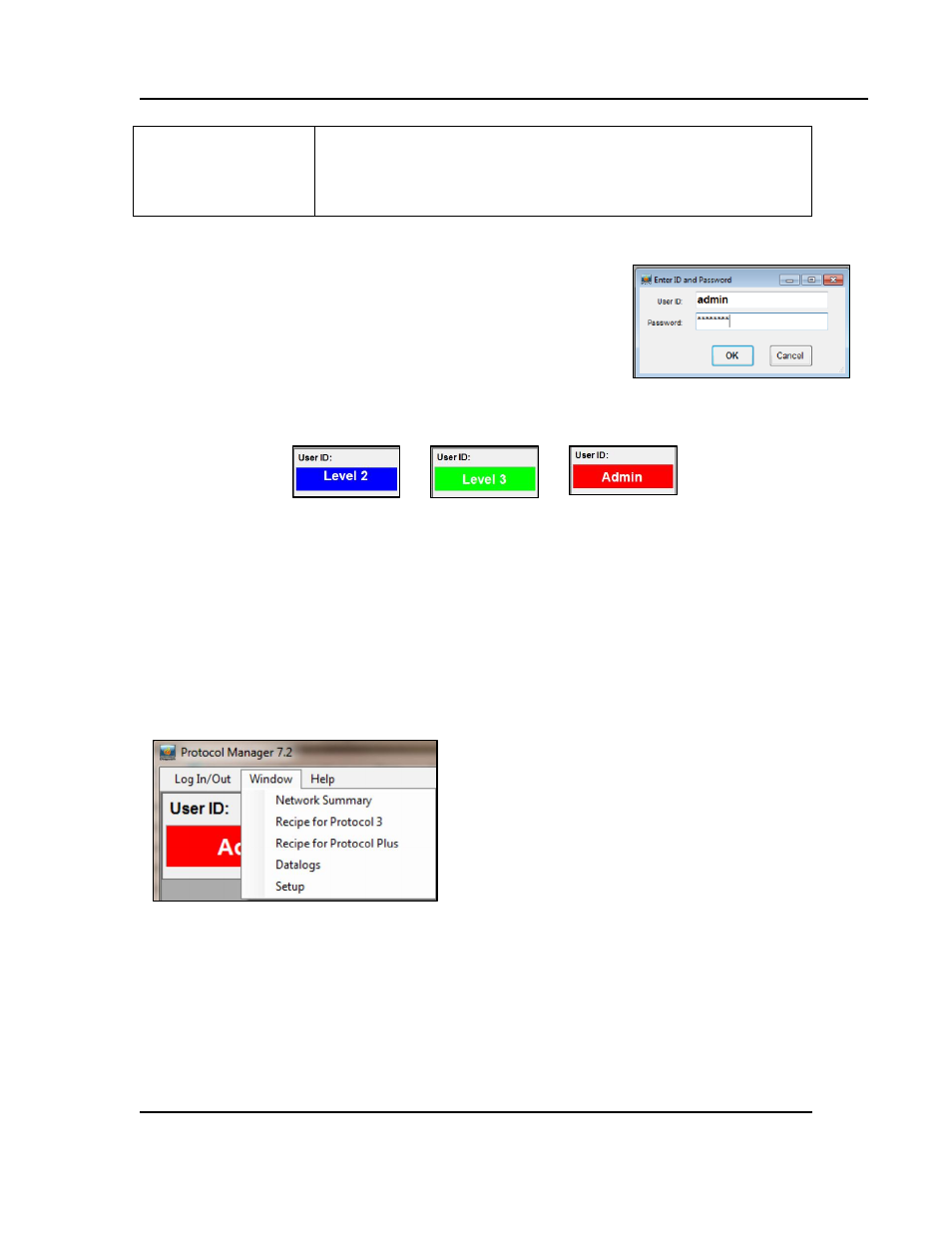
Protocol Manager Instruction Manual
I
NSTALLATION
&
S
ETUP
Version 1
17
Copyright © 2013 by Despatch Industries.
All rights reserved. No part of the contents of this manual may be reproduced, copied or transmitted in any form or by any
means including graphic, electronic, or mechanical methods or photocopying, recording, or information storage and
retrieval systems without the written permission of Despatch Industries, unless for purchaser's personal use.
Login requires an Operator ID and Password. The Operator ID is
case-sensitive and up to 16 characters long. The default
password is “despatch”
b. Complete the login dialogue box (
) with appropriate Operator ID and
Password.
c. After successful login, a User ID box will appear in the
screen’s upper left corner (
). Color indicates
the user’s level of access:
Blue = Level 2
Green = Level 3
Red = Level 4 (Administrative)
3.4.2.
Comm Setup Tab
Use the Comm Setup tab to prepare the Protocol Manager software to communicate with each
Protocol 3/Protocol Plus controller.
1. Click Window (above the User ID) and then Setup (Figure 12) to display the Protocol
Manager Setup (Figure 13).
Figure 10. Login Dialogue Box.
Figure 11. User ID color reflects access level.
Figure 12. Setup Pull Down Menu.
