Figure 28 – Despatch Protocol Manager with Protocol 3 and Protocol Plus User Manual
Page 39
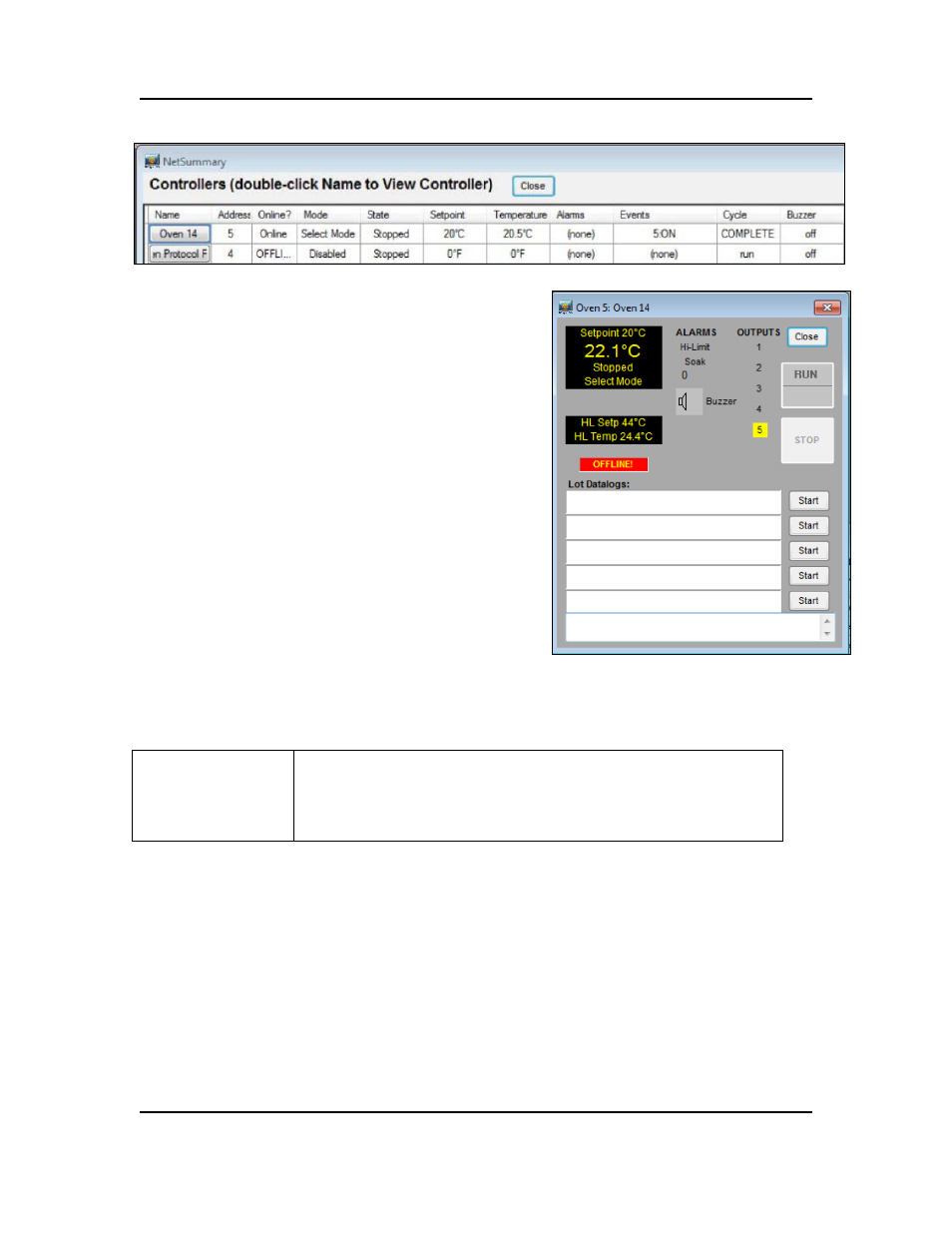
Protocol Manager Instruction Manual
Starting the Controller
Version 1
39
Copyright © 2013 by Despatch Industries.
All rights reserved. No part of the contents of this manual may be reproduced, copied or transmitted in any form or by any
means including graphic, electronic, or mechanical methods or photocopying, recording, or information storage and
retrieval systems without the written permission of Despatch Industries, unless for purchaser's personal use.
Double-click on the desired oven to open the
Controller Run Time Window (Figure 29). Press
RUN
to start the manual, timer or profile mode,
choose desired dataloging options.
The user need not log in to start or run the controller from the
Run Time Window. However, the Start Running screen requires
an login.
Figure 28. Network Summary Screen.
Figure 29. Protocol Plus Controller Run
Time Window.
