Configure initial recipe (protocol plus) – Despatch Protocol Manager with Protocol 3 and Protocol Plus User Manual
Page 29
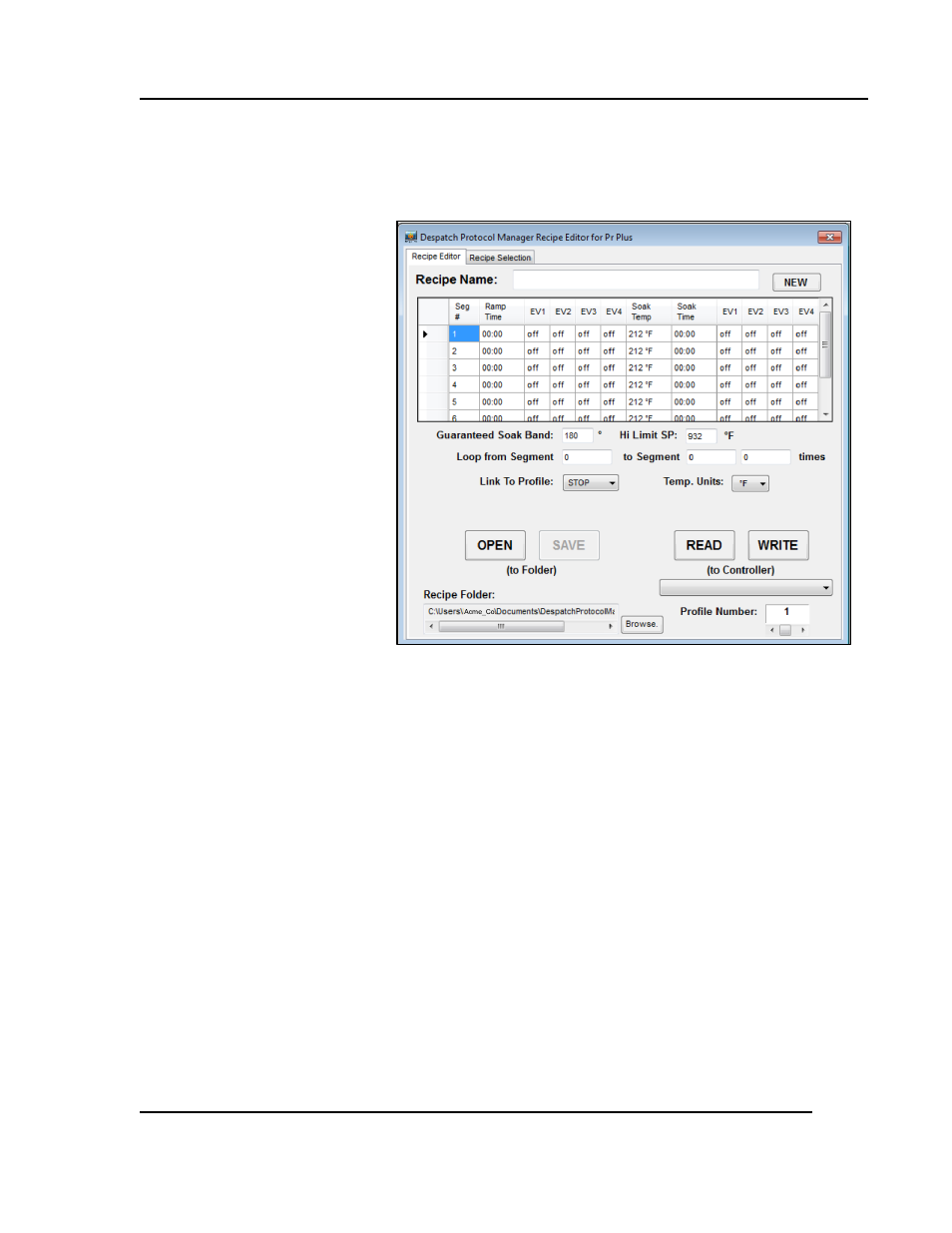
Protocol Manager Instruction Manual
I
NSTALLATION
&
S
ETUP
Version 1
29
Copyright © 2013 by Despatch Industries.
All rights reserved. No part of the contents of this manual may be reproduced, copied or transmitted in any form or by any
means including graphic, electronic, or mechanical methods or photocopying, recording, or information storage and
retrieval systems without the written permission of Despatch Industries, unless for purchaser's personal use.
3.7.2.1. Configure Initial Recipe (Protocol Plus)
Create a recipe by clicking on
Window
and selecting
Recipe/Datalog for Protocol
Plus
(Figure 21). The Recipe
Editor Screen will appear (Figure
24).
Double click any field on the
Recipe Editor screen to access an
editing window. Move the slider
or click in the white space or on
the arrows to set the appropriate
value. Click
OK
to save the value
(
Cancel
to delete). See Table 5 for
the complete list of fields,
descriptions and parameters
Figure 24. Protocol Plus Recipe Editor.
