Dakota Ultrasonics UMX-2 User Manual
Page 62
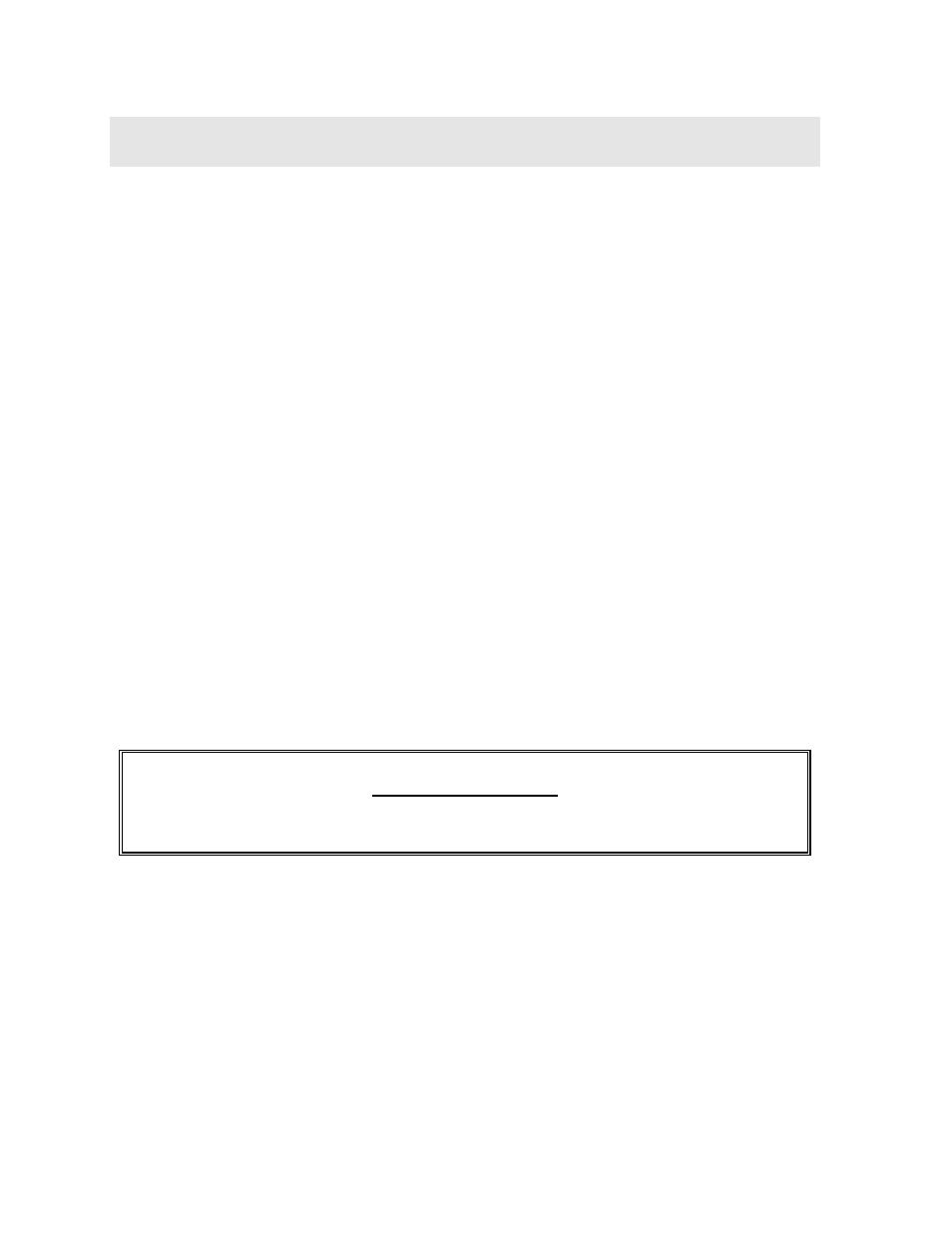
58
CHAPTER TWELVE
SETUPS – CREATE, STORE, EDIT, & UPLOAD
12.1 Introduction to Setups
The UMX-2 has been programmed with 8 of the most common material types used in
the field. It’s important to note that these are ‘set’ velocity values and are ‘not exact’
velocities for each and every grade of the same material. For example: There are a
number of different grades of steel that can slightly vary in terms of velocity.
However, the amount of variation according to error in thickness is typically not
substantial. Inspectors are generally interested in ‘historical’ data (material
degradation) over a period of time. As a result, a standardized velocity setting acts
as a consistent reference to monitor degradation over time.
If a user is measuring a material type not preset in the UMX-2, and is not a close
enough fit for the specific material, the user can program the UMX-2 for a custom
material type, using the DakView3 utility software. This section will guide you
through all the necessary steps to create, store, and upload a setup.
12.2 Opening the Default Setup File
When DakView3 is installed on your computer, a folder named ‘examples’ is
automatically created on your desktop. The examples folder includes the UMX-2
setup file called “DEFAULT_UMX2.CSX”. This file will be used to create either a
custom material or coating velocity to be programmed into the gauge. The following
procedures outline how to open the factory setup file:
Default Setup File
