Performing a manual probe zero (on block) – Dakota Ultrasonics UMX-2 User Manual
Page 31
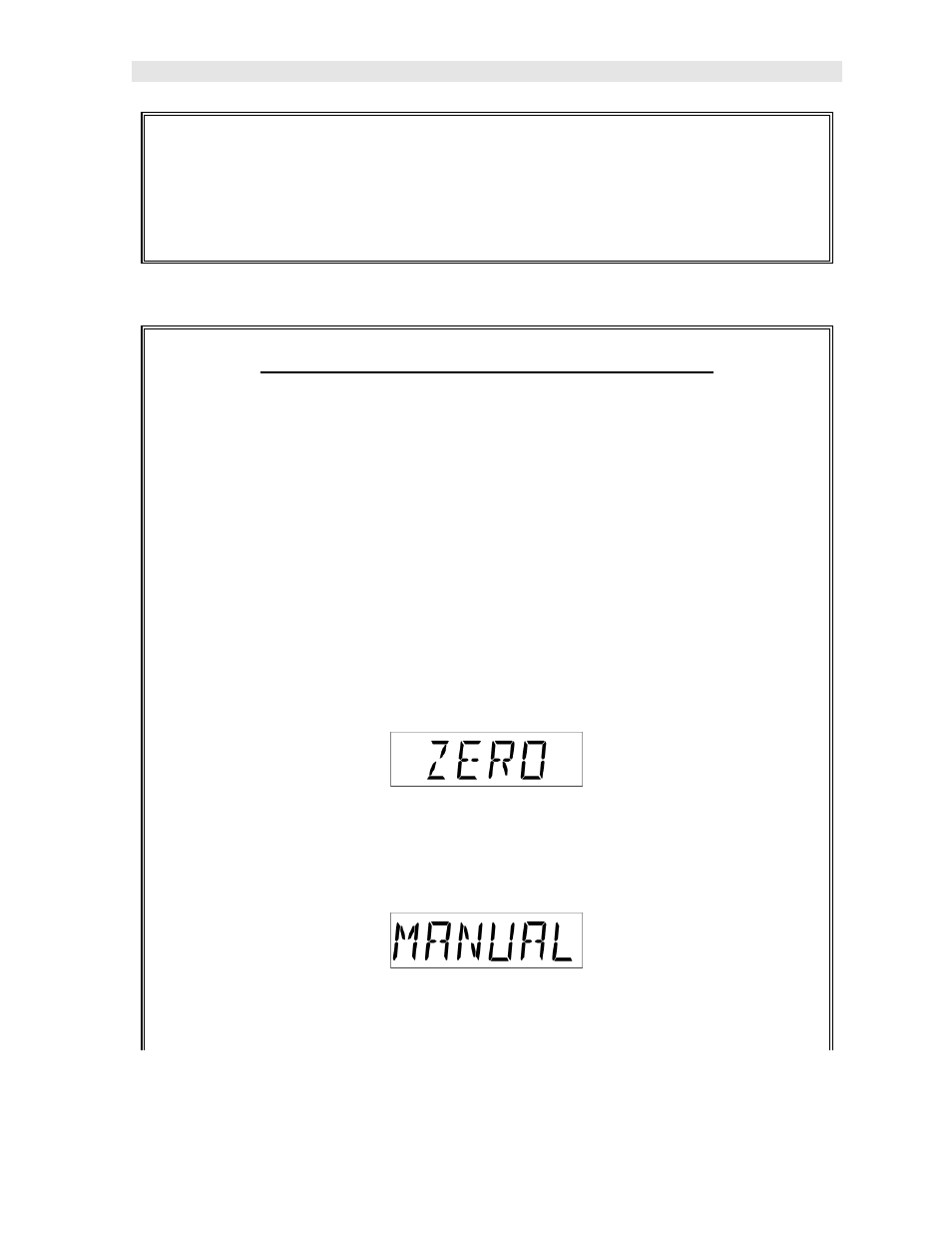
Dakota Ultrasonics
27
5) Press and hold the button to escape out of the menu options at any time.
6) The UMX-2 in now ready to be calibrated for a given material type.
Performing a Manual Probe Zero (On Block)
Note: When the manual probe zero option is either preferred, or needed to
reset the internal zero used for the auto zero, the ‘zero disk’ located on the
bottom end cap of the UMX-2 will be used as the zero reference standard.
1) Press and hold the single UMX-2 button, located on the top end cap, until
the top level menu options begin scrolling on the alpha display. Once this
occurs, the button can now be released. The menu options will scroll one to
the next in a time delayed sequence, and will display all the menu options in
a continuous loop.
2) When ZERO is displayed, immediately press and release the button to enter
the sub menu options. Again, the options will begin scrolling in a continuous
loop.
3) Apply a drop of couplant on the transducer and place the transducer in
steady contact with the probe zero disk and obtain a stable reading on the
