5 reboot, 4 factory default – Atop Technology EH7510 User manual User Manual
Page 98
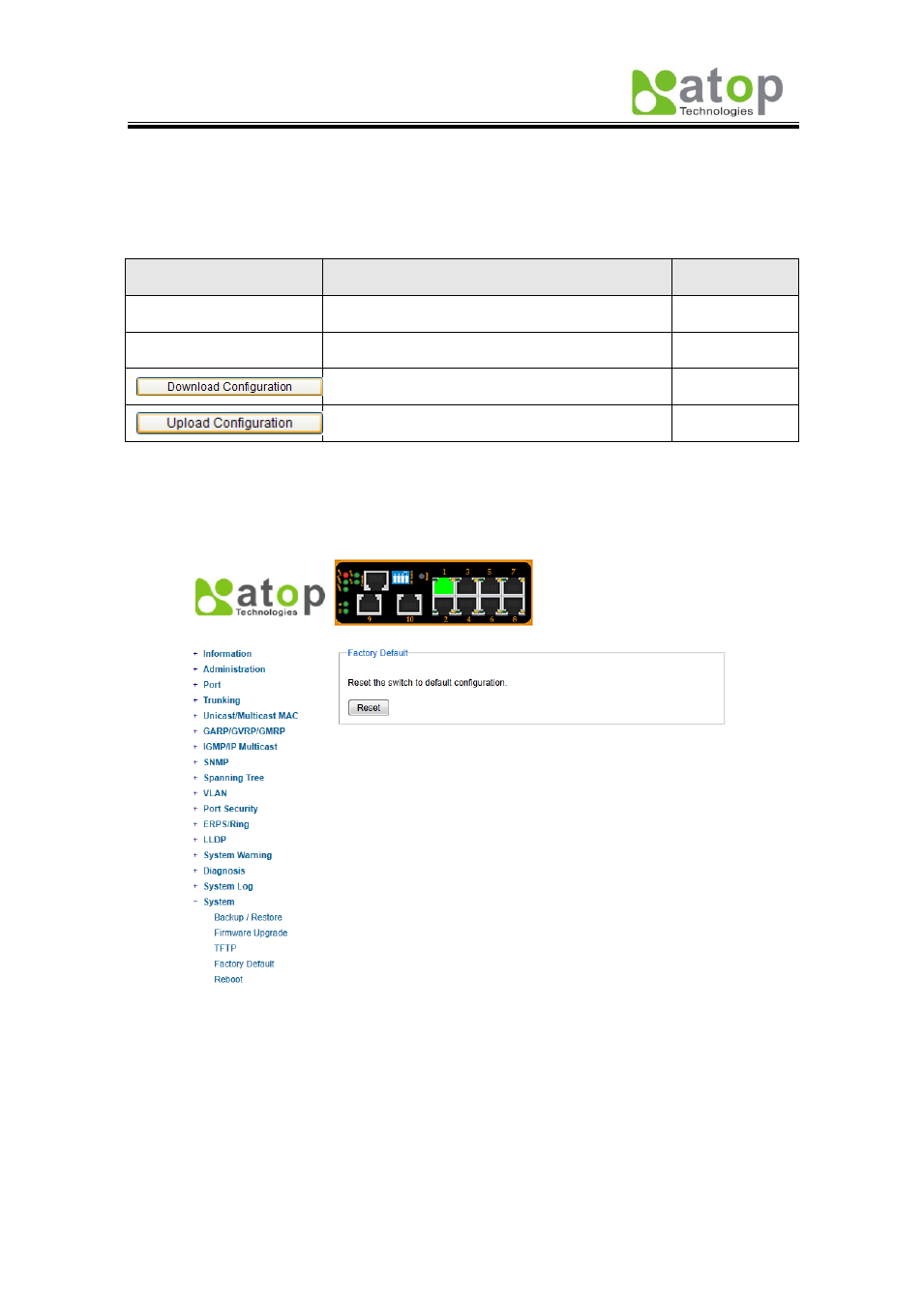
Atop Industrial Managed Ethernet Switch
EH7510
User Manual V 1.0
92
This selection allows users to save the current configuration file to a remote TFTP server, or
replace download a configuration setting which already exits from a TFTP server.
Table 2.59
Label
Description
Factory
Default
TFTP Server IP Address
Sets the IP address or remote TFTP server
domain name.
NULL
Configuration File Name
Type in the name of the file to be uploaded or
downloaded.
NULL
Click to start download remote configuration into
Switch.
-
Click to start upload Switch configuration to
remote TFTP server.
-
2.18.4 Factory Default
Users can reset EH7510 to default factory settings by clicking Reset.
Fig. 2.83
