Chapter 4: switchview & topolog diagram, 2 spanning tree setup using serial console – Atop Technology EH7510 User manual User Manual
Page 105
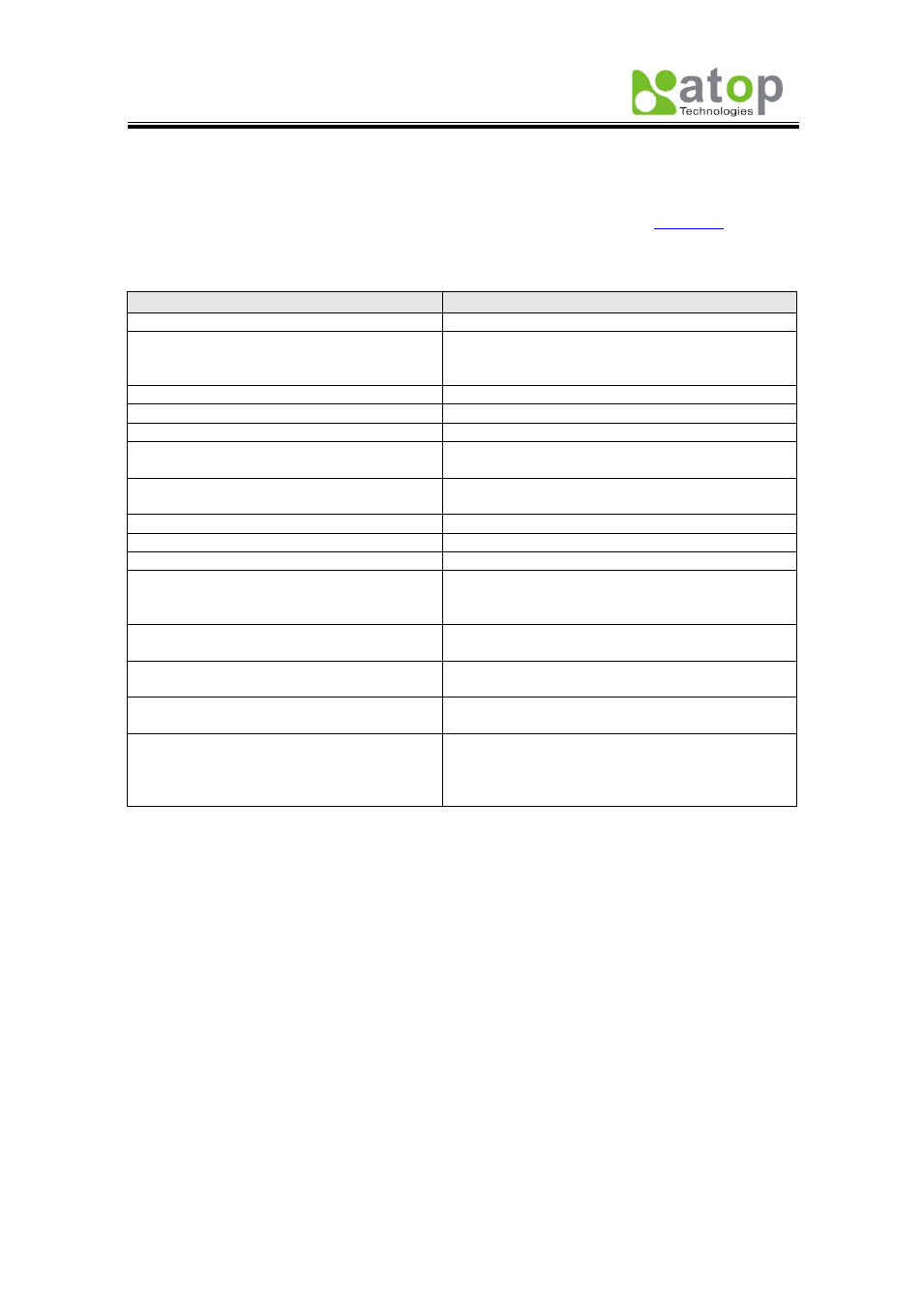
Atop Industrial Managed Ethernet Switch
EH7510
User Manual V 1.0
99
3.4.2 Spanning Tree Setup using Serial Console
This section shows how users can see spanning tree information and make changes using
command. Detailed explanations of each technical term can be found in
manual.
Table 3.3
Command
Description
[no] spanning-tree
Enable/disable spanning-tree.
Spanning-tree forward-dalay<11~30>
Set the amount of forward delay in seconds.
Ex: spanning-tree forward-delay 20: set forward
delay time to be 20 seconds.
Spanning-tree hello-time<1~10>
Set hello time in seconds.
Spanning-tree maximum-age<6~40>
Set spanning tree maximum age in seconds.
Spanning-tree priority<0~61440>
Set spanning tree bridge priority.
Spanning-tree port path-cost <0 ~
2E8>
Set path cost to specific port.
Spanning-tree port priority <0 ~
240>
Set priority to specific port.
Show spanning-tree
Show spanning-tree information.
Show spanning-tree port
Show port information.
[no] spanning-tree debug
Enable or disable spanning tree debugging.
Spanning-tree protocol-version
Choose protocol version.
A detailed description of stp/rstp can be found in
section Spanning Tree of chapter 2
[no] spanning-tree port mcheck
Force the port to transmit RST BPDU.
[no] spanning-tree port edge-port
Set the port to be edge connection.
[no] spanning-tree port non-stp
Enable or disable spanning tree protocol on this
port.
[no] spanning-tree port point-to-point-
mac
Set the port to be point to point connection.
Auto: specifies point to point link auto detection.
True: set the point to point link to true.
False: set the link to false.
