4 forwarding and qos – Atop Technology EH7510 User manual User Manual
Page 20
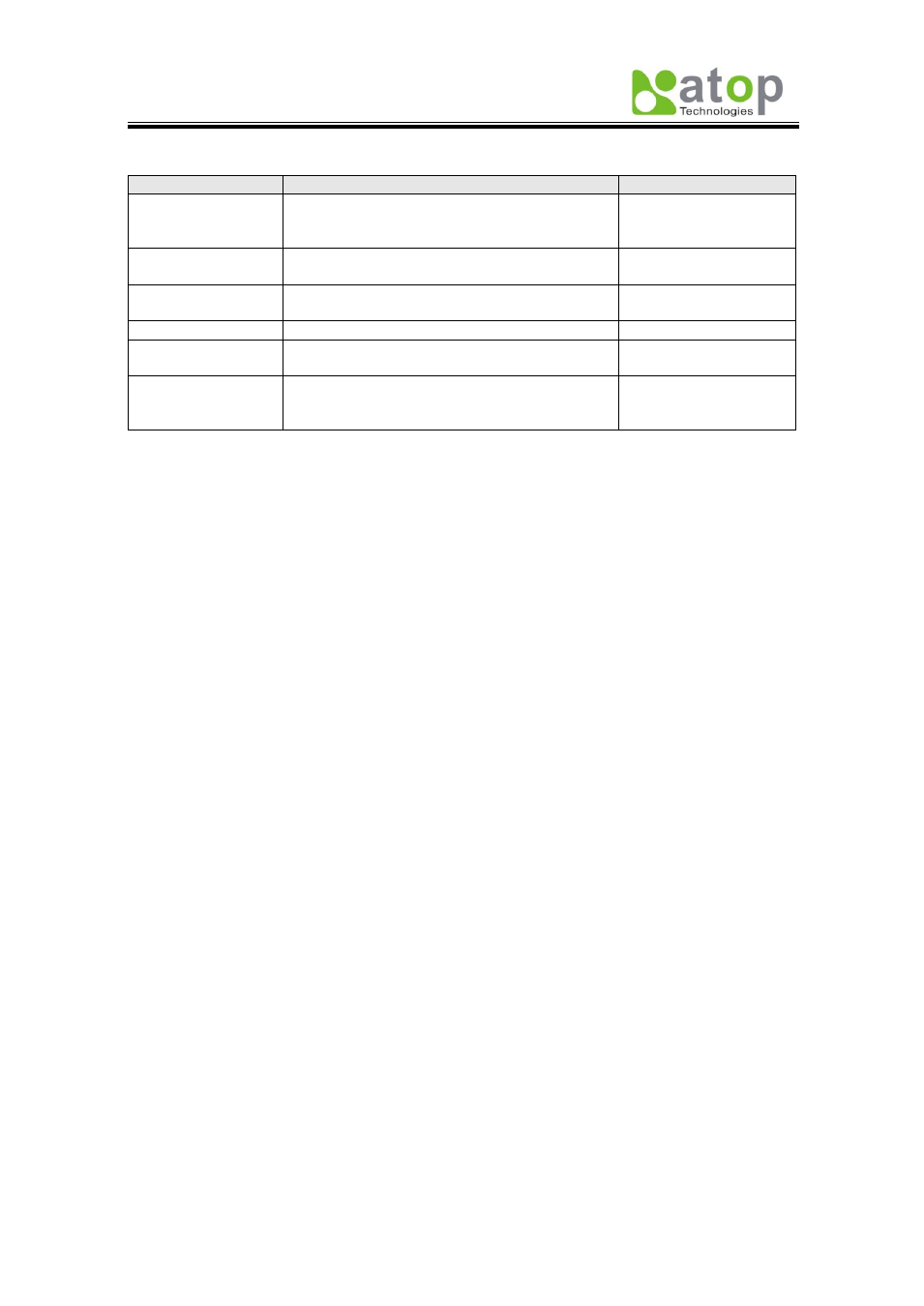
Atop Industrial Managed Ethernet Switch
EH7510
User Manual V 1.0
14
Table 2.4
Label
Description
Factory Default
Enable DHCP
Client
By checking this box, an IP address will be
automatically assigned. Otherwise users can
set up the IP address manually.
Uncheck
Static IP address
Displays current IP address. Users can also
set new static IP address for the device.
10.0.50.1
Subnet Mask
Displays current Subnet Mask or set new
subnet mask.
255.255.0.0
Gateway
Shows current Gateway or set a new one.
10.0.0.254
Primary DNS
Sets the DNS IP address * used by your
network.
NULL
Secondary DNS
Sets the Secondary DNS IP address EH7510
will locate the secondary DNS server if the
Primary DNS Server fails to connect.
NULL
2.3.4 Forwarding and QoS
EH7510 provides:
Forwarding function
Filter functions
Quality of Service (QoS) functions
To make data delivery more reliable; for forwarding functions, users can set up an ageing
time, to avoid the case that a MAC address cannot be found, Fig. 2.10.
Filter Functions
Storm Filter Function:
For this function, users can select filtering levels,
-
DLF Mode: Destination Lookup Failure. The switch will always look for a MAC
destination address first. In case that a MAC address cannot be found, which means
DLF occurs, the switch will forward the packets to all ports that are in the same VLAN.
-
Multicast: This type of transmission sends messages from one host to multiple hosts.
Only those hosts that belong to a specific multicast group will receive it; also
networks that support multicast send only one copy of the information across the
network until the delivery path that reaches group members diverges. At these
diverging points, multicast packets will be copied and forwarded; this method can
manage high volume of traffic with different destinations while using network
bandwidth efficiently.
-
Broadcast: Messages sent to all devices.
