1 administration setup using serial console, 2 spanning tree setup using serial console – Atop Technology EH7510 User manual User Manual
Page 104
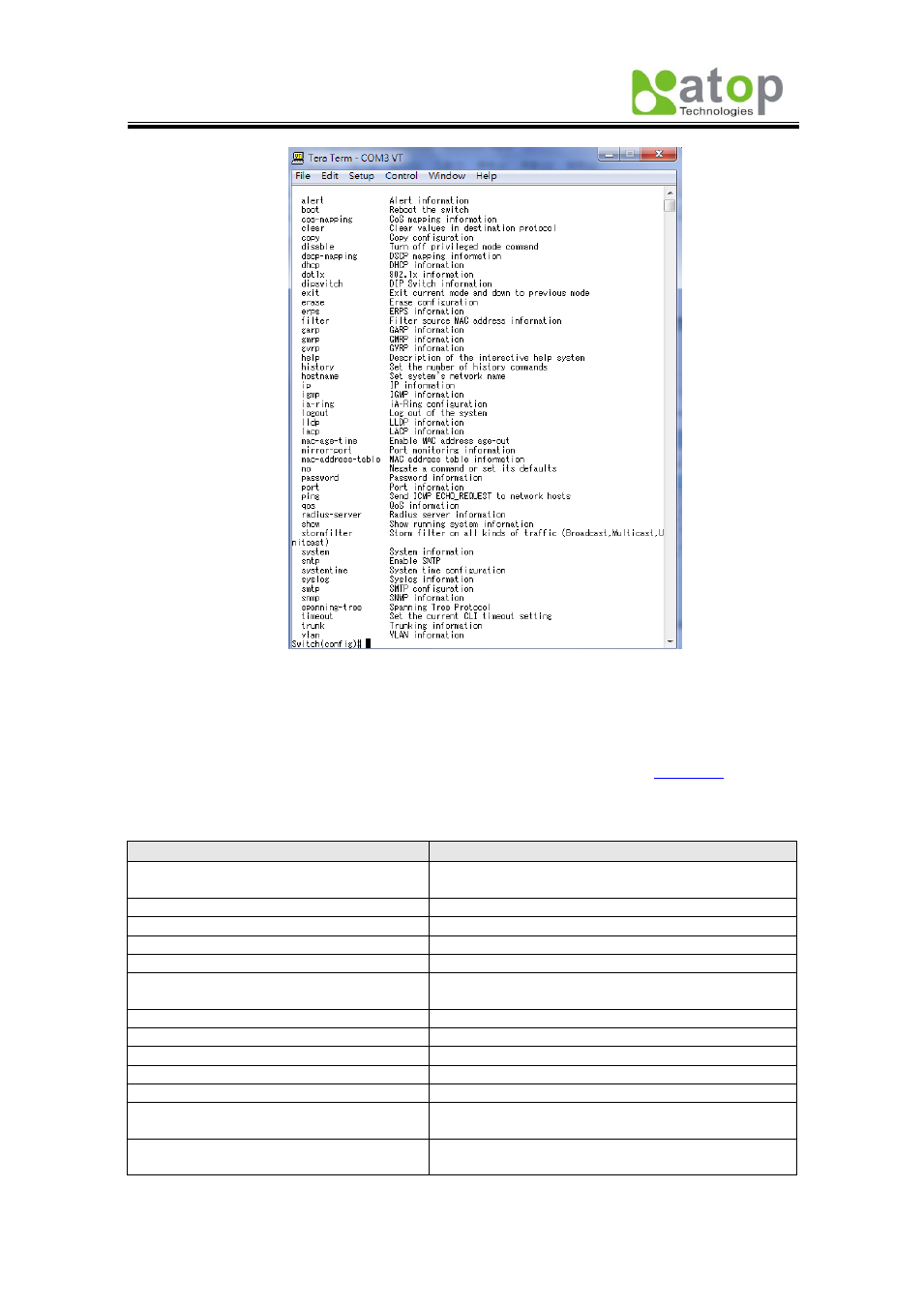
Atop Industrial Managed Ethernet Switch
EH7510
User Manual V 1.0
98
Fig. 3.4
3.4.1 Administration Setup using Serial Console
This section shows how users can see administration information and make changes using
command. Detailed explanations of each technical term can be found in
manual.
Table 3.2
Command
Description
sntp
<0 ~ 24 hours>
Starts SNTP service.
[no] dhcp
Enable or disable DHCP.
show dhcp
Shows DHCP status.
ip address
Set IP address and subnet mask.
Ip default-gateway
Set the gateway IP address
show ip
Show IP address, subnet mask, and the default
gateway.
Boot
Use this command to reboot the switch.
Show running-config
Display the running configurations of the switch.
copy running-config startup-config
Backup the switch configurations.
erase startup-config
Reset to default factory settings at next boot time.
Show arp
Show the IP ARP translation table.
Ping ip-addr <1~999>
Send ICMP Echo-Request to network host.
<1 ~ 999> specifies the number of repetitions.
Exec
Switch to shell mode. Shell mode may do shell
command.
