2 add uni/multicast mac, 3 filter mac, 1 mac address table – Atop Technology EH7510 User manual User Manual
Page 38
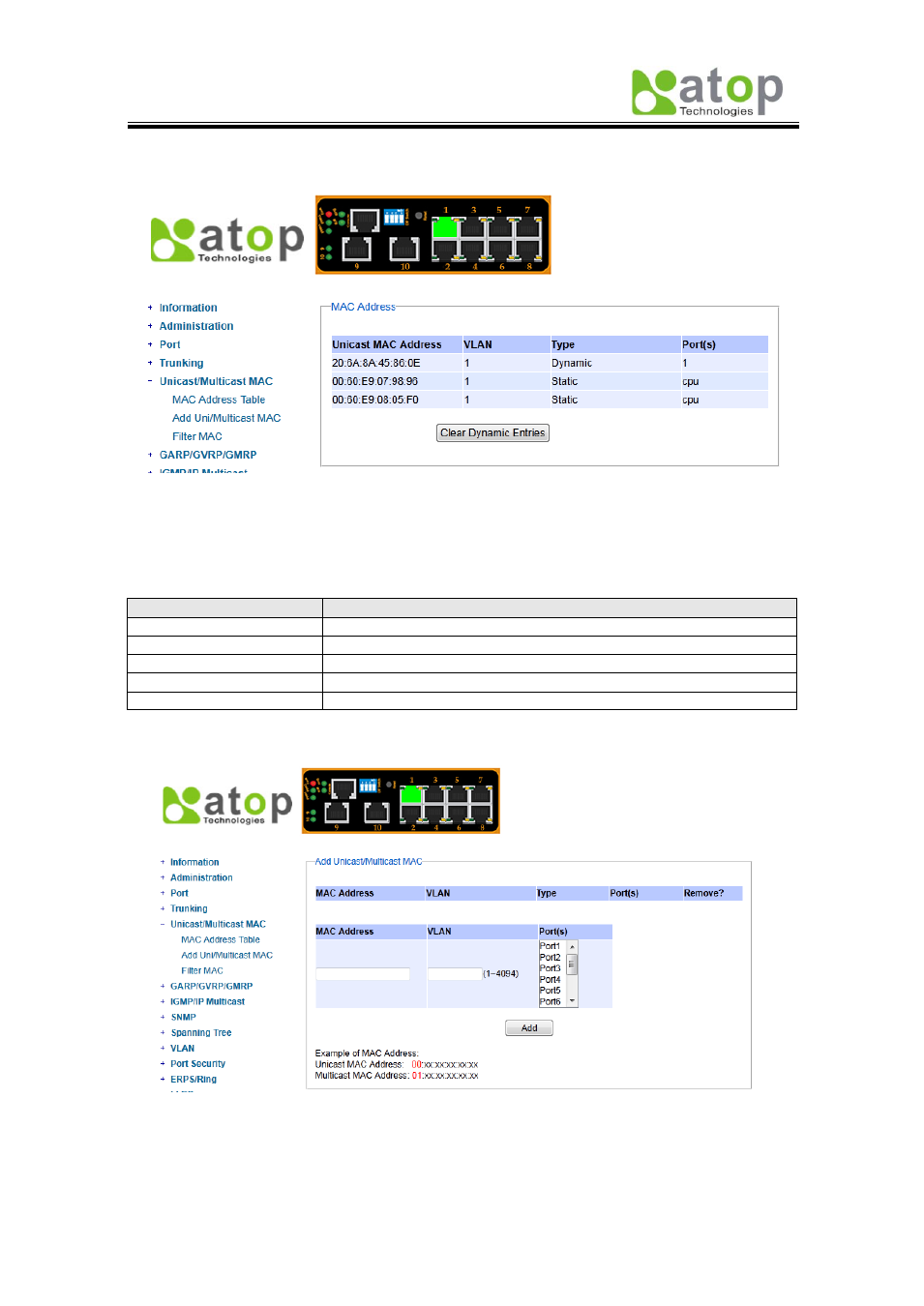
Atop Industrial Managed Ethernet Switch
EH7510
User Manual V 1.0
32
2.6.1 MAC Address Table
Fig. 2.27
Information of current Unicast and Multicast MAC addresses is displayed as on Fig. 2.27.
Unicast would be shown first followed by Multicast MAC address.
Table 2.15
Label
Description
Unicast/Multicast MAC
Displays MAC address.
VLAN
Displays VLAN ID.
Type
Displays whether the MAC address is dynamic or static.
Ports
Displays which port this MAC belongs to.
Clear Dynamic Entries
Clears all Dynamic MAC addresses.
2.6.2 Add Uni/Multicast MAC
Fig. 2.28
