2 trunking, 6 unicast/multicast mac – Atop Technology EH7510 User manual User Manual
Page 36
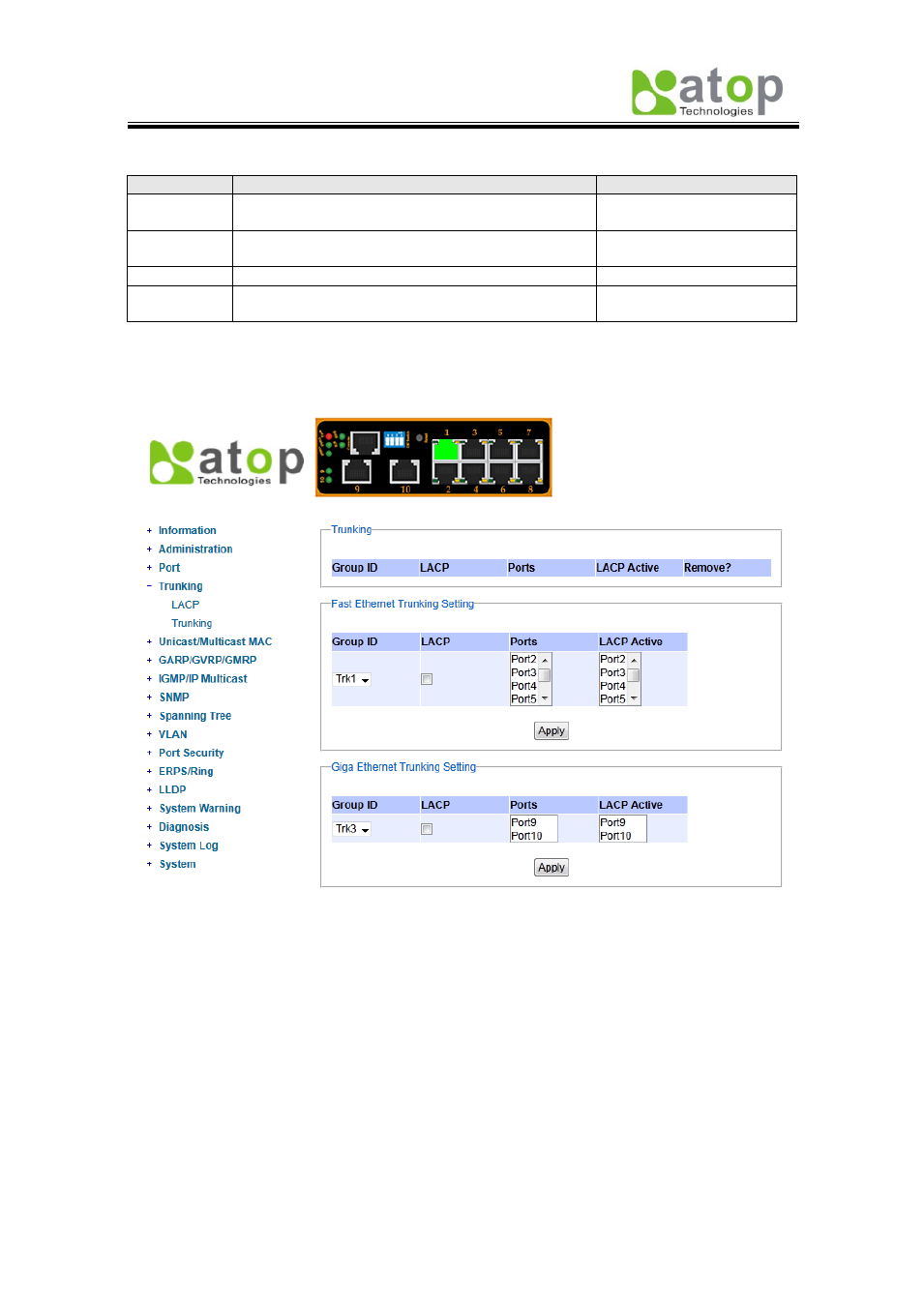
Atop Industrial Managed Ethernet Switch
EH7510
User Manual V 1.0
30
Table 2.13
Label
Description
Factory Default
LACP
Status
Shows whether LACP is active, passive, or
disabled.
Disabled
System
Priority
Indicates the system priority, in the range 1 ~
65535
32768
Group ID
Shows which trunk group this port belongs to.
-
LACP
Partner
Indicates whether LACP Partner information is
received at the corresponding port
-
2.5.2 Trunking
Fig. 2.25
There are four steps to setup a trunking group, Fig. 2.25.
Step 1: Select either Trk1 or Trk2 from Group ID.
Step 2: Choose whether to enable LACP (IEEE standard, Link Aggregation Control
Protocol).
Step 3: Select specific ports to be in this trunk group.
Step 4: Select specific ports in this trunk group to be LACP active.
