Warning light – Brady PAM 3000 User Manual
Page 53
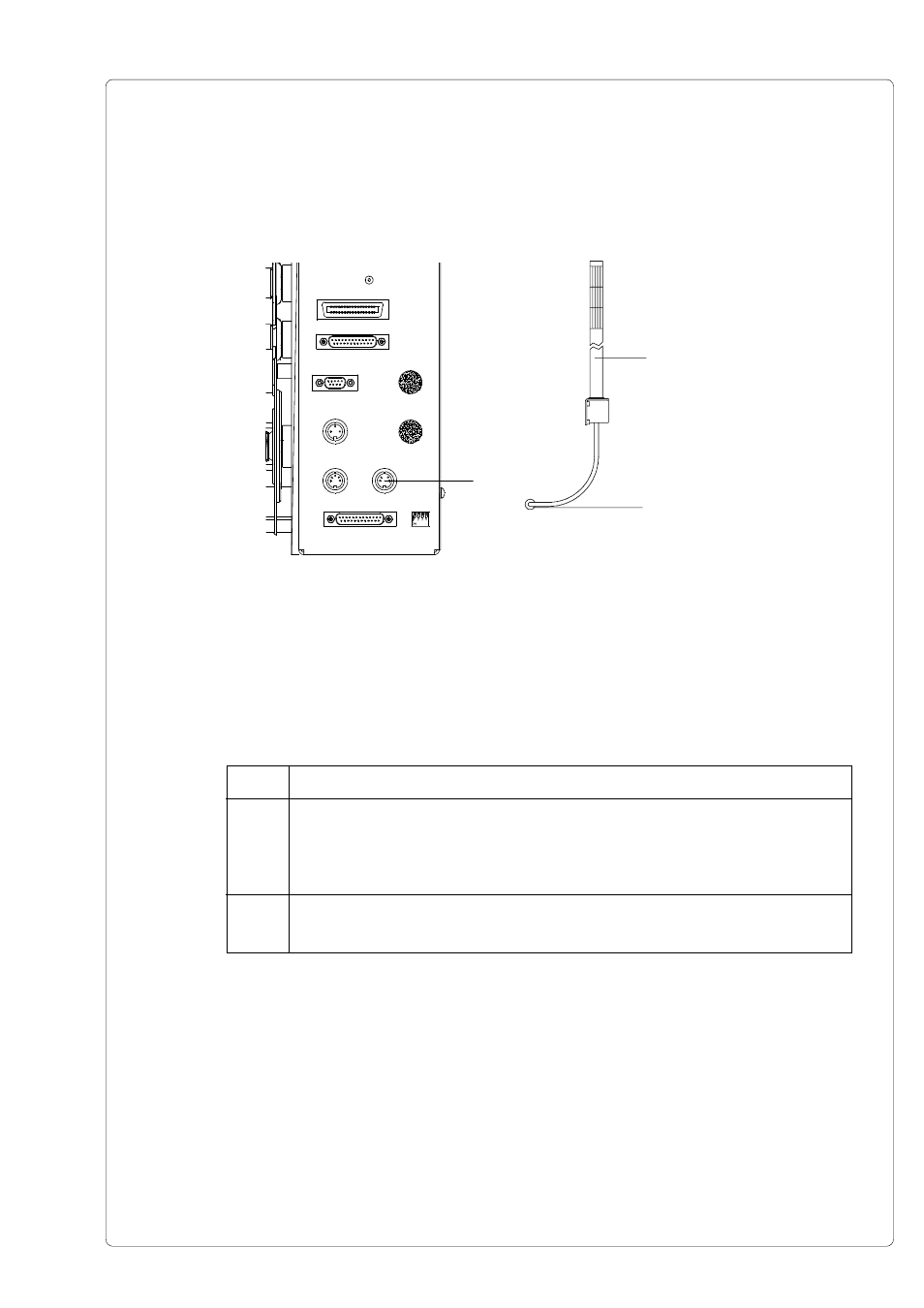
53
Printer-Applicator-System PAM 3000
Warning Light
By using the warning light it is possible to recognize the state of the printer with one view.
Fig. 14e Connection of the warning light
It is recommended to fix the warning light (1) at a bracket or a plate. For that purpose there
are a plate and suitable screws included in the delivery contents of the light.
The warning light has to contact to the printer by inserting the connection cable (2) of the
warning light into the 4-pin connector (3).
During the operation the lamps have following functions :
green
Device is switched on, voltage is available.
yellow
Warning : labels respectively transfer ribbon have passed the
preset minimum quantity.
Function is only available when the warning sensor label end
is mounted.
red
Printer error
Further information about the kind of error is shown on the display.
1
2
3
