3 use, Configuration – 2N Lift8 v1.0 User Manual
Page 117
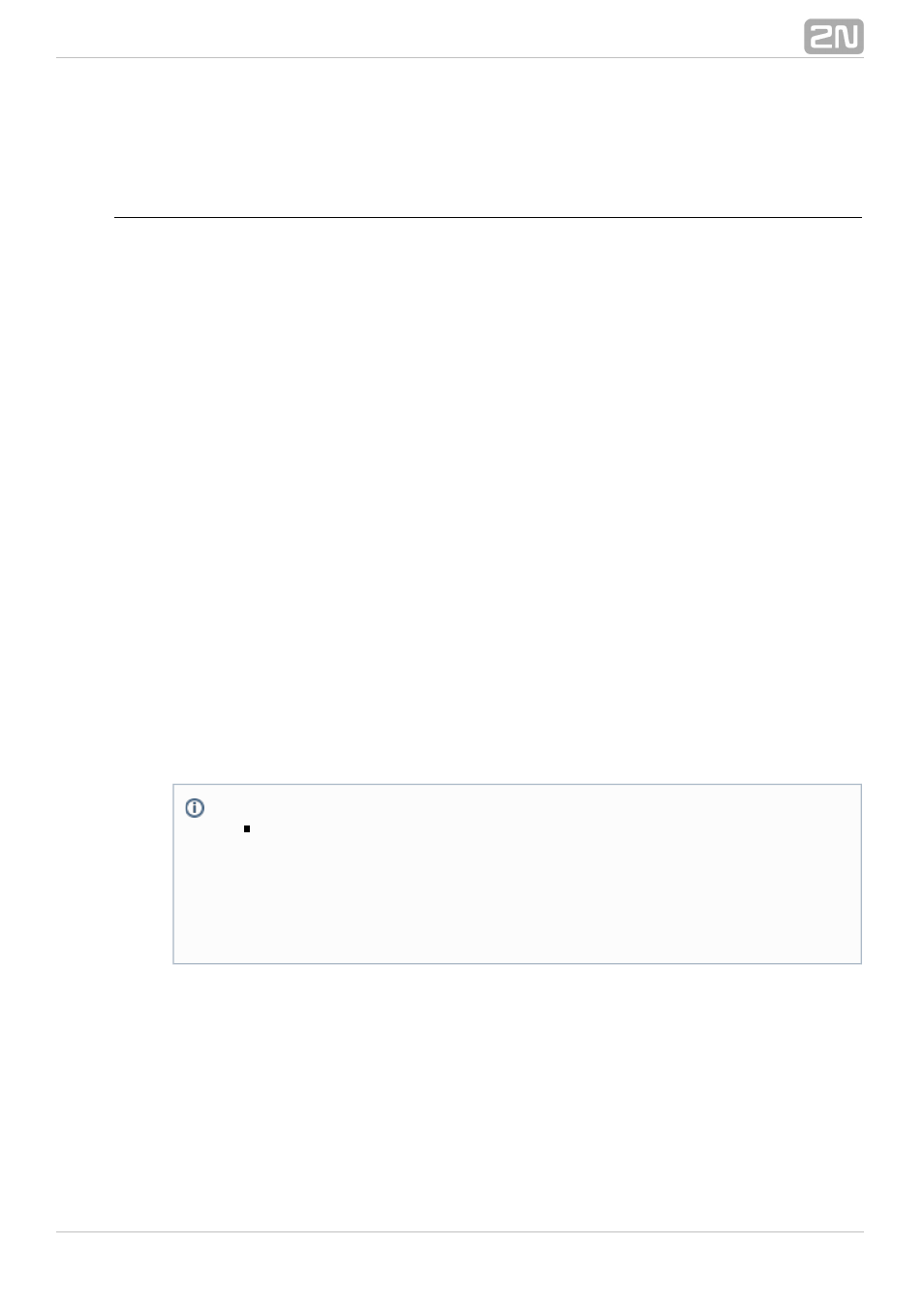
117
7.3 Use
Configuration
Upon login, you get to the main configuration menu including all the
setting
2N Lift8
®
s. The users access the menus according to their roles. The administrator may
administer the whole system without restrictions: assign users to groups, assign user
roles and assign lifts to users for configuration and monitoring. The following menus
are available:
Lifts Menu
The Lifts menu displays the entire database of lifts and lift groups defined on the
server. You can arrange lifts according to groups or type of authorisation in the main
general section using the Group according to parameter. The lifts are then displayed
either in a tree structure according to groups or in three groups according to
authorisation: Authorised, Unauthorised and Unknown. You can also find lifts using the
Search function. Enter the lift name into the search row. The name need not be
complete as the search function finds a sequence of characters in the lift database if
any. Click once on the magnifying glass icon to find the first string occurrence. Click
once more to find the second occurrence and go on until you find the required lift.
Lift Groups
Click on a lift group or subgroup in the tree to display a menu with these objects in the
right-hand screen section. The third menu level contains just one form: Basic. The
Basic menu includes the configurable group name and, in the lower screen part, a list
of the users who are allowed to access the groups, view the lift check call results and
set some lift parameters. Select the respective login from the menu and click the Add
user button to add a user. Click Delete to remove a user. Click Advanced parameters to
display the group setting form.
Note
This form can be completely empty even if you have already completed it
as it is a special type of form. It sets parameters for all the lifts of the
selected group and the values get displayed only if all the lifts in the
group have identical parameters. If you save the settings, all the
parameters will be displayed. If you, however, add a lift with different
parameters to the group, the parameters that are identical for all the lifts
will only get displayed.
