Responding to meeting invitations – Apple iPod touch iOS 2.1 User Manual
Page 77
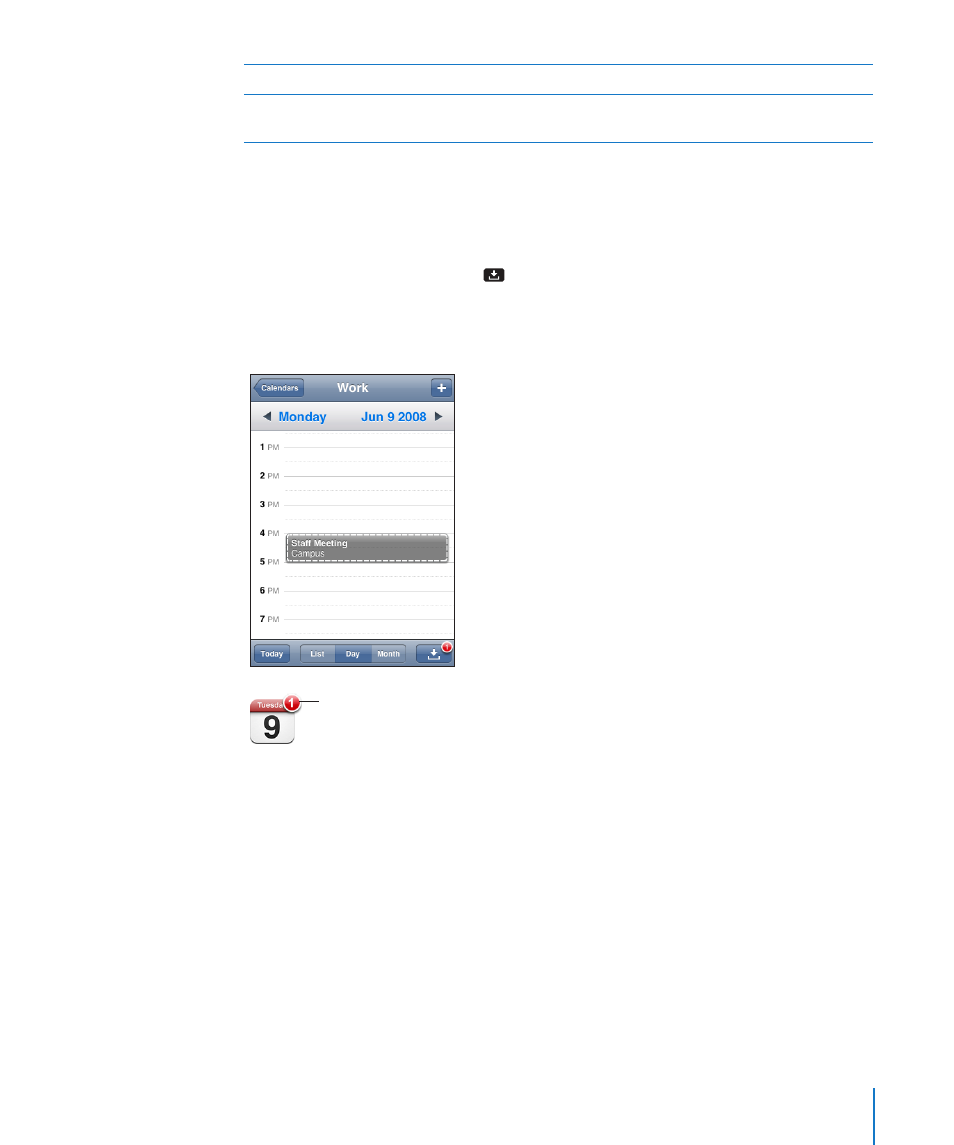
Chapter 7
More Applications
77
Edit an event
Tap the event, then tap Edit.
Delete an event
Tap the event, tap Edit, then scroll down and tap
Delete Event.
Responding to Meeting Invitations
If you have a Microsoft Exchange account set up on iPod touch with Calendars
enabled, you can receive and respond to meeting invitations from people in your
organization. When you receive an invitation, the meeting appears in your calendar
with a dotted line around it. The icon in the lower-right corner of the screen
indicates the total number of new invitations you have, as does the Calendar icon on
the Home screen. To receive and respond to meeting invitations, iPod touch must join
a Wi-Fi network that is connected to the Internet.
Number of
meeting invitations
- iPod Touch (12 pages)
- iPod nano (4th generation) (80 pages)
- iPod shuffle (User’s Guide) (32 pages)
- iPod Classic (76 pages)
- EarPods with Remote and Mic (40 pages)
- Nike + iPod Sensor (32 pages)
- Nike + iPod Sensor (144 pages)
- Nike + iPod Sensor (132 pages)
- Nike + iPod Sensor (36 pages)
- Nike + iPod Sensor (128 pages)
- Nike + iPod Sensor (40 pages)
- Nike + iPod (128 pages)
- Nike + iPod (104 pages)
- Nike + iPod (72 pages)
- Nike + iPod (100 pages)
- iPod nano (5e génération) poche du brassard (8 pages)
- iPod Hi-Fi (106 pages)
- iPod Hi-Fi (102 pages)
- iPod Hi-Fi (12 pages)
- iPod Hi-Fi (104 pages)
- iPod (with Dock Connector) (64 pages)
- iPod mini (64 pages)
- iPod touch iOS 5.1 (141 pages)
- iPod touch iOS 4.3 (230 pages)
- iPod touch iOS 3.1 (169 pages)
- iPod touch iOS 3.0 (153 pages)
- iPod classic 160 GB (58 pages)
- iPod classic 160 GB (2 pages)
- iPod Hi-Fi (User’s Guide) (104 pages)
- EarPods with Remote and Mic (40 pages)
- iPod Nano Dock (20 pages)
- iPod nano (3rd generation) Armband (8 pages)
- iPod nano (4th generation) Armband (8 pages)
- iPod nano (5th generation) Armband (8 pages)
- iPods 101 (59 pages)
- iPod mini (2nd generation) (63 pages)
- iPod (Click Wheel) (64 pages)
- iPod (Safety Guide) (3 pages)
- iPod nano (5th generation) (104 pages)
- iPod nano (6th generation) (66 pages)
- iPod touch iOS 8.4 (160 pages)
- iPod touch iOS 8.4 (196 pages)
- iPod touch iOS 6.1 (138 pages)
- iPod touch iOS 2.0 (120 pages)
- iPod shuffle (4th generation) (32 pages)
