Fine-tuning your edit, Where you can perform trim edits, Chapter – Apple Final Cut Express HD: Getting Started User Manual
Page 89
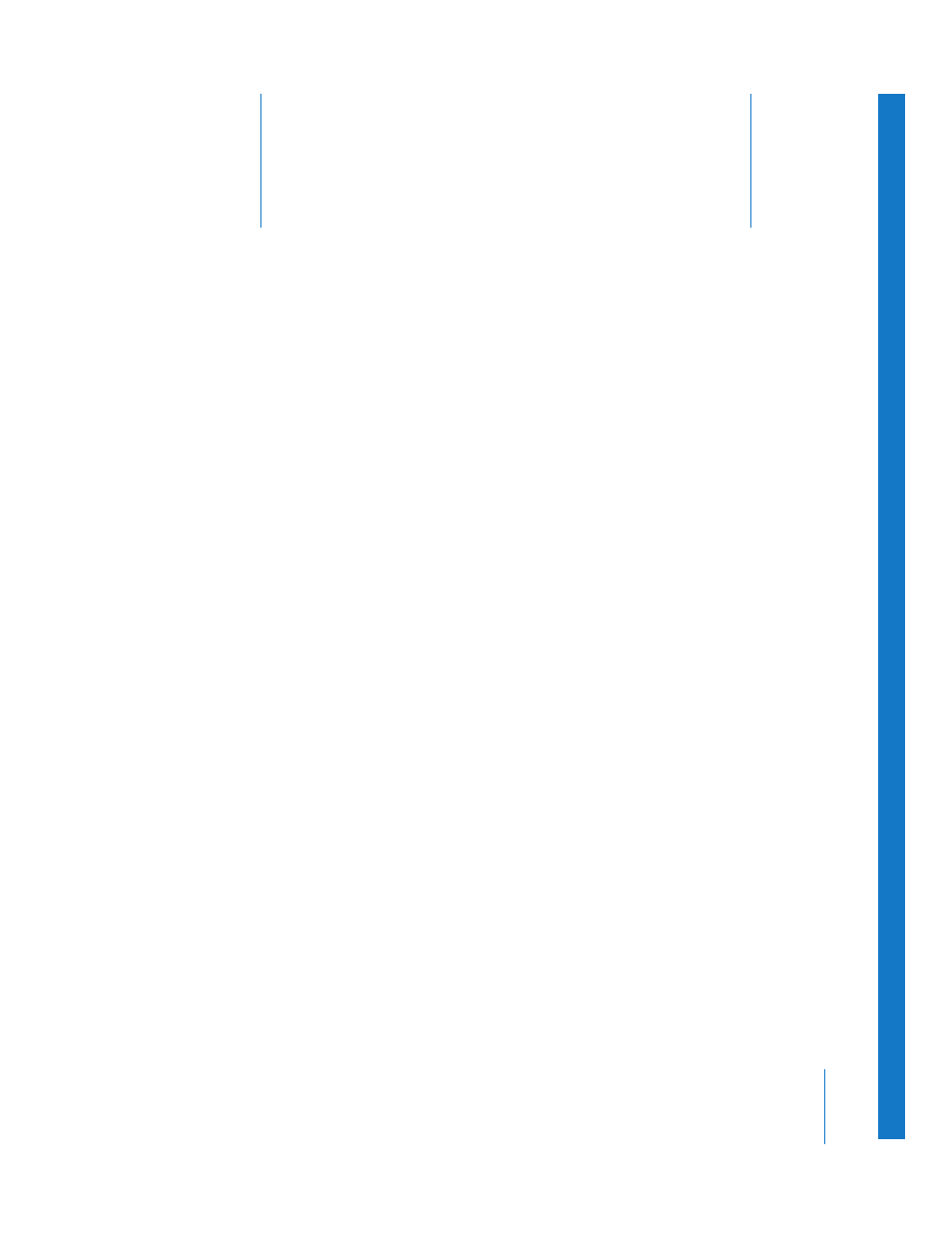
6
89
6
Fine-Tuning Your Edit
Once you are happy with the clips edited into your
sequence, you can fine-tune your edits with a process
called trimming.
Trimming can involve moving an individual clip’s In or Out point, changing the location
of an edit point between two clips, or simply moving a clip to a new location. Each trim
edit has a name: resize, ripple, ripple delete, lift, roll, slip, slide, extend, and swap.
Final Cut Express HD has specialized tools for performing many of these trim edits,
while keyboard commands allow you to perform the rest.
For the instructional purposes of this book, only ripple edits and roll edits will be
discussed. For information on additional trimming techniques, see
Final Cut Express Help, Chapter 19, “Advanced Editing and Trimming Techniques.”
Where You Can Perform Trim Edits
You can do trim edits in the Viewer, the Timeline, and the Trim Edit window, a
specialized window for fine-tuning edits. In all of these windows, you can trim using a
variety of methods: using tools in the Tool palette, entering timecode, and using
keyboard shortcuts.
•
Viewer: From your sequence in the Timeline, you can open a clip directly into the
Viewer to easily and precisely change its In and Out points at any time. The way your
edited sequence is affected depends on which tool is selected when the edits are
performed.
•
Timeline: You can also trim clips directly in the Timeline. This method allows you to
work on several clips at one time. Trimming is not limited to a single track; you can
also trim multiple superimposed clips on multiple tracks.
You can adjust the level of precision of your editing by setting the zoom level in the
Timeline. By zooming in, you can make changes all the way down to a clip’s
individual frames. Conversely, you can also zoom all the way out to see the entire
project and work on very large sections at once.
