Adding a transition in the timeline – Apple Final Cut Express HD: Getting Started User Manual
Page 110
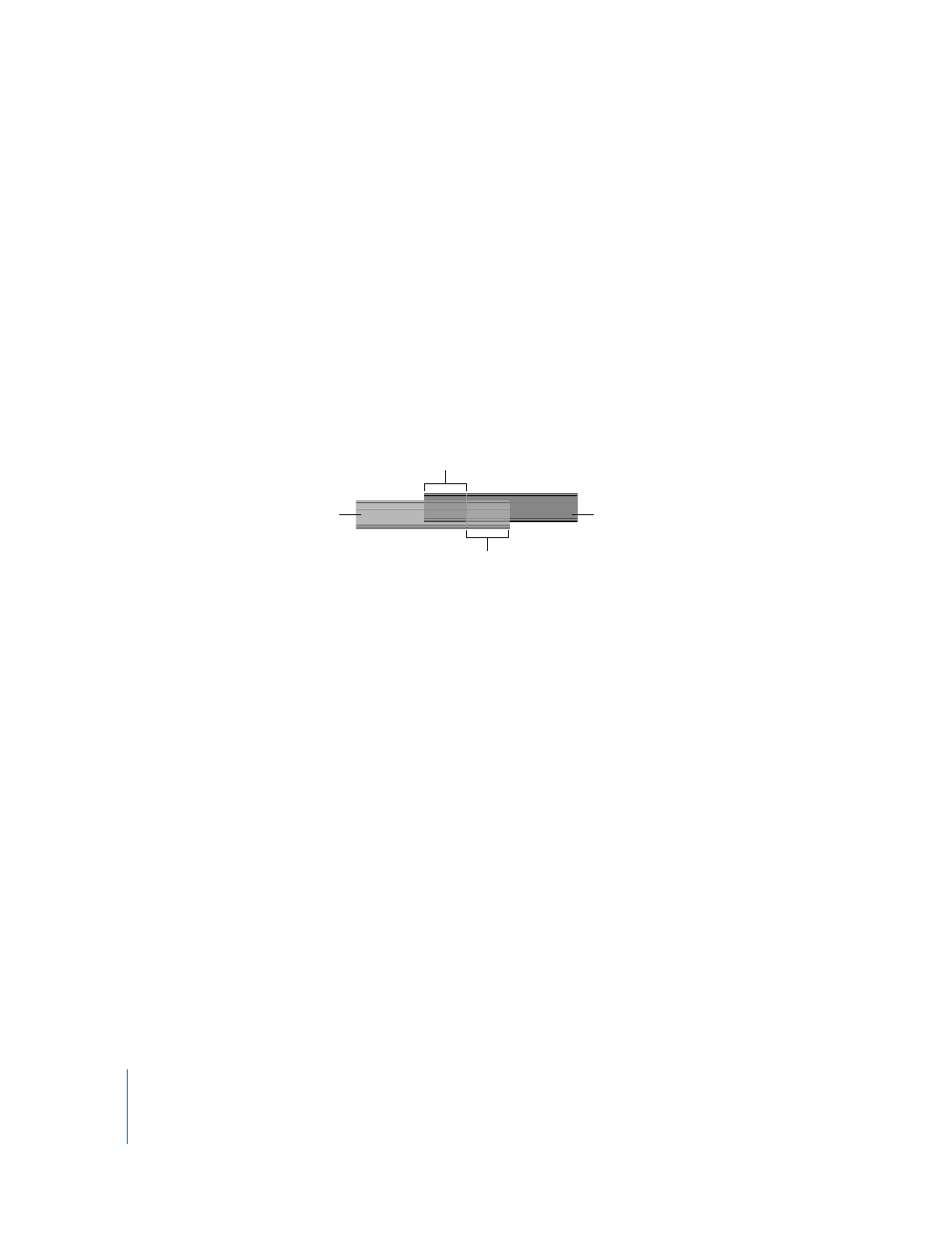
110
Chapter 7
Adding Transitions
Adding a Transition in the Timeline
You add transitions to clips in the Timeline after they’ve been edited into a sequence. You
can place a transition so that it starts on, centers on, or ends on the edit point. For the
instructional purposes of this book, only applying transitions to the center of a cut will be
discussed. For more information on applying transitions to the beginning and end of a
cut, see Final Cut Express Help, Chapter 18, “Adding and Editing Transition Effects.”
Transitions Need Overlapping Frames at an Edit Point
To apply a transition between two clips in the Timeline, you must have enough
overlapping frames between the clips to cover the duration of your transition. These
overlapping frames aren’t visible in the sequence because they occur before and after
the In and Out points of the clip, but the clip still contains them. For example, in the
illustration below, the outgoing and incoming clips both have more than one second
of overlap.
In this case, if you choose to add a one-second transition, there’s enough room to
accommodate the transition to start on, center on, or end on an edit point.
Incoming overlap
Outgoing overlap
Incoming clip
Outgoing clip
