Apple Final Cut Express HD: Getting Started User Manual
Page 3
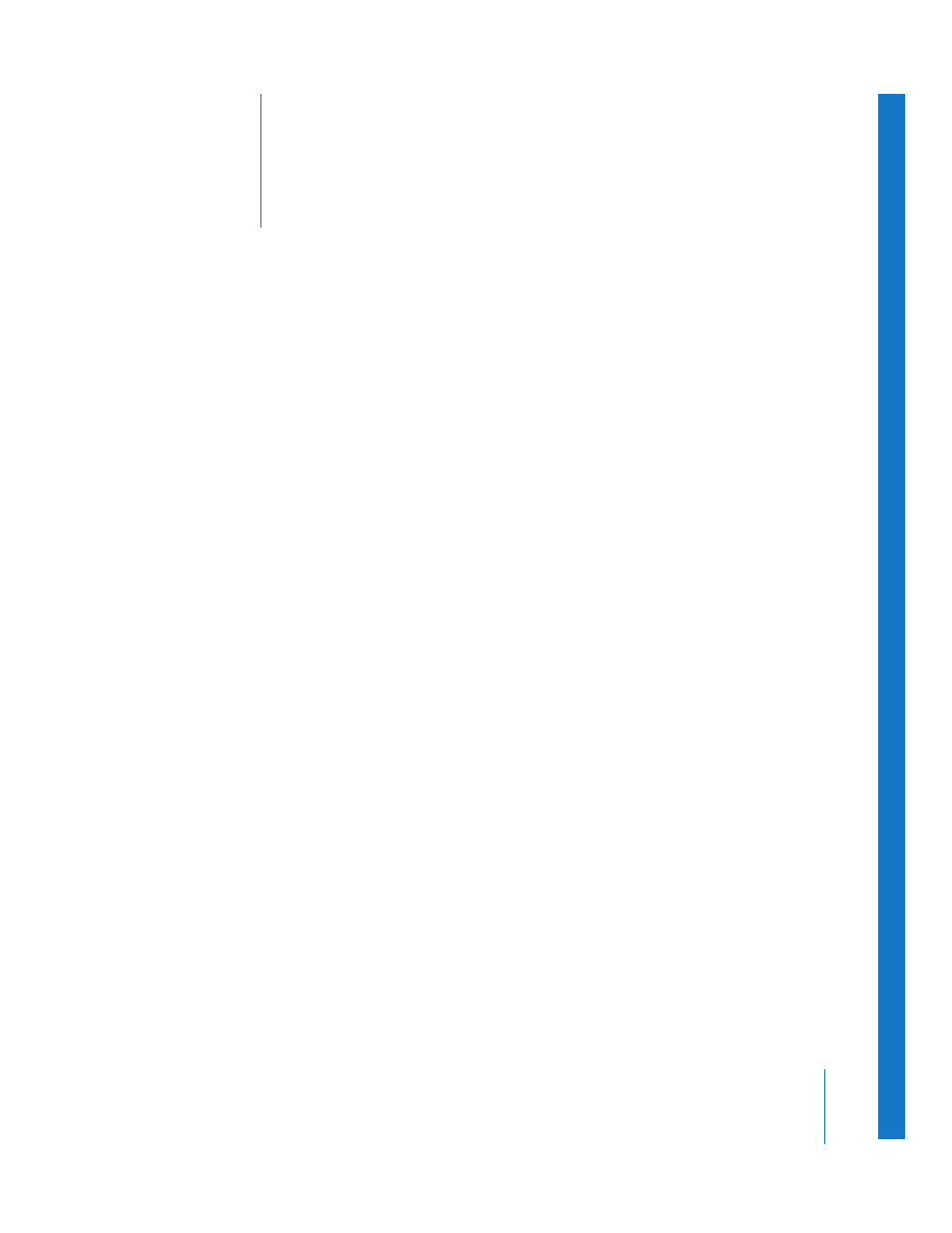
3
1
Contents
7
An Introduction to Final Cut Express HD
What Is Final Cut Express HD?
Editing Your Movie With Final Cut Express HD
12
Final Cut Express HD Onscreen Help
12
Apple Websites
1
13
Setting Up Final Cut Express HD
13
Connecting Your Camera
14
Choosing Your Initial Settings
16
Tip for Optimizing Performance
2
17
Getting to Know Your Editing Environment
Organizing Your Clips in the Browser
21
Working With Clips in the Viewer
Working With Clips in the Canvas
Working With Clips in the Timeline
32
Tool Palette
3
33
Capturing Your Video
33
Making a New Project and Saving It
35
Working in the Capture Window
39
Determining How Much Disk Space You Need
Capturing
Capturing Tip
4
49
Basic Editing
Before You Begin
Opening Your Project
55
Adding a Clip to Your Sequence
57
Adding a Storyboard of Clips to a Sequence
59
Locking Tracks
Using the Razor Blade Tool
62
Deleting Clips From a Sequence
Assigning Destination Tracks
- Numbers '09 (254 pages)
- Keynote '09 (247 pages)
- Pages '09 (279 pages)
- Boot Camp Mac OS X v10.6 Snow Leopard (18 pages)
- Boot Camp Mac OS X v10.6 Snow Leopard (19 pages)
- iWork '09 (372 pages)
- Mac OS X v10.6 Snow Leopard (7 pages)
- GarageBand '08 (102 pages)
- iDVD '08 (35 pages)
- GarageBand '09 (122 pages)
- iWeb (37 pages)
- iMovie '08 (50 pages)
- Boot Camp (Mac OS X v10.5 Leopard) (27 pages)
- Boot Camp (Mac OS X v10.5 Leopard) (25 pages)
- Mac OS X v10.5 Leopard (16 pages)
- Mac OS X (622 pages)
- Mac OS X Server (Version 10.6 Snow Leopard) (197 pages)
- Mac OS (42 pages)
- Mac OS X Server (Upgrading and Migrating For Version 10.4 or Later) (97 pages)
- iMovie HD (47 pages)
- iMovie HD (83 pages)
- MAC OS 7.6.1 (4 pages)
- Mac OS X Server (Extending Your Wiki Server For Version 10.5 Leopard) (45 pages)
- Mac OS X Server Ver 10.4 (35 pages)
- Mac OS X Server v10.6 (76 pages)
- Mac OS X Server v10.6 (97 pages)
- Macintosh Japanese Language Kit (30 pages)
- Xserve (Early 2008) DIY Procedure for Hard Drive (3 pages)
- Xserve (8 pages)
- Xserve (60 pages)
- GarageBand 3 (98 pages)
- Remote Desktop 3.1 (191 pages)
- Motion 5.1.1 (1090 pages)
- Workgroup Server 8150/110 (144 pages)
- Aperture (476 pages)
- Xserve Intel (Late 2006) DIY Procedure for Optical Drive Cable (7 pages)
- Xserve Intel (Late 2006) DIY Procedure for Optical Drive Cable (6 pages)
- Network Services Location Manager Network (8 pages)
- Macintosh System 7.5 (114 pages)
- Macintosh System 7.5 (65 pages)
- Macintosh System 7.5 (126 pages)
- DVD Studio Pro 4 (656 pages)
- Keynote '08 (204 pages)
- Xsan 2 (Second Edition) (11 pages)
- LiveType 2 (157 pages)
