Adding transitions, About adding transitions, Chapter – Apple Final Cut Express HD: Getting Started User Manual
Page 109
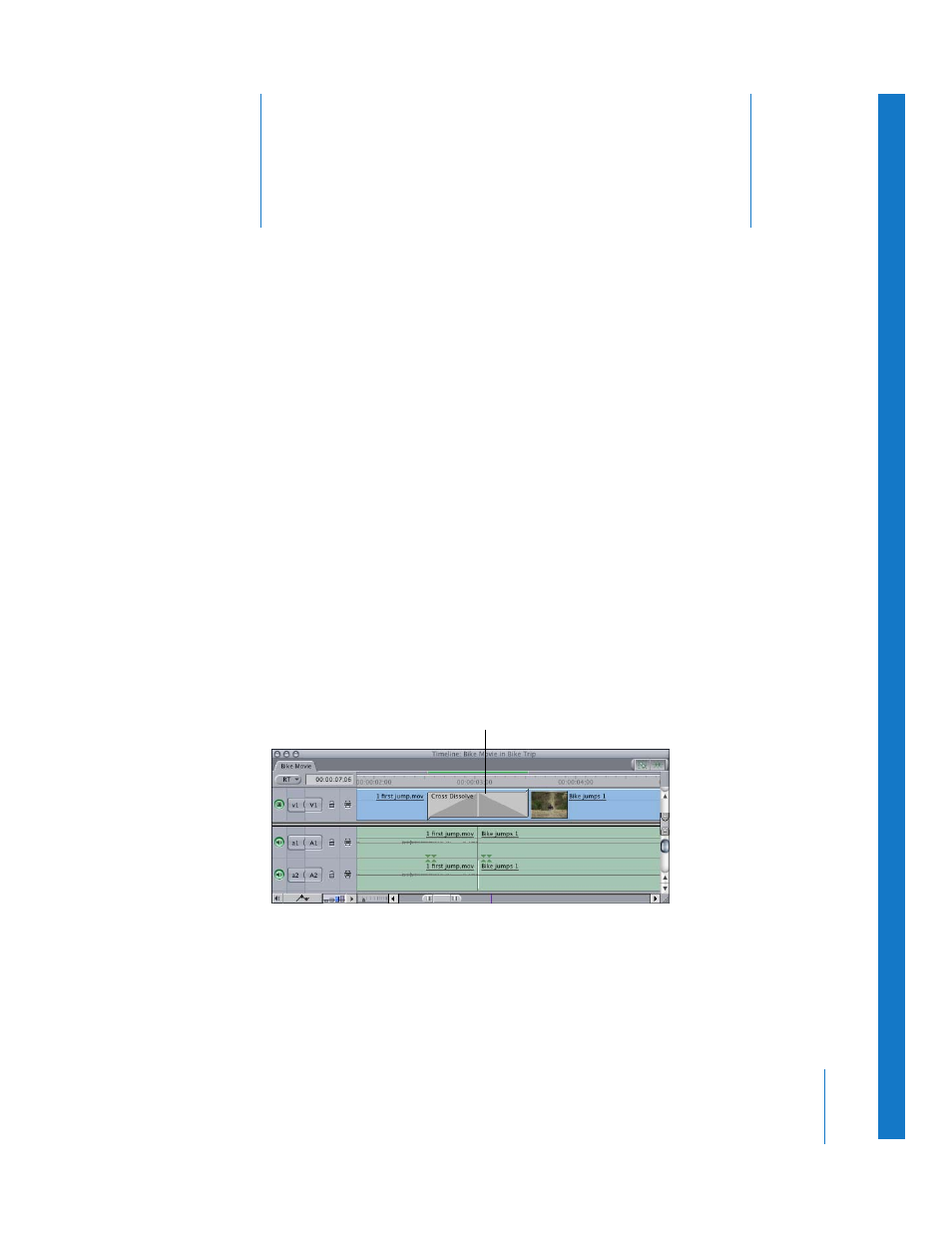
7
109
7
Adding Transitions
A transition is a visual effect used to change from one clip
in your edited sequence to the next.
Most movies and TV shows use two types of transitions. The most common is the
dissolve, in which one shot gently fades into the next. The second most common is the
wipe, in which the screen splits, moving from one side of the image to the other to
gradually reveal the next shot.
Final Cut Express HD comes with a variety of transitions you can use in your programs,
but you’ll probably use dissolves and wipes more than any others.
About Adding Transitions
Transitions are applied between two adjacent clips in the same track of a sequence in
the Timeline. For a transition to be applied, these two clips must have unused frames
that overlap past the edit point. A transition is displayed as an overlay on top of the
edit point between the two clips.
Note: By default, transitions have a total duration of one second. To change this, see
“
A transition between two clips
