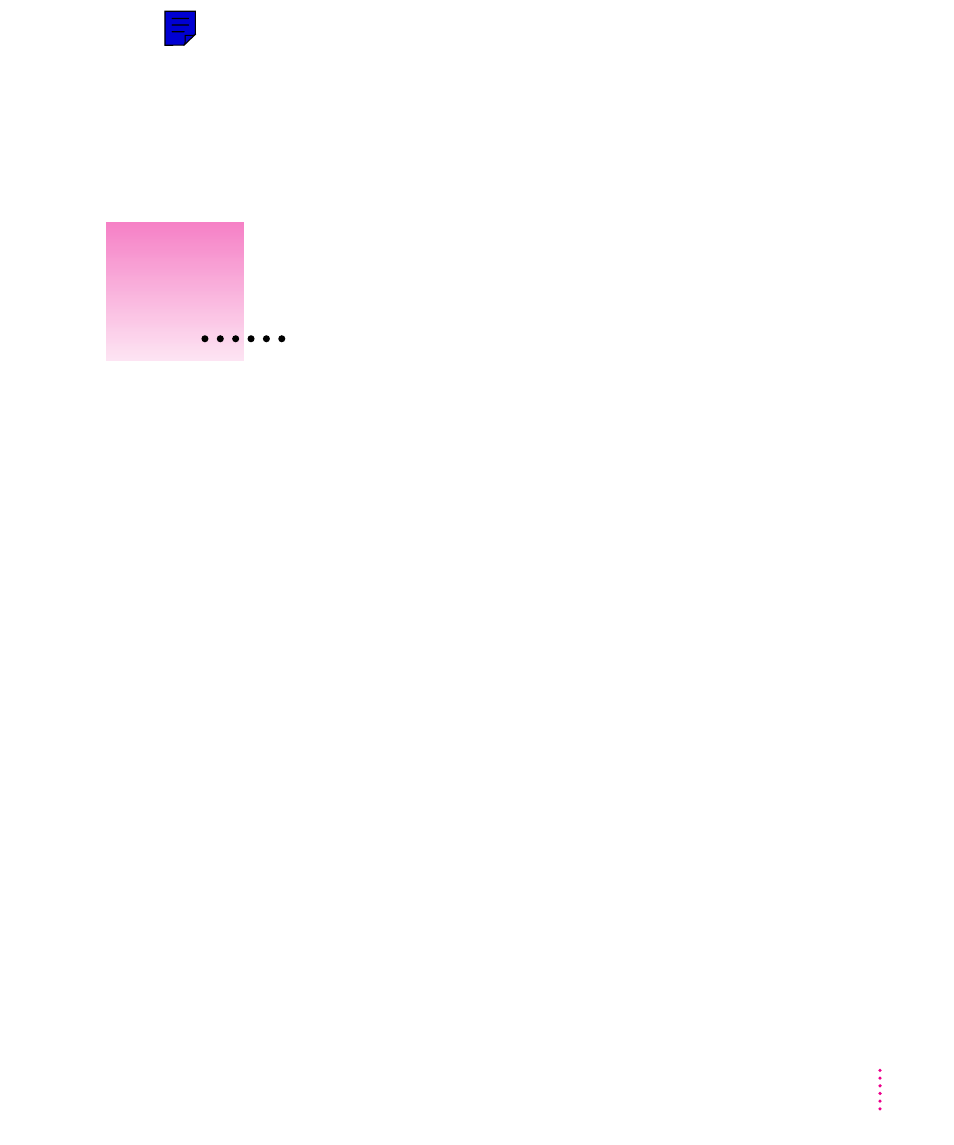Apple PowerBook G3 User Manual
Getting started
Table of contents
Document Outline
- Welcome to PowerPC
- 1 Getting Started
- 2 Using Expansion Bay Modules and PC Cards
- 3 Connecting Additional Equipment
- Connecting a printer
- Connecting an external modem
- Connecting SCSI devices
- Where to add cable terminators when connecting a single SCSI device
- Where to add cable terminators when connecting two or more SCSI devices
- Using your Macintosh PowerBook as a hard disk
- Using an external monitor
- Connecting an external monitor
- Connecting sound input and output devices
- Connecting a mouse, keyboard, or other ADB device
- Connecting other devices
- Adding memory to your computer
- Using infrared file transfer
- 4 Power Management
- 5 Tips and Troubleshooting
- 6 Diagnostic Techniques
- Appendix A: Health, Safety, and Maintenance Tips
- Appendix B: Using Your Keyboard
- Appendix C: Installing a Macintosh PowerBook RAM Expansion Card
- Appendix D: Making Modem and Ethernet Connections to an Internal Expansion Card
- CONTENTS
- Welcome to PowerPC
- 1 Getting Started
- 2 Using Expansion Bay Modules and PC Cards
- 3 Connecting Additional Equipment
- 4 Power Management
- 5 Tips and Troubleshooting
- 6 Diagnostic Techniques
- Appendix A Health, Safety, and Maintenance Tips
- Appendix B Using Your Keyboard
- Appendix C Installing a Macintosh PowerBook RAM Expansion Card
- Appendix D Making Modem and Ethernet Connections to an Internal Expansion Card
- Index
- INDEX