B–co – Apple PowerBook G3 User Manual
Page 148
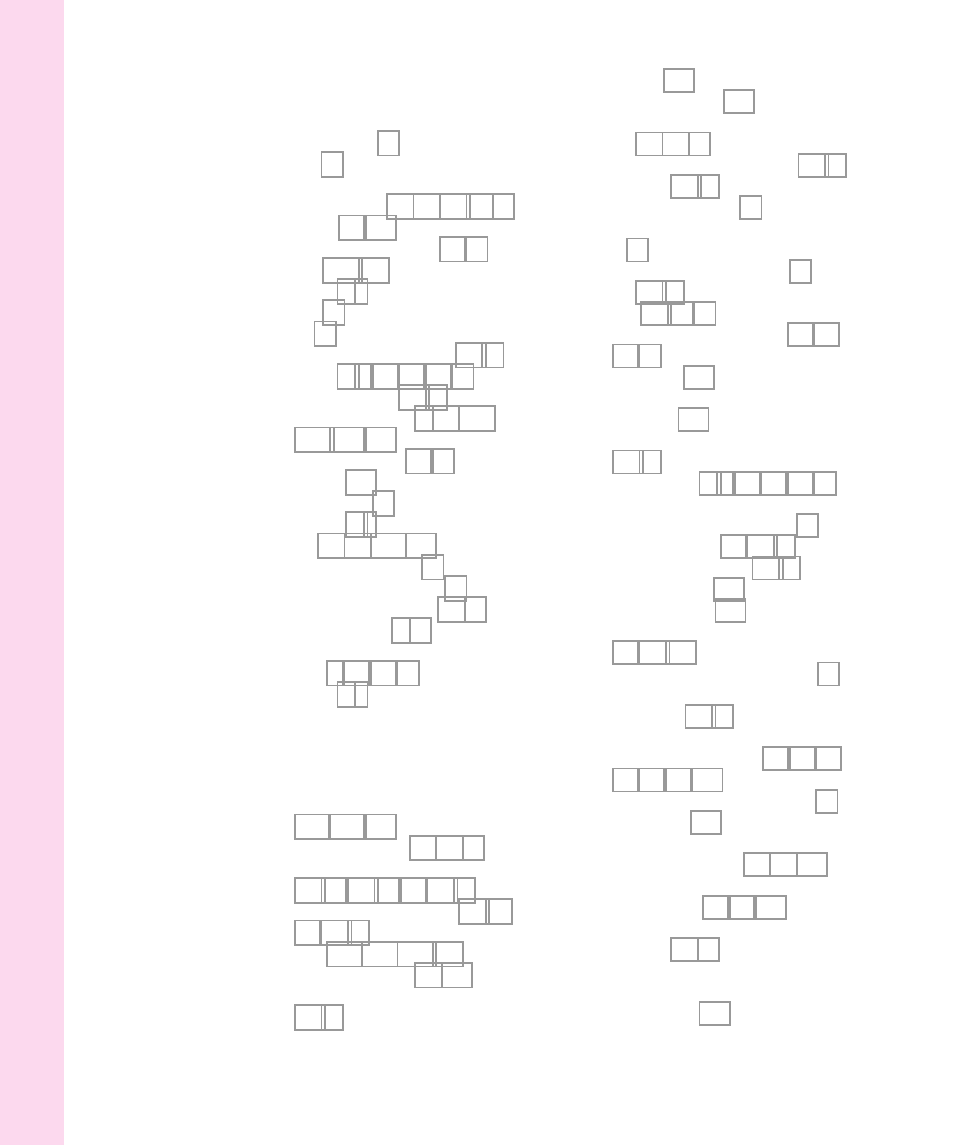
B
backlighting, conserving battery
backup cell 50
battery
conserving power 10, 12, 50–51, 56
disposal of 55, 111
expected work time from 49, 56
handling 110–111
illustration 2, 5
inserting 55
locking 23
monitoring the charge level 50–52
recharging 5–6, 49, 51, 53, 63
removing/replacing 54–55
safety instructions for 5, 51, 109,
SCSI disk mode and 35, 38
transporting 109
troubleshooting 58
unwrapping 4–5
battery cap 54, 55, 109, 110
battery icons, interpreting 51
battery level indicator button 52
battery level indicator lights 50, 52
battery release button 5, 54
brightness control
adjusting 8, 58, 60, 73
illustration 2, 8
C
cables
for Ethernet connections
for external monitors 42, 43, 44
HDI-30 SCSI Disk Adapter Cable
HDI-30 SCSI System Cable 34–35,
keyboard 128, 130, 133–135
safety instructions for 36, 109
SCSI Peripheral Interface Cable
Caps Lock key 116
carpal tunnel syndrome 104
CD-ROM drive
opening 19, 21, 90
switching with another module 15–18
using CDs in 19–21
vibrations and noise in 20
CDs
care of 20
conserving battery power and 56
ejecting 21–22
inserting 19–20, 90
starting up the computer with 59, 87,
cedilla (ç), typing 118
chair, adjusting for optimal support and
charge level of battery, monitoring
charging the battery 5–6, 49, 51, 53, 63
Chooser (Apple menu)
connecting an external modem 33
connecting a printer 32, 74–75
network troubleshooting 79–81
circumflex (^), typing 118
cleaning the computer 110
clean installation of system software
colors, decreasing number to display 73
color support on external
Command (
x
)-Control-Power keys, to
restart the computer 10, 13, 58,
59, 62, 63, 119
Command (
x
Command (
x
Command (
x
)-Option-Esc keys, to force
Command (
x
)-Option keys, to rebuild
Command (
x
)-Option-P-R keys, to reset
Command (
x
)-Power
keys, to start a debugging
application 119
148
Index
