Co–d – Apple PowerBook G3 User Manual
Page 149
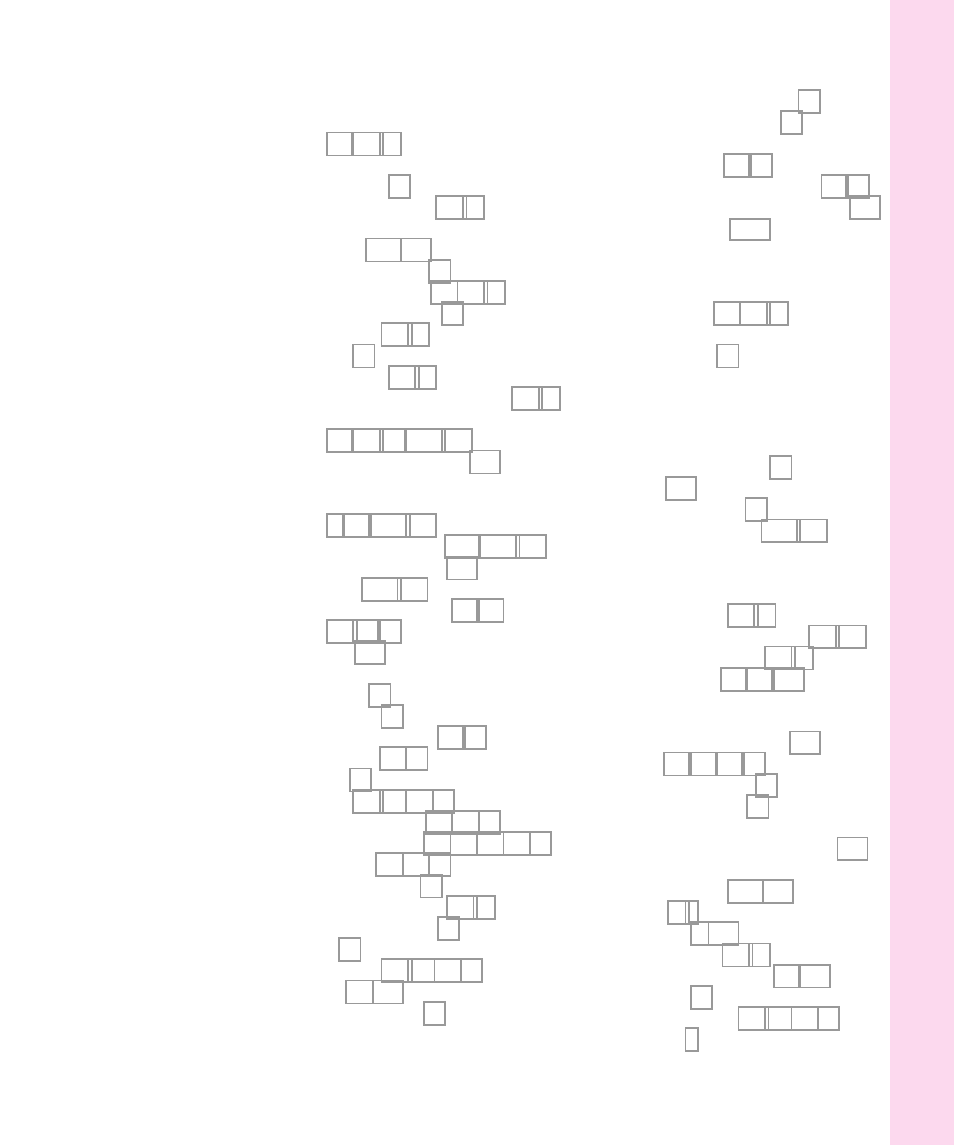
149
Index
compact discs. See CDs
compatibility issues, programs and
system software extensions
65, 85–86
connecting
ADB devices 47
to another computer 35–38
an Ethernet cable to an expansion
an external modem 33
an external monitor 39, 42–44
a mouse or keyboard 47
to a network 79–81
a printer 32
SCSI devices 34–38
sound input and output devices 45–47
a telephone line to an expansion card
connection speed of modem 144
connectors
Ethernet/modem or Ethernet card
RAM expansion card 122, 133–134
safety instructions for 109
telephone 143–145
conserving battery power 10, 12,
Control key 116
control panels
AppleTalk 79
Easy Access 69
Extensions Manager 62, 86
File Sharing 80, 81
Infrared 48
Memory 61–62, 66, 69
Monitors & Sound 46, 47, 73
Password Security 23, 37, 76, 77, 90
PowerBook 67, 73, 74
PowerBook Setup 36
Remote Access Setup 82–83
resetting PRAM and 59
Sound 69
Startup Disk 28–29, 71, 97
TCP/IP 79, 142
Control Strip
adjusting display of colors 73
adjusting sound volume 47
changing external monitor
monitoring the battery charge 50, 53
cumulative trauma disorders (CTDs) 104
customer assistance 114.
See also Apple-authorized
service providers/dealers
custom installation of system
custom settings and special software,
D
data transfer, with infrared
Delete key 116
Desktop PrintMonitor 75
diacritical marks, typing 117–118
diagnostic techniques. See also error
messages; troubleshooting
checking system software
reinstalling system software 88–101
testing your hard disk 87–88
digital phone lines 30, 83, 143
dimming of the screen.
See screen-dimming feature
discharging static electricity 131
disk cache 62, 66, 69, 86
Disk First Aid program 91
disk-security software 90
display
electromagnetic emissions from 108
minimizing glare and
opening 3–4
positioning 3, 107
troubleshooting 72–73
disposal of spent batteries 55, 111
docking mode 40
Drive Setup program 87–88, 92, 98
dual speakers 2
