Apple PowerBook G3 User Manual
Page 151
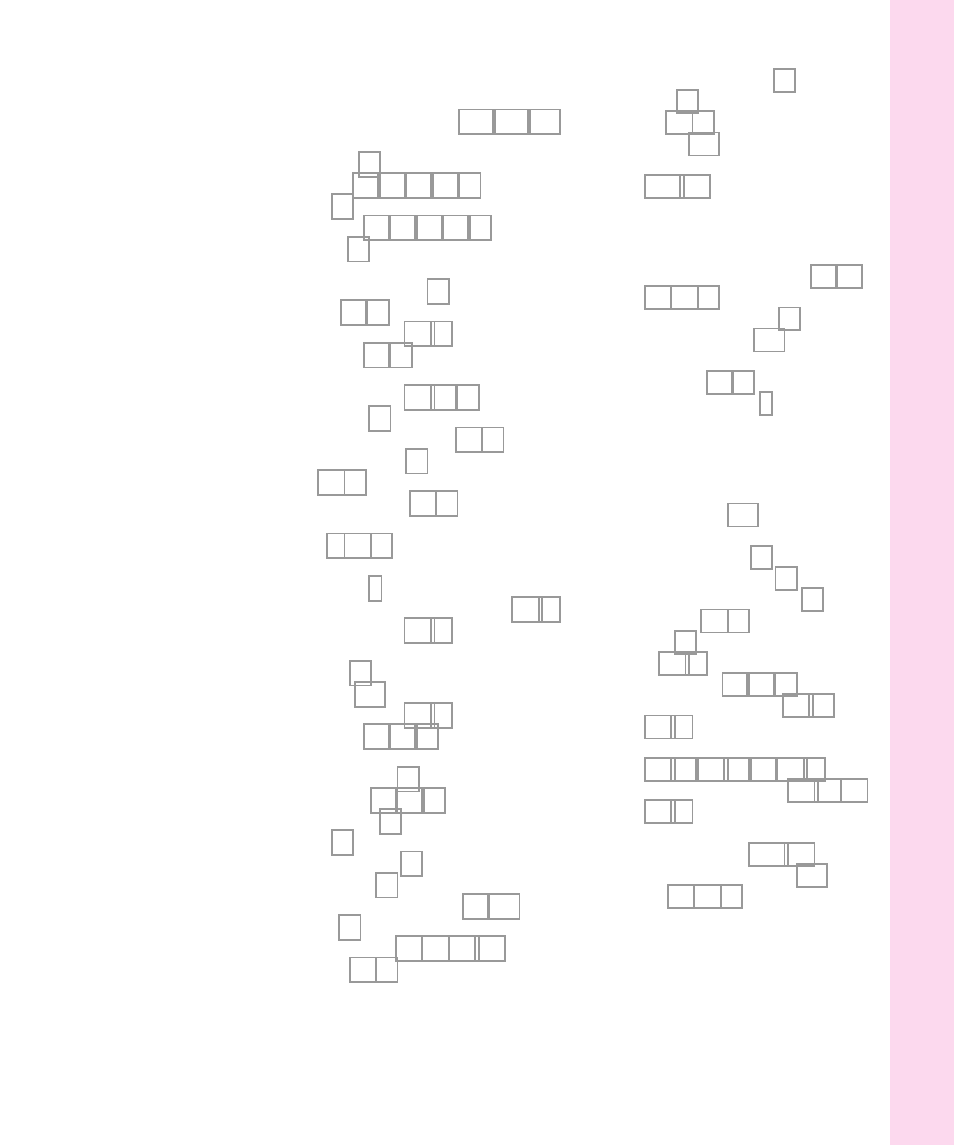
F
fatigue from computer use 103, 105, 108
File menu
Eject CD 21
Get Info 64, 66, 68, 75, 99
Open 67
Put Away 15, 16, 17, 21, 26
Sharing 69
files
infrared transfer of 48
locked 68, 99
troubleshooting 68–69
unlocking 68, 99
file sharing
troubleshooting 79–81, 86
turning off 69
File Sharing control panel 80, 81
File Sharing folder 80
Finder 10, 12
Find File command 63, 64
flashing question mark on screen
floppy disk drive
illustration 2
switching with another module 15–18
troubleshooting 70–71
floppy disks
ejecting 70
handling 111
troubleshooting 70–71
unlocking 65, 69, 71
folders
Control Panels 86
Extensions 75, 82, 86
File Sharing 80
Fonts 68
Modem Scripts 82
Preferences 80
Previous System Folder 99, 101
shared 69
System Folder 64, 86, 99–101
Utilities 87, 98
font files, troubleshooting 68
Fonts folder 68
Force Quit 62, 63
Function keys 116
furniture, arranging to prevent discomfort
G
Get Info command (File menu) 64, 66,
graphics tablet, connecting 47
grave accent (`), typing 118
gripping surface on the expansion bay
H
hand discomfort or pain from using
hard disk
avoiding damage to 11
making space available 98
protecting with a password 23
reinitializing 88, 98
repairing 98
testing 87–88
troubleshooting 71, 87, 98
using the PowerBook as 35–38,
HDI-30 SCSI Disk Adapter Cable
HDI-30 SCSI System Cable 34–35, 37,
health-related information about
heat sink inside the computer 131
Help menu 13, 14, 57
151
Index
