Using ethernet and a modem at the same time – Apple PowerBook G3 User Manual
Page 144
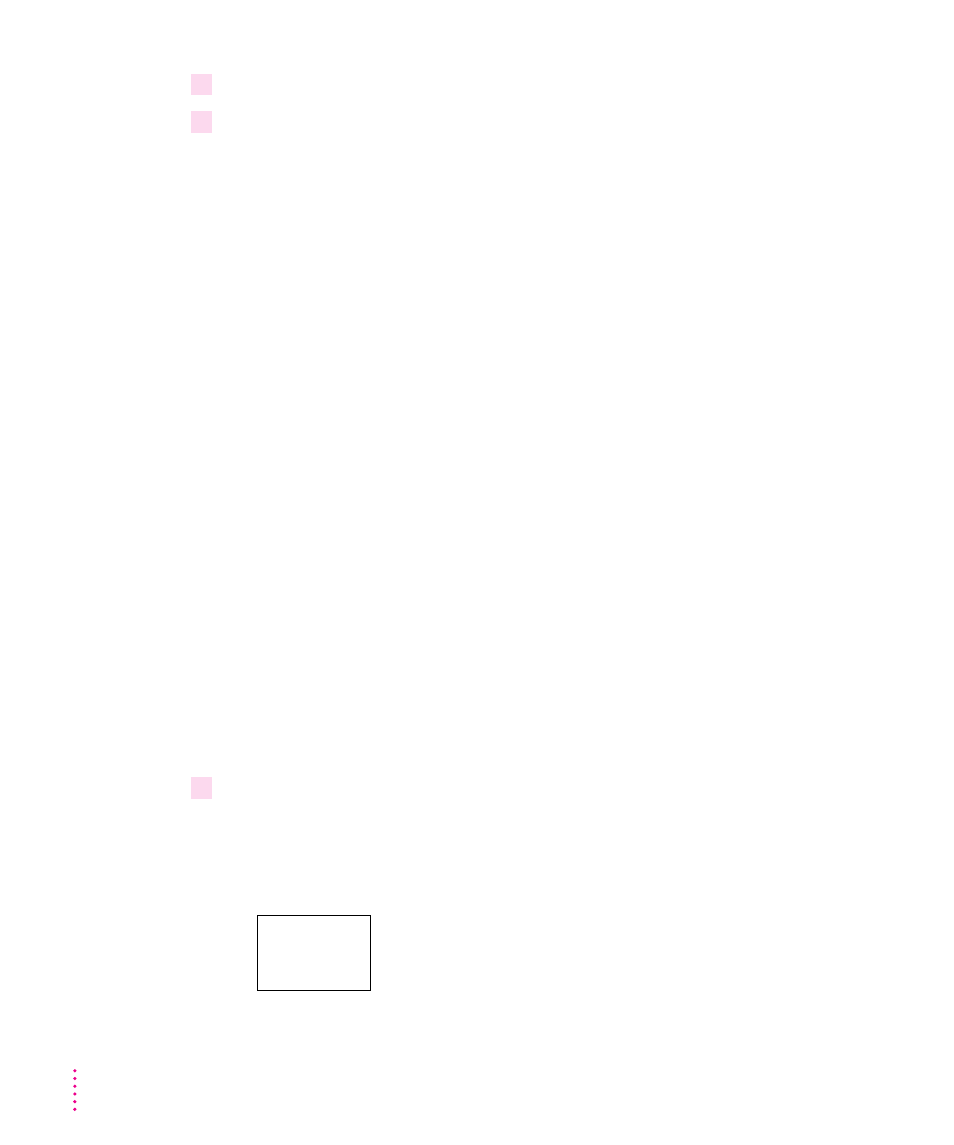
4
Start up the PowerBook, if it is not already on.
5
To use your modem, open the communications program you want to use and set up the
program for the internal modem.
You also have fax software on your computer’s hard disk. See the electronic
manual located with the fax software for instructions.
In addition, your PowerBook has a collection of programs that give you
access to the Internet. These programs are on the computer’s hard disk. You
can find out more about these programs in the Mac OS Info Center on the
hard disk.
For more information about using a modem, see the “Connecting to the
Internet” and Telecommunications topic areas of Mac OS Help, available in
the Help menu.
IMPORTANT
When you connect to the Internet or other service with your
modem, you may see a message that reports a connection speed. The
connection speed may vary, depending on the telephone line, the quality of
the connection, and other factors that affect communications.
Using Ethernet and a modem at the same time
By using the adapter supplied with your computer if you have a combination
Ethernet/modem card, you can connect both an Ethernet cable and a
telephone line to the card. (In addition, you do not have to use the single-line
(two-wire) phone cord when you use the adapter.)
To use both Ethernet and the modem, follow these steps:
1
Open the cover on the computer’s back panel and verify that your computer has a card
with a modular connector.
You can check the label on the inside of the cover to determine if you have
the combination card.
Ethernet/modem card label
G
W
/
144
Appendix D
